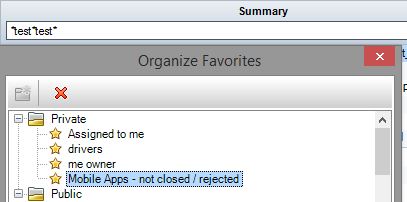AdditionIn addition to the answer from Bish.
bish: You can also filter like this:
text1text2**text1*text2* - so you do not need to put the filter into double quotes.
Usually I filter on different fields like: Assigned to - me Status - "not closed and not tested and not rejected" without quotes.
Assigned to - me
Status - "not closed and not tested and not rejected" (without quotes)
AfterFurther information: After you have configured a filter you can save it as a favorite. Just Just click on "Favorites""Favorites" and then on "Add to Favorites""Add to Favorites"
Either save them under privateprivate so only you can use it or save them under publicpublic so everyone with access can use it.
This allows you to easily switch between several filters and use the favorite and then adapt it to your current need.