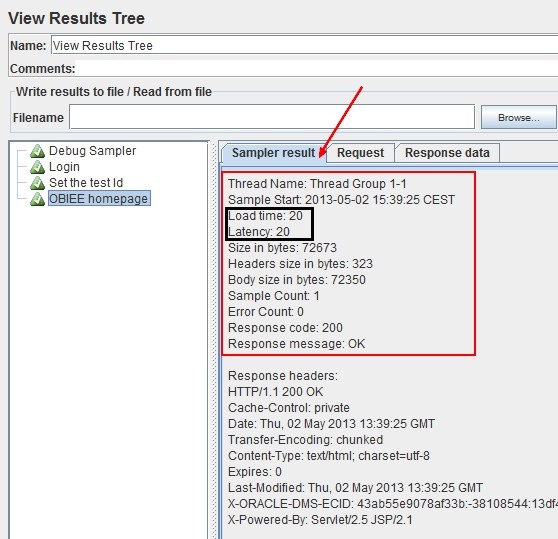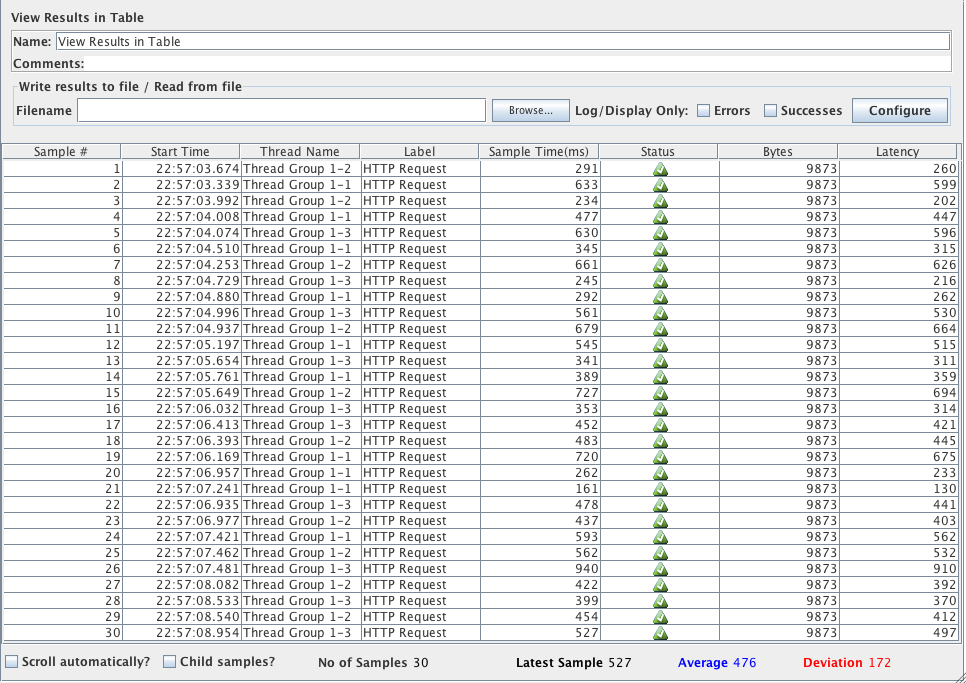You need to use the Tree listener and/or Table Listener in JMeter, Sampler result tab of Tree listener provided the value of both "Latency Time" and "Load Time"
(this image has been taken from google and just for reference, Tree listeners looks exactly same)
This lisnter will provide the result of individual samples, i.e. you have to select the sample one-by-one for Latency time.
If you want Latency of each request in one go, you need to use the Table Listener.
Latency is a difference between time when request was sent and time when response has started to be received.
Response time (= Sample time = Load time = Processing Time + Latency Time) is a difference between time when request was sent and time when response has been fully received.
Refer these links
http://stackoverflow.com/questions/18510846/jmeter-latency-vs-load-timesample-timehttps://stackoverflow.com/questions/18510846/jmeter-latency-vs-load-timesample-time