My issue is when certain tests fail , selenium exception is reported twice. for eg.
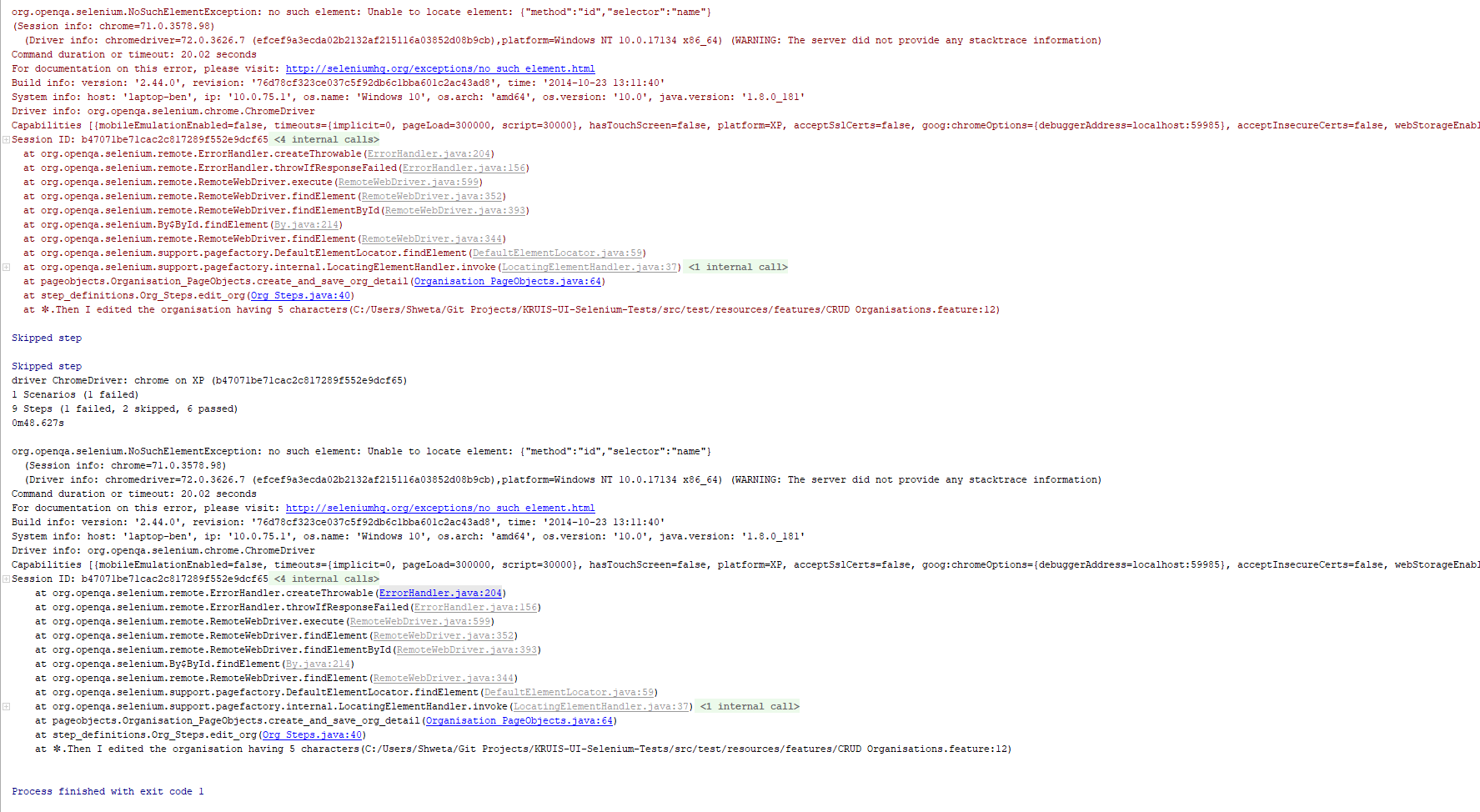
org.openqa.selenium.NoSuchElementException: no such element: Unable to locate element: {"method":"id","selector":"name"}
(Session info: chrome=71.0.3578.98)
(Driver info: chromedriver=72.0.3626.7 (efcef9a3ecda02b2132af215116a03852d08b9cb),platform=Windows NT 10.0.17134 x86_64) (WARNING: The server did not provide any stacktrace information)
Command duration or timeout: 0 milliseconds
For documentation on this error, please visit: http://seleniumhq.org/exceptions/no_such_element.html
Build info: version: '3.14.0', revision: 'aacccce0', time: '2018-08-02T20:19:58.91Z'
System info: host: 'LAPTOP-BEN', ip: '10.0.75.1', os.name: 'Windows 10', os.arch: 'amd64', os.version: '10.0', java.version: '1.8.0_181'
Driver info: org.openqa.selenium.chrome.ChromeDriver
Capabilities {acceptInsecureCerts: false, acceptSslCerts: false, applicationCacheEnabled: false, browserConnectionEnabled: false, browserName: chrome, chrome: {chromedriverVersion: 72.0.3626.7 (efcef9a3ecda02..., userDataDir: C:\Users\Shweta\AppData\Loc...}, cssSelectorsEnabled: true, databaseEnabled: false, goog:chromeOptions: {debuggerAddress: localhost:58607}, handlesAlerts: true, hasTouchScreen: false, javascriptEnabled: true, locationContextEnabled: true, mobileEmulationEnabled: false, nativeEvents: true, networkConnectionEnabled: false, pageLoadStrategy: normal, platform: XP, platformName: XP, proxy: Proxy(), rotatable: false, setWindowRect: true, takesHeapSnapshot: true, takesScreenshot: true, timeouts: {implicit: 0, pageLoad: 300000, script: 30000}, unexpectedAlertBehaviour: ignore, unhandledPromptBehavior: ignore, version: 71.0.3578.98, webStorageEnabled: true}
Session ID: 708ec7bfeda8ac9a70bc6a5490a39691
*** Element info: {Using=id, value=name}
at sun.reflect.NativeConstructorAccessorImpl.newInstance0(Native Method)
at sun.reflect.NativeConstructorAccessorImpl.newInstance(NativeConstructorAccessorImpl.java:62)
at sun.reflect.DelegatingConstructorAccessorImpl.newInstance(DelegatingConstructorAccessorImpl.java:45)
at java.lang.reflect.Constructor.newInstance(Constructor.java:423)
at org.openqa.selenium.remote.ErrorHandler.createThrowable(ErrorHandler.java:214)
at org.openqa.selenium.remote.ErrorHandler.throwIfResponseFailed(ErrorHandler.java:166)
at org.openqa.selenium.remote.http.JsonHttpResponseCodec.reconstructValue(JsonHttpResponseCodec.java:40)
at org.openqa.selenium.remote.http.AbstractHttpResponseCodec.decode(AbstractHttpResponseCodec.java:80)
at org.openqa.selenium.remote.http.AbstractHttpResponseCodec.decode(AbstractHttpResponseCodec.java:44)
at org.openqa.selenium.remote.HttpCommandExecutor.execute(HttpCommandExecutor.java:158)
at org.openqa.selenium.remote.service.DriverCommandExecutor.execute(DriverCommandExecutor.java:83)
at org.openqa.selenium.remote.RemoteWebDriver.execute(RemoteWebDriver.java:548)
at org.openqa.selenium.remote.RemoteWebDriver.findElement(RemoteWebDriver.java:322)
at org.openqa.selenium.remote.RemoteWebDriver.findElementById(RemoteWebDriver.java:368)
at org.openqa.selenium.By$ById.findElement(By.java:188)
at org.openqa.selenium.remote.RemoteWebDriver.findElement(RemoteWebDriver.java:314)
at org.openqa.selenium.support.pagefactory.DefaultElementLocator.findElement(DefaultElementLocator.java:69)
at org.openqa.selenium.support.pagefactory.internal.LocatingElementHandler.invoke(LocatingElementHandler.java:38)
at com.sun.proxy.$Proxy15.click(Unknown Source)
at pageobjects.Organisation_PageObjects.create_and_save_org_detail(Organisation_PageObjects.java:64)
at step_definitions.Org_Steps.edit_org(Org_Steps.java:40)
at ✽.Then I edited the organisation having 5 characters(C:/Users/Shweta/Git Projects/KRUIS-UI-Selenium-Tests/src/test/resources/features/CRUD Organisations.feature:12)
Skipped step
Skipped step
driver ChromeDriver: chrome on XP (708ec7bfeda8ac9a70bc6a5490a39691)
Failed scenarios:
C:/Users/Shweta/Git Projects/KRUIS-UI-Selenium-Tests/src/test/resources/features/CRUD Organisations.feature:8 # Scenario: CRUD Organisation details
1 Scenarios (1 failed)
9 Steps (1 failed, 2 skipped, 6 passed)
0m40.064s
org.openqa.selenium.NoSuchElementException: no such element: Unable to locate element: {"method":"id","selector":"name"}
(Session info: chrome=71.0.3578.98)
(Driver info: chromedriver=72.0.3626.7 (efcef9a3ecda02b2132af215116a03852d08b9cb),platform=Windows NT 10.0.17134 x86_64) (WARNING: The server did not provide any stacktrace information)
Command duration or timeout: 0 milliseconds
For documentation on this error, please visit: http://seleniumhq.org/exceptions/no_such_element.html
Build info: version: '3.14.0', revision: 'aacccce0', time: '2018-08-02T20:19:58.91Z'
System info: host: 'LAPTOP-BEN', ip: '10.0.75.1', os.name: 'Windows 10', os.arch: 'amd64', os.version: '10.0', java.version: '1.8.0_181'
Driver info: org.openqa.selenium.chrome.ChromeDriver
Capabilities {acceptInsecureCerts: false, acceptSslCerts: false, applicationCacheEnabled: false, browserConnectionEnabled: false, browserName: chrome, chrome: {chromedriverVersion: 72.0.3626.7 (efcef9a3ecda02..., userDataDir: C:\Users\Shweta\AppData\Loc...}, cssSelectorsEnabled: true, databaseEnabled: false, goog:chromeOptions: {debuggerAddress: localhost:58607}, handlesAlerts: true, hasTouchScreen: false, javascriptEnabled: true, locationContextEnabled: true, mobileEmulationEnabled: false, nativeEvents: true, networkConnectionEnabled: false, pageLoadStrategy: normal, platform: XP, platformName: XP, proxy: Proxy(), rotatable: false, setWindowRect: true, takesHeapSnapshot: true, takesScreenshot: true, timeouts: {implicit: 0, pageLoad: 300000, script: 30000}, unexpectedAlertBehaviour: ignore, unhandledPromptBehavior: ignore, version: 71.0.3578.98, webStorageEnabled: true}
Session ID: 708ec7bfeda8ac9a70bc6a5490a39691
*** Element info: {Using=id, value=name}
at sun.reflect.NativeConstructorAccessorImpl.newInstance0(Native Method)
at sun.reflect.NativeConstructorAccessorImpl.newInstance(NativeConstructorAccessorImpl.java:62)
at sun.reflect.DelegatingConstructorAccessorImpl.newInstance(DelegatingConstructorAccessorImpl.java:45)
at java.lang.reflect.Constructor.newInstance(Constructor.java:423)
at org.openqa.selenium.remote.ErrorHandler.createThrowable(ErrorHandler.java:214)
at org.openqa.selenium.remote.ErrorHandler.throwIfResponseFailed(ErrorHandler.java:166)
at org.openqa.selenium.remote.http.JsonHttpResponseCodec.reconstructValue(JsonHttpResponseCodec.java:40)
at org.openqa.selenium.remote.http.AbstractHttpResponseCodec.decode(AbstractHttpResponseCodec.java:80)
at org.openqa.selenium.remote.http.AbstractHttpResponseCodec.decode(AbstractHttpResponseCodec.java:44)
at org.openqa.selenium.remote.HttpCommandExecutor.execute(HttpCommandExecutor.java:158)
at org.openqa.selenium.remote.service.DriverCommandExecutor.execute(DriverCommandExecutor.java:83)
at org.openqa.selenium.remote.RemoteWebDriver.execute(RemoteWebDriver.java:548)
at org.openqa.selenium.remote.RemoteWebDriver.findElement(RemoteWebDriver.java:322)
at org.openqa.selenium.remote.RemoteWebDriver.findElementById(RemoteWebDriver.java:368)
at org.openqa.selenium.By$ById.findElement(By.java:188)
at org.openqa.selenium.remote.RemoteWebDriver.findElement(RemoteWebDriver.java:314)
at org.openqa.selenium.support.pagefactory.DefaultElementLocator.findElement(DefaultElementLocator.java:69)
at org.openqa.selenium.support.pagefactory.internal.LocatingElementHandler.invoke(LocatingElementHandler.java:38)
at com.sun.proxy.$Proxy15.click(Unknown Source)
at pageobjects.Organisation_PageObjects.create_and_save_org_detail(Organisation_PageObjects.java:64)
at step_definitions.Org_Steps.edit_org(Org_Steps.java:40)
at ✽.Then I edited the organisation having 5 characters(C:/Users/Shweta/Git Projects/KRUIS-UI-Selenium-Tests/src/test/resources/features/CRUD Organisations.feature:12)
Process finished with exit code 1