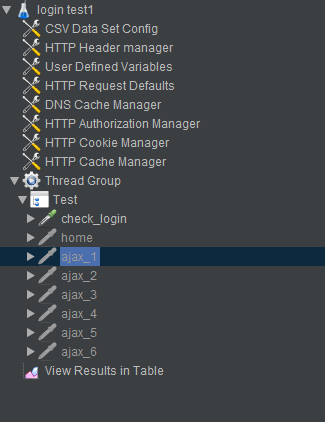I am new to JMeter and I have to do load testing for my website. I want to achieve this for 500 users on concurrent sessions. On my website, once the user logs in there are 7 Ajax calls to render data on the home page. I want to capture the time for 8 total requests (i.e. after logging in, the home page request, and then the rest) in sequential manner. I tried to record my login event using BlazeMeter and exporting a .jmx file to use in JMeter but it's not helping. 3 of the requests are failing. I think they may not be going in a sequential manner, because these requests require the user to be logged in.
Is there any way to achieve this kind of scenario?