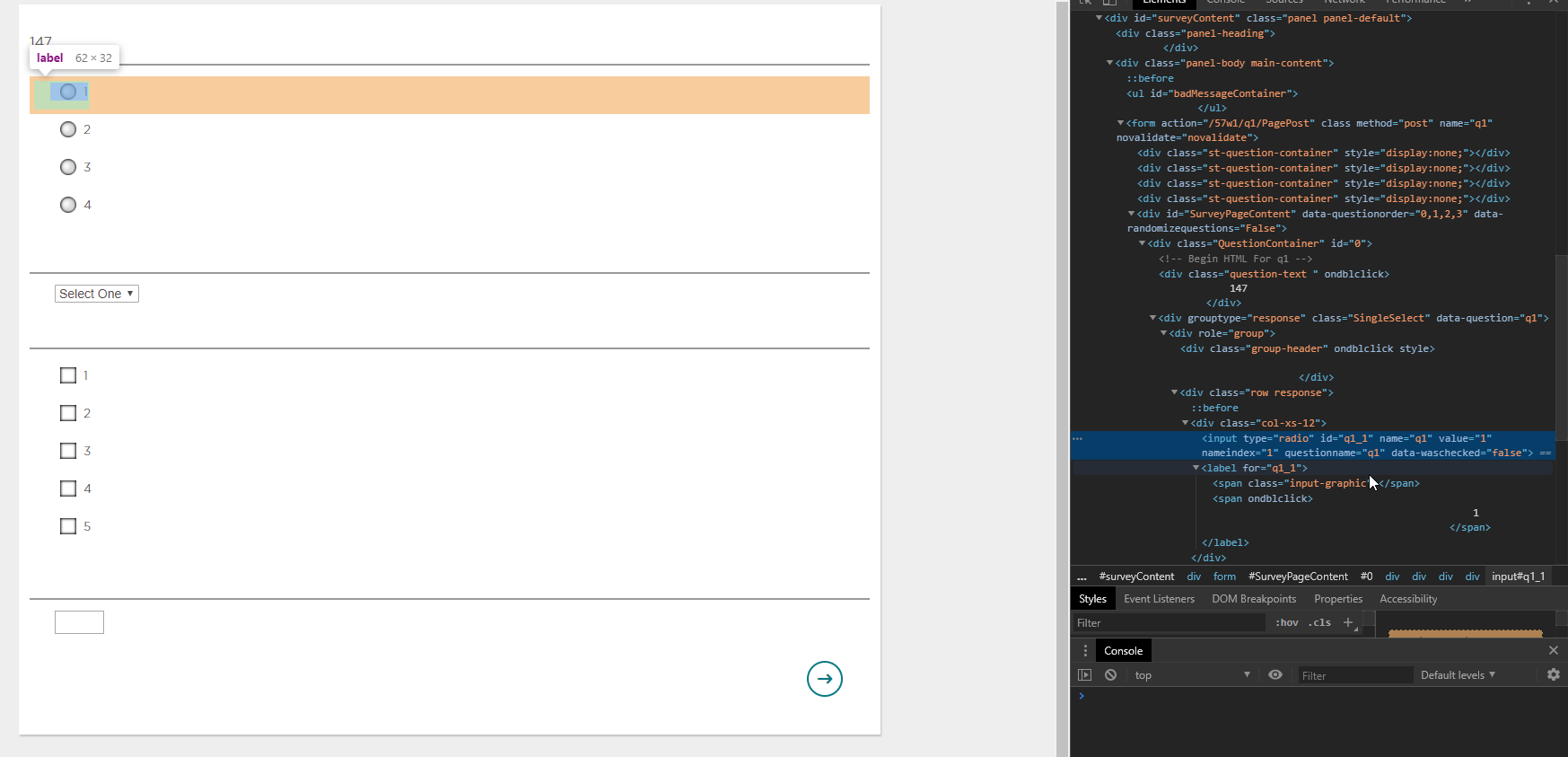I have been trying for days to select this button... I've tried xpaths by ID type, input type, child of, etc. What am I missing here, why is VS unable to locate the "element" ? I can use the same command to ID and click a radio button on something such as FB or another site... (Bear with me, I'm newish to automation and making an attempt at self-teaching)
Message: OpenQA.Selenium.NoSuchElementException : no such element: Unable to locate element: {"method":"xpath","selector":".//input[@id='q1_1']"} (Session info: chrome=80.0.3987.87)
//radio button, if I can actually get this to work....
driver.FindElement(By.XPath(".//input[@id='q1_1']")).Click();