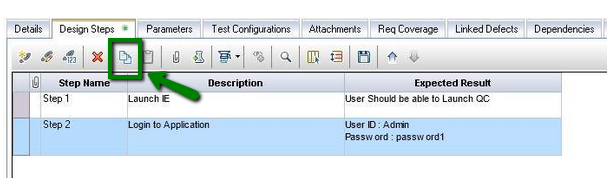I'd like to reuse the same sequence of steps in different test scenarious.
For example, scenario of testing printing functionality and testing calculation functionality both need address entering. So it would be better to reuse these steps (enter City, Street, Building, Appartment Number).
Can I create Address filling pattern? And how can I add it to another test instance between it's test steps?
EDIT
As it was mentioned by @bish we can copy test steps:
But it's a copy by value, not by link. So when you add country to the address pattern it will not be in test instances where you copied the steps (in the print testing, in the calculation testing).