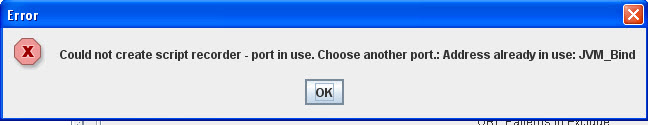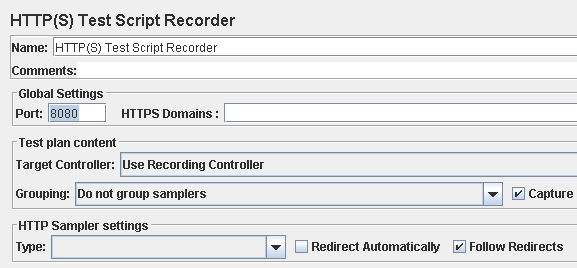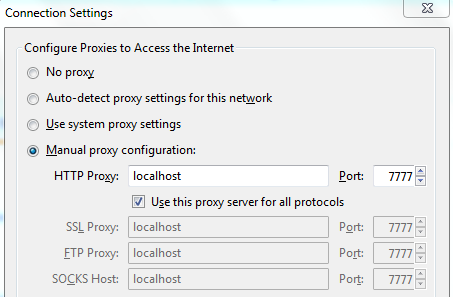I am new to JMeter and trying to run a test from behind a corporate proxy. I read on the same from apache site and followed the same process so as to run the test. However, i am still unable to record a test from behind the proxy.
This message always appears after pressing on 'Start' recording:
After that, I have changed apache port to 8000 as in below and made it different
This time after pressing on start was this message