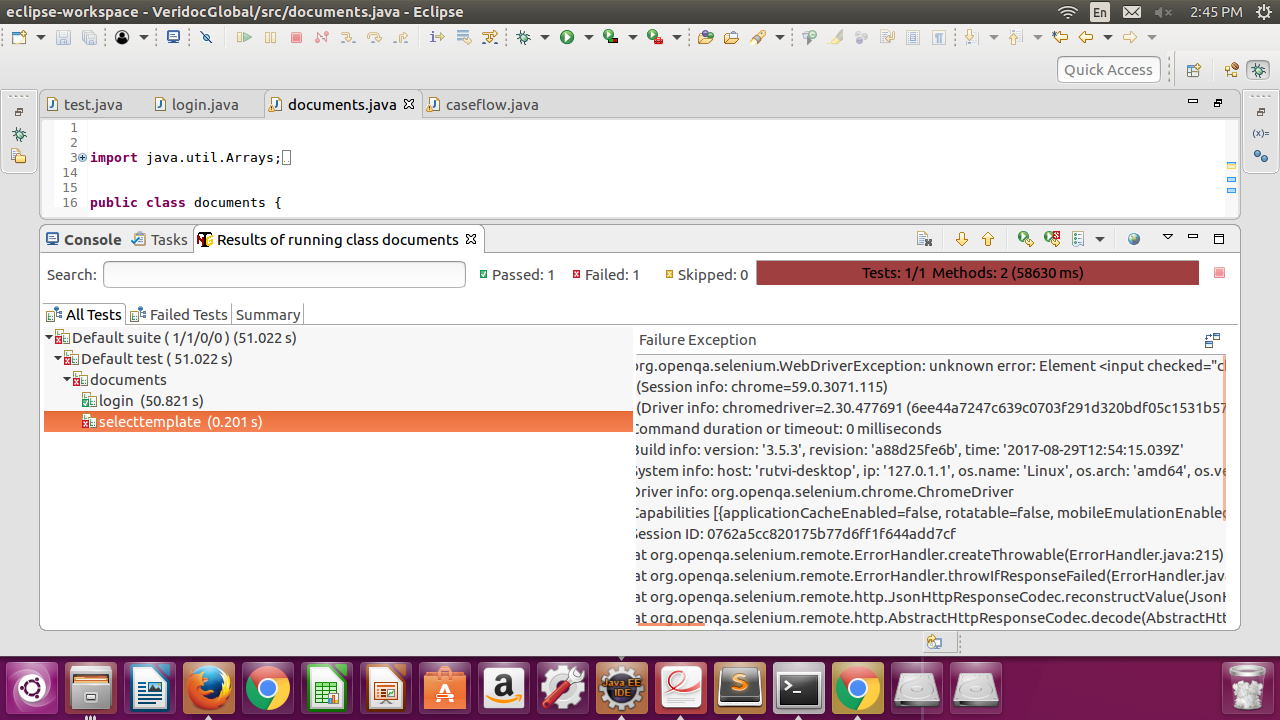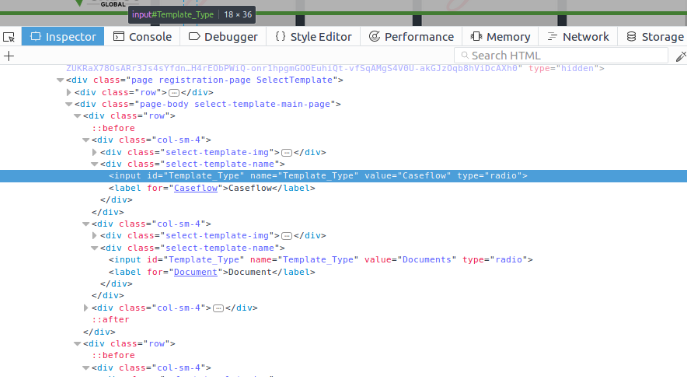I'm writing testcases to select 7 radio buttons. While select the radio button it displays run time error.
I have tried with below code :
public void selecttemplate()
{
List<WebElement> rdBtn = driver.findElements(By.name("Template_Type"));
int size=rdBtn.size();
for(int i=0;i<size;i++)
{
String val=rdBtn.get(i).getAttribute("value");
if(val.equals("Documents"))
{
rdBtn.get(i).click();
break;
}
}
WebElement save=driver.findElement(By.name("register-button"));
save.submit();
}
Below is error snap: