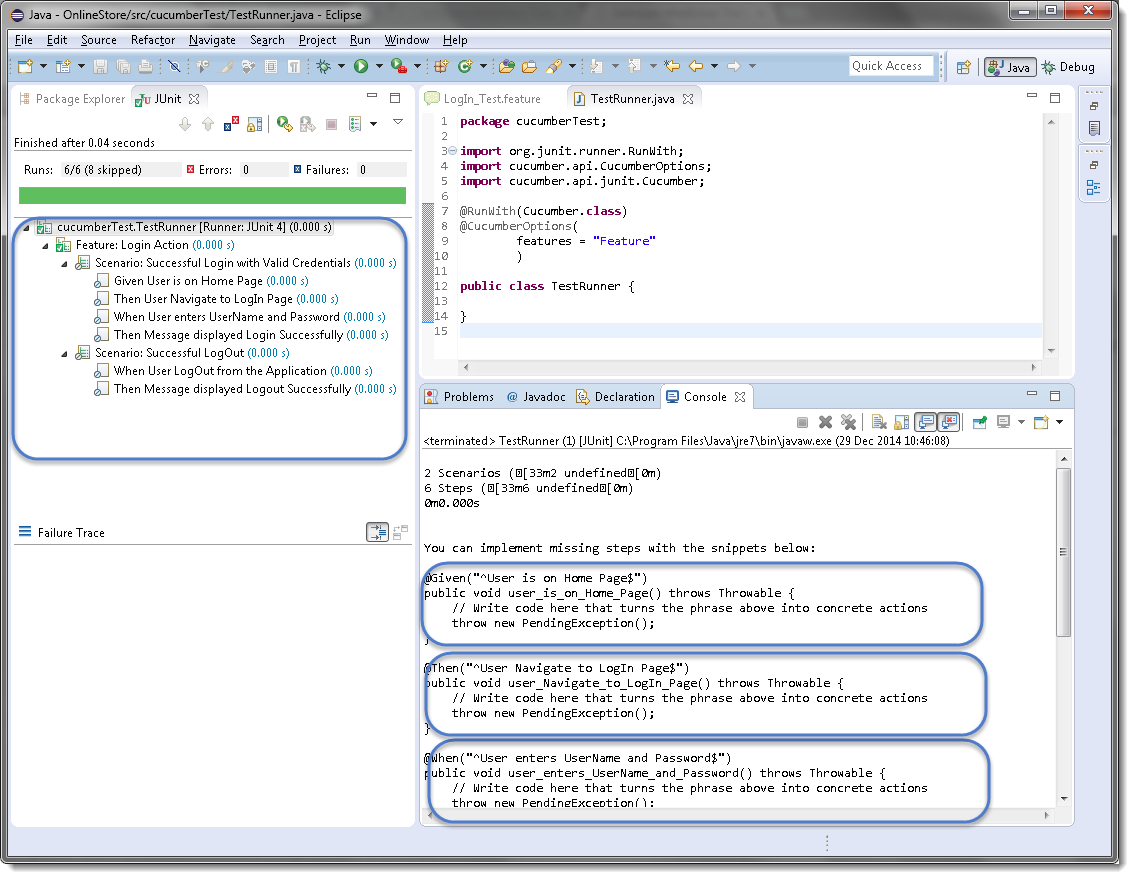I have windows 10 and using cucumber version 1.2.5
I have the following in the TestRunner
@CucumberOptions(
plugin = {"pretty"},
features = {"src/test/resources/features"})
However I am getting this error :
java.lang.IllegalArgumentException: Not a file or directory: C:\Users\myuserid\Int_workspace\myprojectname\src\test\resources\features
Please it is giving fullpath name (giving userName and workspace name and projectName)...Somehow I have setting and properties somewhere that is causing this issue. I have tried all recommendation on the internet but none is working...