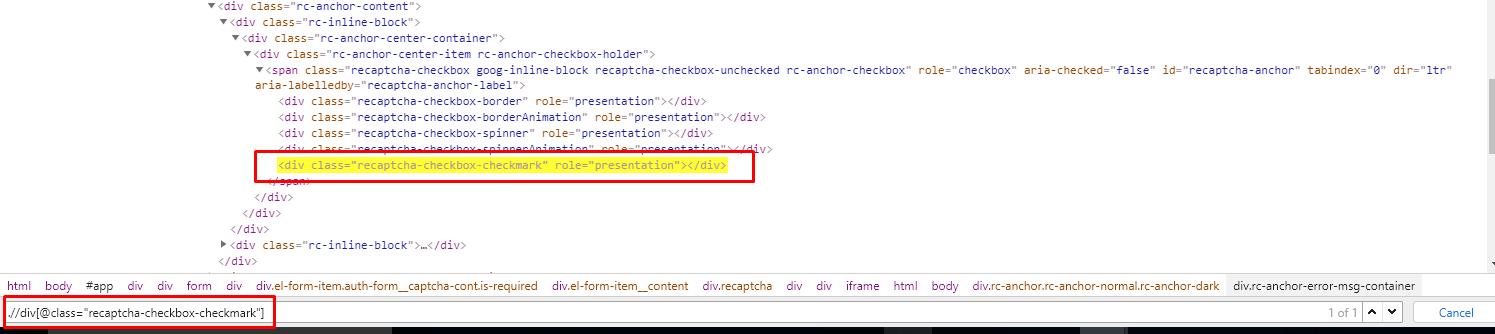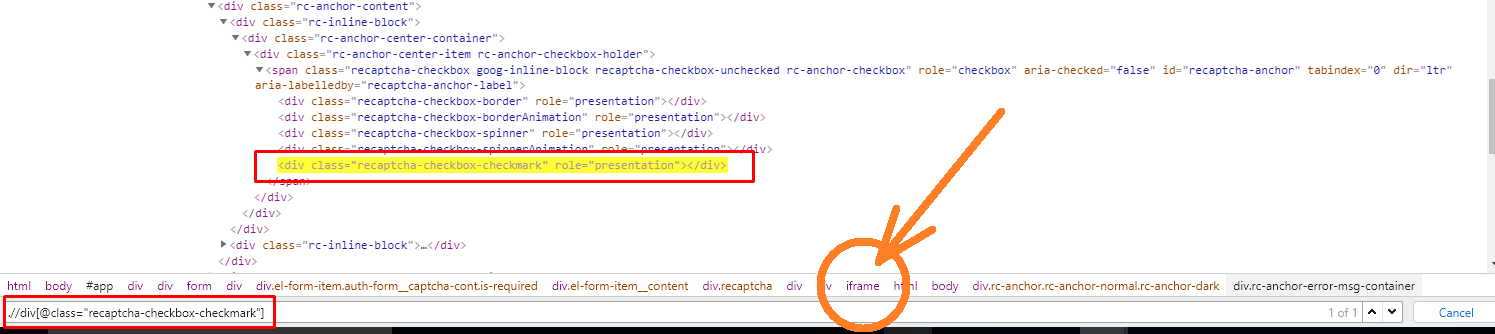My xpath:
@FindBy(xpath = ".//div[@class=\"recaptcha-checkbox-checkmark\"]")
private WebElement captchaCheckBox;
Method:
public void clickCaptchaCheckbox() {
captchaCheckBox.click();
}
Exception:
org.openqa.selenium.NoSuchElementException: no such element: Unable to locate element: {"method":"xpath","selector":".//div[@class="recaptcha-checkbox-checkmark"]"}
(Session info: chrome=73.0.3683.103)
(Driver info: chromedriver=2.46.628402 (536cd7adbad73a3783fdc2cab92ab2ba7ec361e1),platform=Windows NT 10.0.15063 x86_64) (WARNING: The server did not provide any stacktrace information)
Command duration or timeout: 0 milliseconds
For documentation on this error, please visit: https://www.seleniumhq.org/exceptions/no_such_element.html
Build info: version: '3.141.59', revision: 'e82be7d358', time: '2018-11-14T08:17:03'}
Why element is not visible and I can't click on it?