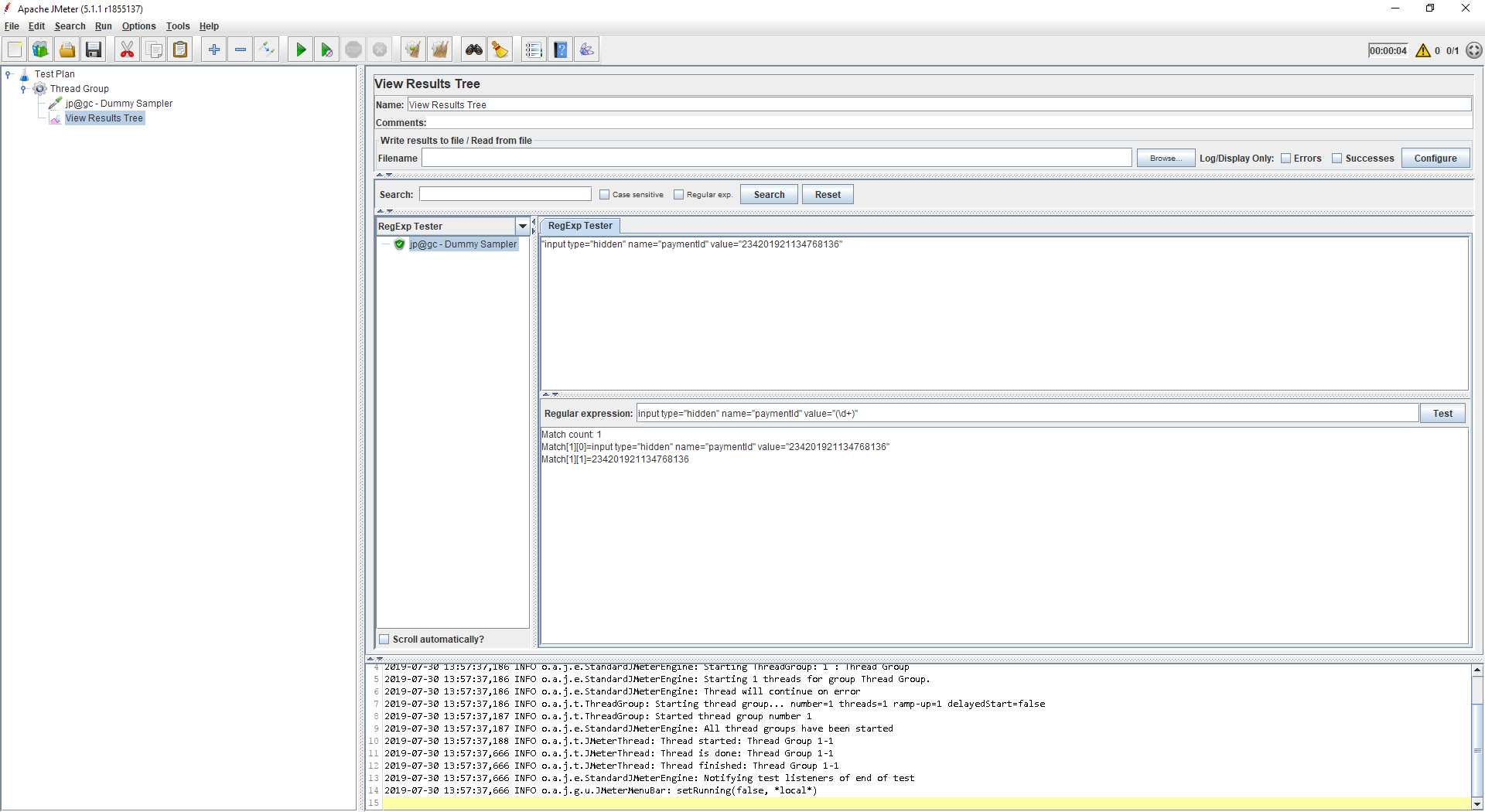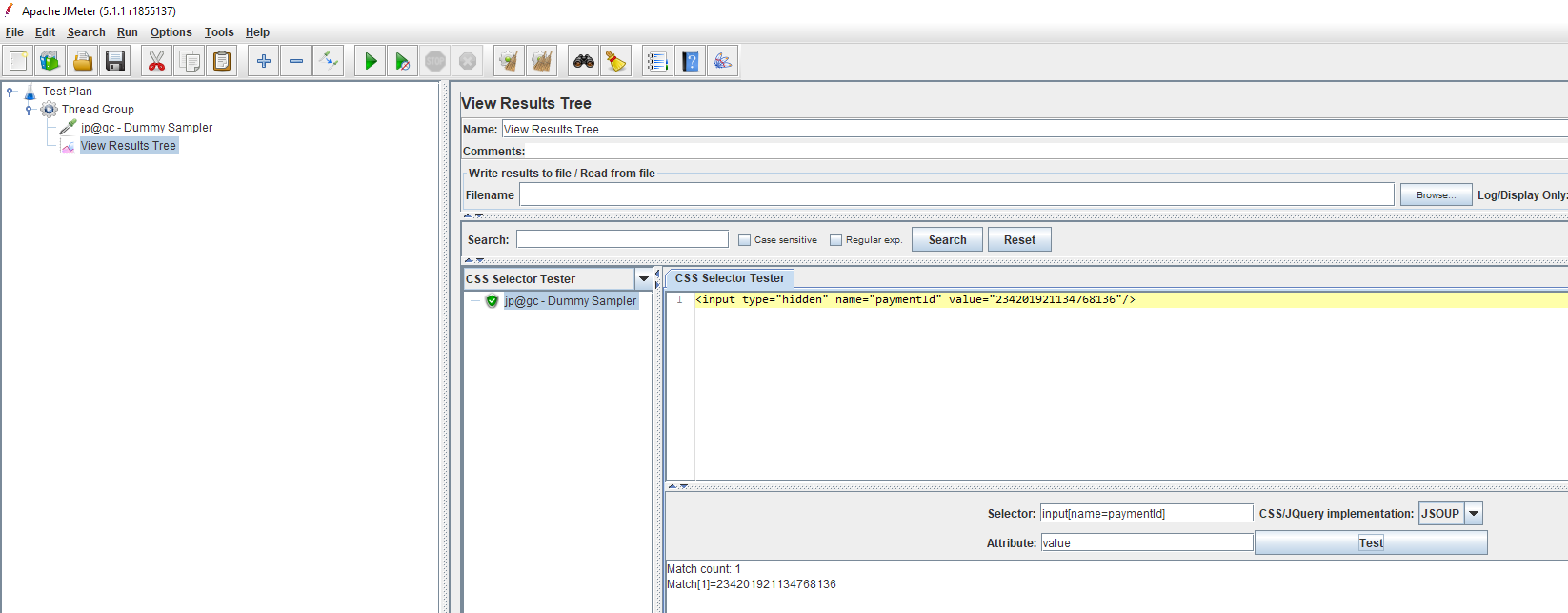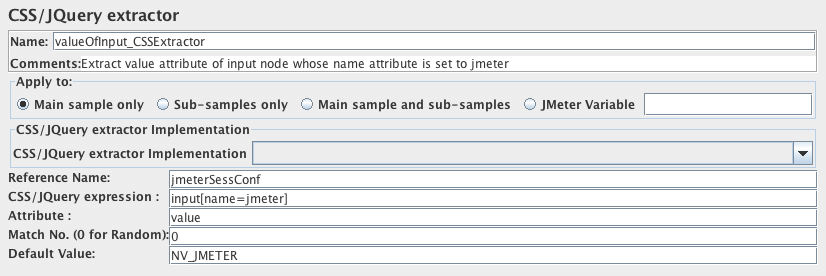Please let me know how to fetch the ID from the html using a regular expression & find the below expression i have used but am getting error response only.
Response Body:
"input type="hidden" name="paymentId" value='234201921134768136' "
Regular Expression:
input type="hidden" name="paymentId" value="(.+?)"
Variable name : paymentId