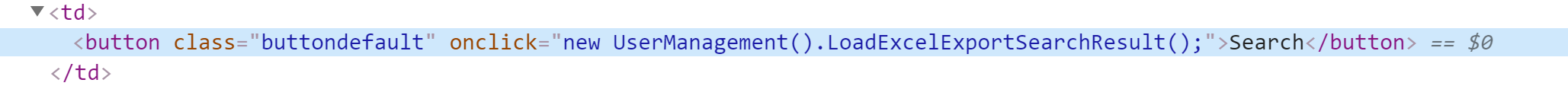I need to click on the above button just using
CSSSelector
. I have tried with ;
> IWebElement el4m =
> Driver.FindElement(By.CssSelector("input[type='button'][contain='Search']"));
> IWebElement el4m =
> Driver.FindElement(By.CssSelector("input[type='button'][innerText='Search']"));
> IWebElement el4m =
> Driver.FindElement(By.CssSelector("input[type='button'][textContent='Search']"));
But nothing works fine.
Can some 1 please advice me a correct CSSSelector for above button.