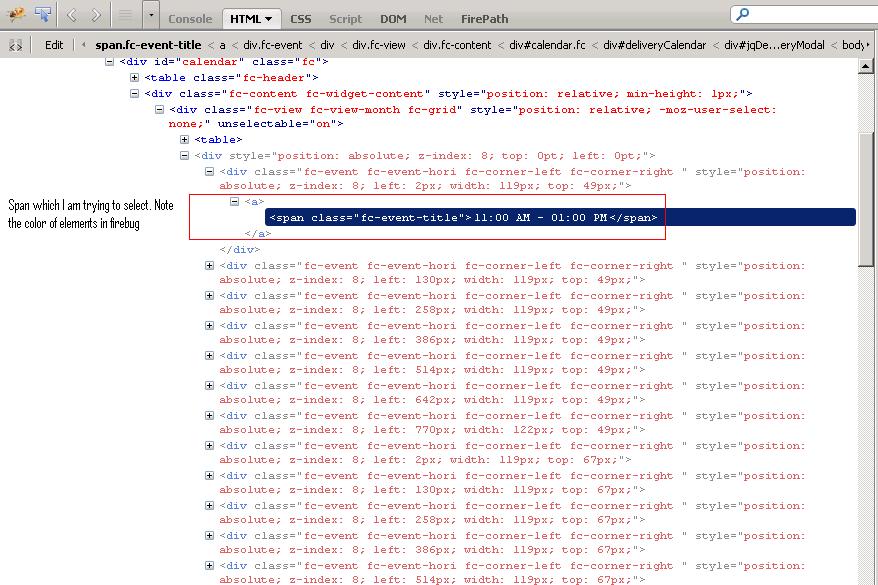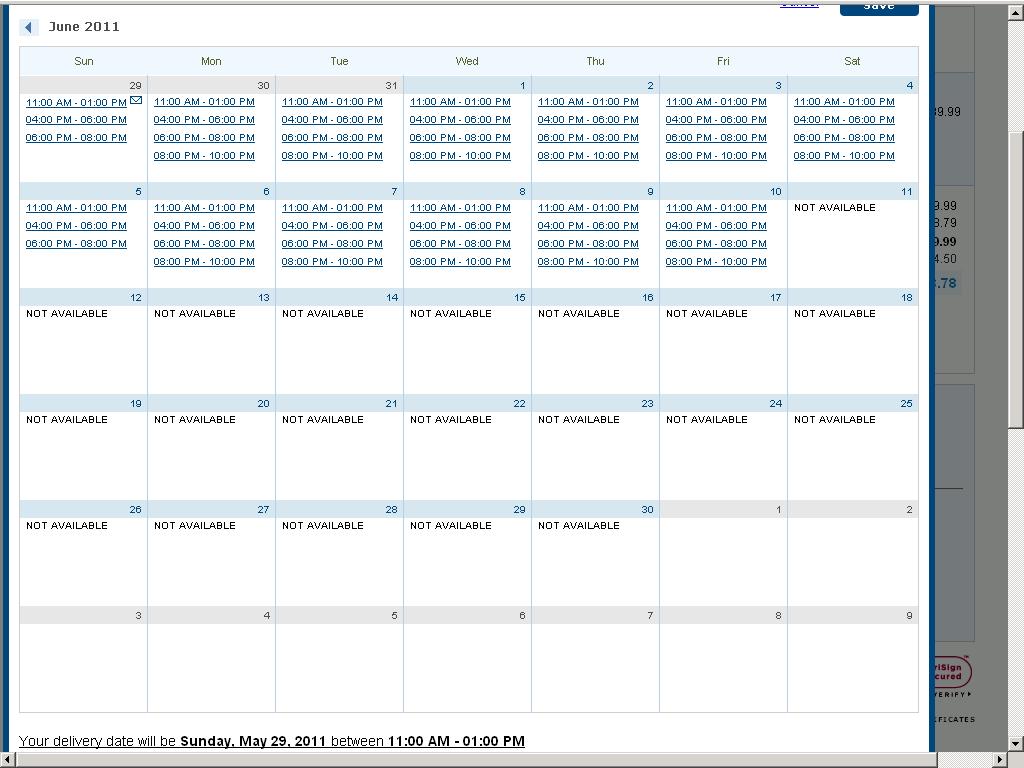The application that am working on was recently revamped and as part of that a new JQuery calendar was introduced. I need to click on a link in the calendar to select the time and date. However, Selenium.click is not working. The command gets executed, but nothing happens on the screen.
To check whether my XPATH/CSS locator (I tried both) is correct, I added selenium.getText(locator) and selenium.highlight(locator) commands. Both worked!. No issues in that. Its ONLY the click that is not working.
Upon checking in firebug, I could see that the div on which I am trying to click is kind of grayed out state. Does it meant that element is disabled? See the screenshot of the firebug below.
I also tried to run the same command in Selenium IDE. In IDE this works "sometimes".
I am running this test using Selenium 1.xx.
I did one more thing as part of debugging. During the test run, I opened the Selenium IDE in the browser so that it records what actions are happening. IDE recorded all actions till this click. But I couldn't see anything in the IDE when the click command was executed. Any idea guys, what would be cause?
Has anyone faced a similar issue before? Any help would be appreciated!!!
EDIT Added screenshot of the calendar. The calendar comes up like a popup on top of the existing window.