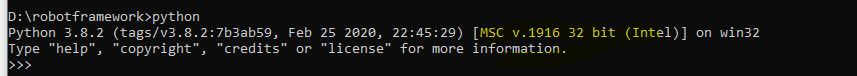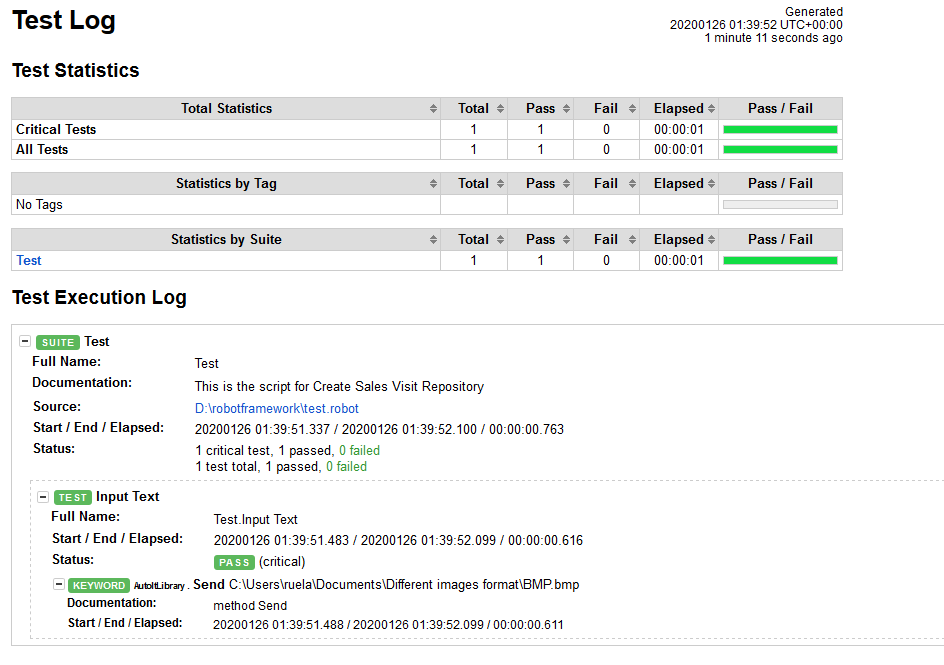Got an error encountered "No keyword name" error in AutoIt Library Robot Framework. I installed the AutoIt Library by using pip install and it was successful. I tried to automate input text in the Open Dialog Window to upload some file using AutoIt Library, but it won't run the keyword from AutoIt, it shows No keyword name.
Here is my code :
*** Settings ***
Documentation This is the script for Create Sales Visit Repository
Library AutoItLibrary
*** Test Cases ***
Input Text
Send C:\Users\ruela\Documents\Different images format\BMP.bmp
====================================================================
Or anything that can suggest uploading a file using robot framework, it's ok, since the Choose File from selenium library cannot be used because of the open dialog window is not related to the web application.