I was trying to click on a element by finding it using classname
But i got an error saying element is not visible.
Then i debug the code and saw "Displayed = False" .
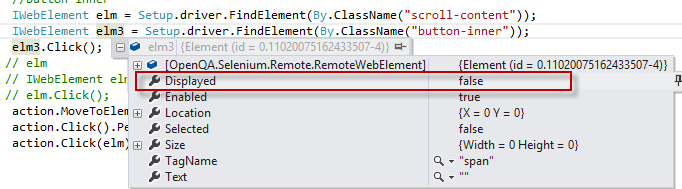 But the element is fully visible to be.
So the Question is why this happens and how to overcome this king of situation.
But the element is fully visible to be.
So the Question is why this happens and how to overcome this king of situation.