After a very useful help here to login on trading view, i cannot figure out how to access to the text of this following alert and close it selecting OK
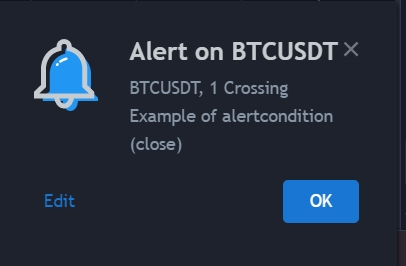
here is the html code corresponding to that pop up:
<div class="tv-alert-notification-dialog__head">
<div class="tv-alert-notification-dialog__icon"><svg xmlns="http://www.w3.org/2000/svg" viewBox="0 0 51 58" width="51" height="58"><g fill="none"><path fill="#2196F3" d="M29 58c3.3 0 6-3.6 6-8H23c0 4.4 2.67 8 6 8zm16.5-16V28.667c0-8.187-4.51-15.04-12.375-16.854V10c0-2.213-1.843-4-4.125-4s-4.125 1.787-4.125 4v1.813C16.982 13.627 12.5 20.453 12.5 28.667V42L7 47.333V50h44v-2.667L45.5 42z"></path><path stroke="#FFF" stroke-linecap="round" stroke-linejoin="round" stroke-width="2" d="M25.72 15.942c-1.81.416-3.392 1.162-4.73 2.17m-2.213 2.177c-.12.152-.237.308-.35.468"></path><path stroke="currentColor" stroke-width="4" d="M24 54c3.3 0 6-3.6 6-8H18c0 4.4 2.67 8 6 8zm16.5-16V24.667c0-8.187-4.51-15.04-12.375-16.854V6c0-2.213-1.843-4-4.125-4s-4.125 1.787-4.125 4v1.813C11.982 9.627 7.5 16.453 7.5 24.667V38L2 43.333V46h44v-2.667L40.5 38z"></path></g></svg></div>
<div class="tv-alert-notification-dialog__title">Alert on BTCUSDT</div>
<div class="tv-alert-notification-dialog__subtitle">BTCUSDT, 1 Crossing Example of alertcondition (close)</div>
</div>
<div class="tv-dialog__section tv-dialog__section--actions tv-dialog__section--no-border tv-alert-notification-dialog__buttons">
<div data-name="editAlert" class="js-dialog__action-click js-dialog__no-drag tv-button tv-button--link tv-button--no-padding i-float_left">
Edit
</div>
<div data-name="ok" class="js-dialog__action-click js-dialog__no-drag tv-button tv-button--primary">
OK
</div>
</div>
and here are the attempt i tried to get the elements that could give me the text and the OK button to click
elementtext=browser.find_elements_by_xpath("//*[@class='tv-alert-notification-dialog__subtitle']")
browser.find_elements_by_xpath("//*[@class='js-dialog__action-click js-dialog__no-drag tv-button tv-button--primary']").click()
The elementtext returns well an element from which i don't know what to do with and the second commande fails (it is not clickable) thanks for your help and sorry if my level is really low.