I've been writing a couple of tests using selenium for my website. However, I've not found a way to test multiselect dropdown with checkboxes that is filled by V-autocomplete(vuetifyjs) component . As an example, I want to select one of the locations that is displayed in an V-auto-complete list dropdown.
driver.find_elements_by_xpath(//*[contains(@class, 'v-autocomplete')])
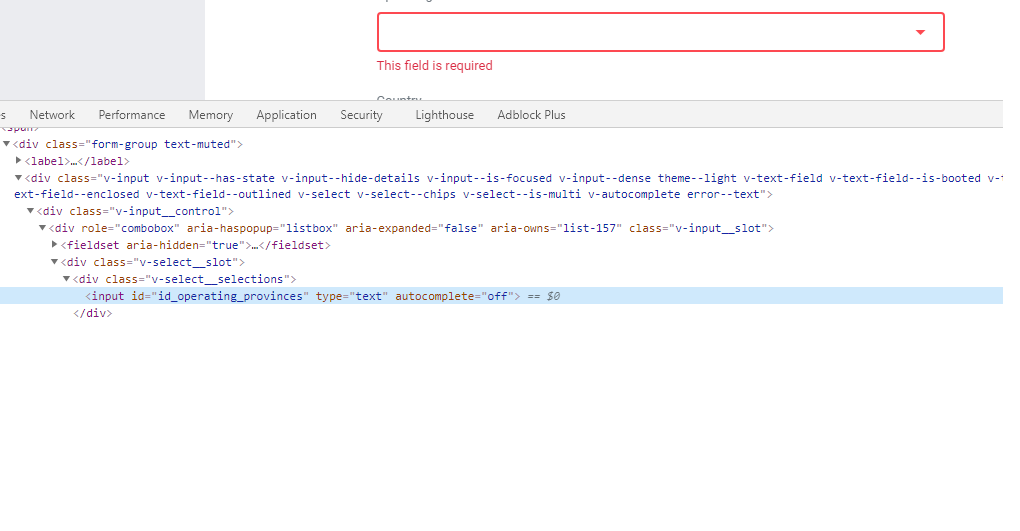
driver.find_elements_by_xpath(//*[contains(@class, 'v-autocomplete')])will return a list of elements, not a single entry. What is the output of your script?