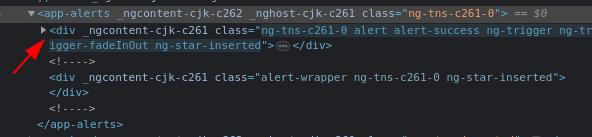I'm doing automated tests(Selenium Java) in a web application that is based on Angular 14.2.12. I check if Angular is loaded using the following code(I paste the whole thing together with jQuery and JS).
public class JSWaiter {
private static WebDriver jsWaitDriver;
private static WebDriverWait jsWait;
private static JavascriptExecutor jsExec;
//Get the driver from relevant test
public static void setDriver(ChromeDriver driver) {
jsWaitDriver = driver;
jsWait = new WebDriverWait(jsWaitDriver, Duration.ofSeconds(120));
jsExec = (JavascriptExecutor) jsWaitDriver;
}
//Wait for JQuery Load
public static void waitForJQueryLoad() {
//Wait for jQuery to load
ExpectedCondition jQueryLoad = driver -> ((Long) ((JavascriptExecutor) jsWaitDriver)
.executeScript("return jQuery.active") == 0);
//Get JQuery is Ready
boolean jqueryReady = (Boolean) jsExec.executeScript("return jQuery.active==0");
//Wait JQuery until it is Ready!
if (!jqueryReady) {
//Wait for jQuery to load
jsWait.until(jQueryLoad);
}
}
//Wait for Angular Load
public static void waitForAngularLoad() {
String angularReadynessScript = "return window.getAllAngularTestabilities().findIndex(x=>!x.isStable()) === -1";
angularLoads(angularReadynessScript );
}
private static void angularLoads(String angularReadynessScript) {
try {
ExpectedCondition angularLoad = driver -> {
assert driver != null;
return Boolean.valueOf(((JavascriptExecutor) driver)
.executeScript(angularReadynessScript ).toString());
};
boolean angularReady = Boolean.parseBoolean(jsExec.executeScript(angularReadynessScript ).toString());
if (!angularReady) {
jsWait.until(angularLoad);
}
} catch (Exception e) {
System.out.println("Error occurred: " + e.getMessage());
e.printStackTrace();
}
}
//Wait Until JS Ready
public static void waitUntilJSReady() {
WebDriverWait wait = new WebDriverWait(jsWaitDriver, Duration.ofSeconds(120));
JavascriptExecutor jsExec = (JavascriptExecutor) jsWaitDriver;
//Wait for Javascript to load
ExpectedCondition jsLoad = driver -> ((JavascriptExecutor) jsWaitDriver)
.executeScript("return document.readyState").toString().equals("complete");
//Get JS is Ready
boolean jsReady = jsExec.executeScript("return document.readyState").toString().equals("complete");
//Wait Javascript until it is Ready!
if (!jsReady) {
//Wait for Javascript to load
wait.until(jsLoad);
}
}
//Wait Until JQuery and JS Ready
public static void waitUntilJQueryReady() {
JavascriptExecutor jsExec = (JavascriptExecutor) jsWaitDriver;
//First check that JQuery is defined on the page. If it is, then wait AJAX
Boolean jQueryDefined = (Boolean) jsExec.executeScript("return typeof jQuery != 'undefined'");
if (jQueryDefined) {
//Pre Wait for stability (Optional)
sleep(20);
//Wait JQuery Load
waitForJQueryLoad();
//Wait JS Load
waitUntilJSReady();
//Post Wait for stability (Optional)
sleep(20);
} else {
System.out.println("jQuery is not defined on this site!");
}
}
//Wait Until Angular and JS Ready
public static void waitUntilAngularReady() {
try {
Object angularCheckVersion = jsExec.executeScript(
"return getAllAngularRootElements()[0].attributes['ng-version']");
if (angularCheckVersion != null) {
Boolean angularPageLoaded = (Boolean) jsExec.executeScript(
"return window.getAllAngularTestabilities().findIndex(x=>!x.isStable()) === -1");
if (!angularPageLoaded) {
sleep(20);
waitForJQueryLoad();
waitForAngularLoad();
sleep(20);
}
}
} catch (Exception e) {
System.out.println("Error occurred: " + e.getMessage());
e.printStackTrace();
}
}
//Wait Until JQuery Angular and JS is ready
public static void waitJQueryAngular() {
waitUntilJQueryReady();
waitUntilAngularReady();
}
public static void sleep(long milis) {
try {
Thread.sleep(milis);
} catch (InterruptedException e) {
e.printStackTrace();
}
}
}
When I check the readiness of Angular with the command:
window.getAllAngularTestabilities().findIndex(x=>!x.isStable()) === -1everything seems ok, but there is a problem of the type that I am running automated tests, where part of the test cases is based on this popup(assertion) that pops up(is a dynamic element) in app-alerts as a component.
When this popup pops up the above command instead of returning true returns false in the console by which it does not detect this popup and my tests fail.
I have spent two days searching information on this topic and unfortunately found nothing. I would be very grateful for any help.