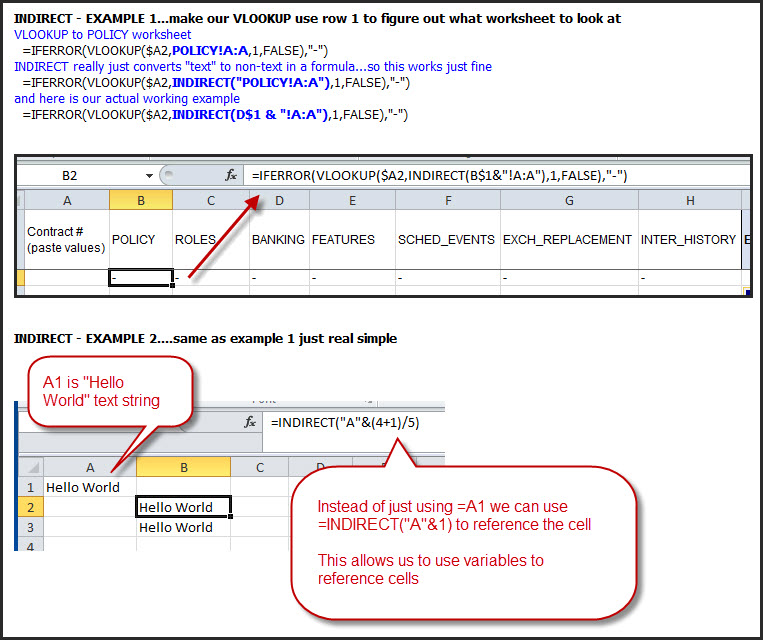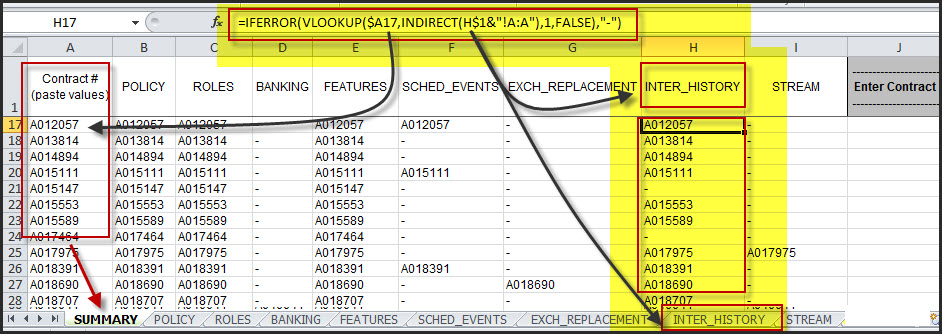Current scenario
- I'm a data tester, and I test insurance contracts, and each policy has many "roles", "features", "history items" etc.
- A standard SQL query with all data joined will return 20-30 rows all jumbled together
- We need a way to review each policy (aka contract) in an organized and systematic way
- So, instead of creating 1 big query, we create 7 related queries. Each related query uses "contract #" as a PK (primary key). We put all the queries in a workbook and we're well on our way.
Issue
- The problem is, we still have a lot of data processing to do, we can review each "policy" across all these sheets
- We need a simple, efficient and highly automated method to review our Excel workbook