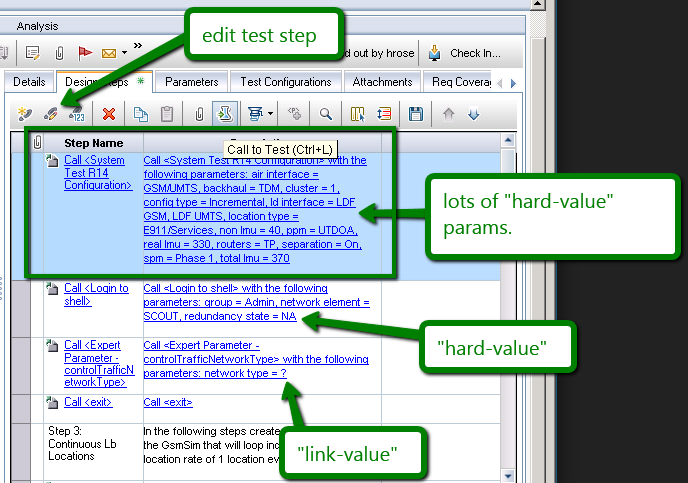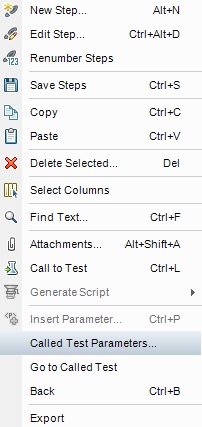When you create Call to Test there is a choice to set Actual Value of each parameter in called test (let's name it hard-value). If you do not specify the value it's possible to specify it in Test Configuration parameters (let's name it link-value)
As I have told in post 'Set different params for two calls to test in single test-set' it's only possible to use hard-value (as there is no answers).
Now, I need to improve my test-sets and also change several hard-value params.
Edit test step button opens call to test without any possibility to edit hard-value params (and to edit anything at all). And I can't see any other way of even trying to edit.
Solution till now: create new call to test and delete old one (it's too bad cause you have to fill in about ten params instead of editing single one)