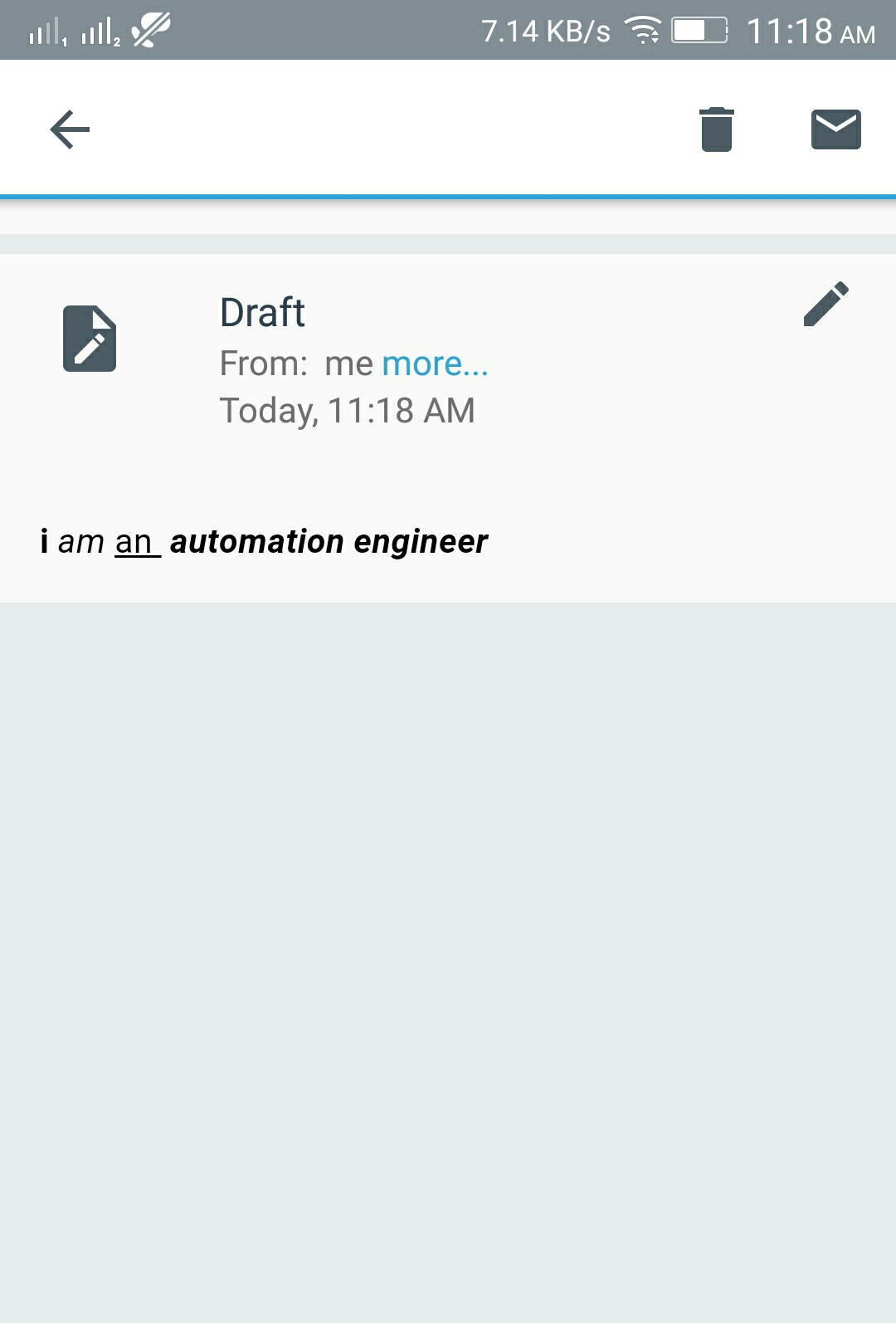
How to automate WEBVIEW content in Android Automation ?
In above attached Image i want to verify Bold and Underlined content.
Can anyone help me regarding it ?
If you are using Appium or Selendroid to automate this WebView, you may simply use the inspector to locate the element/elements used for Bold/underlined text. Once you have located the element, simply use getText method to get the text inside that web element.