In dropdown list is element "Set time" but this element is not currently visible.
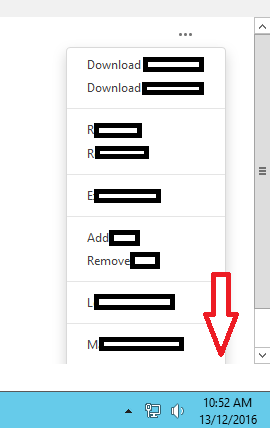
I was trying set driver.Manage().Window.Maximize(); and also window size to 1920, 1080.
Assert.IsTrue(driver.FindElement(By.LinkText("Set time")).Displayed);
driver.FindElement(By.LinkText("Set time")).Click();
Thread.Sleep(2000);
driver.FindElement(By.Id("retM")).Clear();
driver.FindElement(By.Id("retM")).SendKeys("1");
driver.FindElement(By.Id("btnOK_CD")).Click();
I'm unable to click on element by:
driver.FindElement(By.LinkText("Set time")).Click();
and in the next step of code:
driver.FindElement(By.Id("retM")).Clear();
I got exception Element is not currently interactable and may not be manipulated.
I was trying to select element by XPath, by CSS, by Id...with same result.
Please, can you help me how to click on not currently visible element in dropdown menu ?