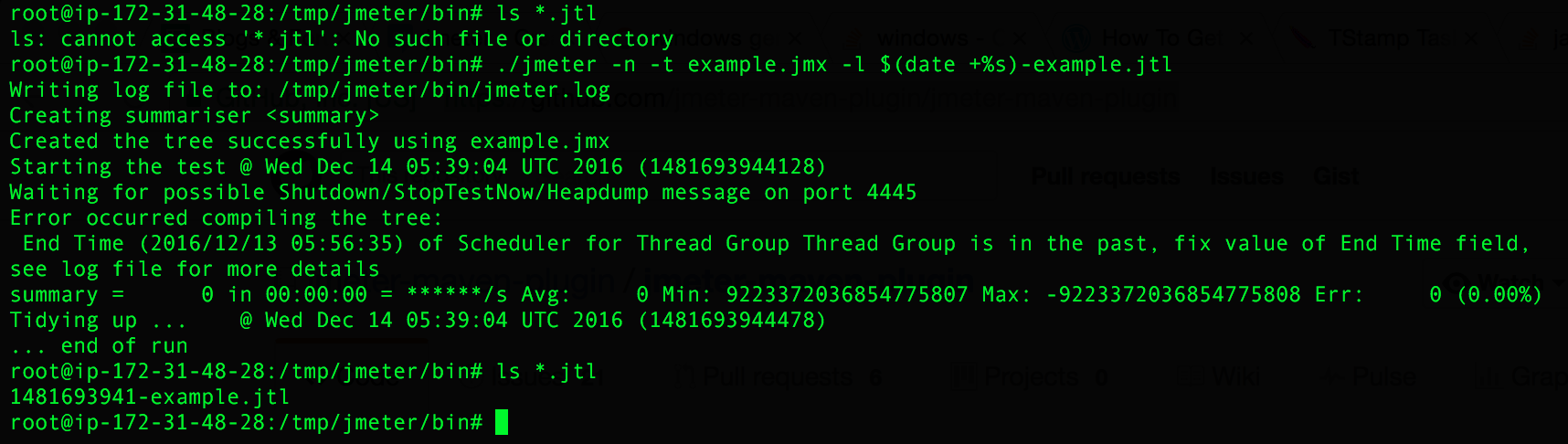I am running some jmeter tests through command line, and in that command I have the statement:
-l testresults.jtl
which of course outputs the jmeter results into a file that is called "testresults". My question is:
Is there a way in command line to give a unique name to the test results file?
I would like to append the name of the test, along with a time stamp in order to keep it unique.