Hi I am trying to write test script using selenium webdriver to log in to ms dynamics free trial registration @ https://www.microsoft.com/en-us/dynamics/free-crm-trial.aspx I am stuck at one of pages in registration I am unable to move to button Create my account in attached screenshot
//set driver settings
driver.get("https://www.microsoft.com/en-us/dynamics/free-crm-trial.aspx");
driver.manage().window().maximize();
driver.manage().timeouts().implicitlyWait(30,TimeUnit.SECONDS);
//click on get started and switch to tab 2
WebElement startButtton = driver.findElement(By.id("Lead:Crm:Trial"));
startButtton.click();
ArrayList<String> tabs2 = new ArrayList<String> (driver.getWindowHandles());
driver.switchTo().window(tabs2.get(1));
//fill form data and click on next button
Select droplist = new Select(driver.findElement(By.id("StepsData_SelectedRegion")));
droplist.selectByVisibleText("India");
driver.manage().timeouts().implicitlyWait(30,TimeUnit.SECONDS);
WebElement FirstName = driver.findElement(By.name("StepsData.FirstName"));
WebDriverWait wait1 = new WebDriverWait(driver, 60);
wait1.until(ExpectedConditions.stalenessOf(FirstName));
WebElement FirstName1 = driver.findElement(By.name("StepsData.FirstName"));
FirstName1.sendKeys("gayatri");
WebElement LastName = driver.findElement(By.name("StepsData.LastName"));
//WebDriverWait wait = new WebDriverWait(driver, 60);
//wait.until(ExpectedConditions.stalenessOf(LastName));
WebElement LastName2 = driver.findElement(By.name("StepsData.LastName"));
LastName2.sendKeys("kulkarni");
WebElement EmailAddress = driver.findElement(By.id("StepsData_EmailAddress"));
EmailAddress.sendKeys("[email protected]");
WebElement PhoneNumber = driver.findElement(By.id("PhoneNumber"));
PhoneNumber.sendKeys("8888888888");
WebElement OrganizationName = driver.findElement(By.id("StepsData_OrganizationName"));
OrganizationName.sendKeys("company");
Select language = new Select(driver.findElement(By.id("StepsData_OrganizationLanguage")));
language.selectByVisibleText("English");
Select OrgSize = new Select(driver.findElement(By.id("StepsData_OrgSize")));
OrgSize.selectByValue("50-249");
WebElement NextButton = driver.findElement(By.id("MultiPageLayout_Next"));
NextButton.click();
//fill form data and click on create my account button
WebElement UserId = driver.findElement(By.id("StepsData_UserId"));
UserId.sendKeys("gayatrik2512");
WebElement DomainName = driver.findElement(By.id("StepsData_DomainName"));
DomainName.sendKeys("meetQA");
WebElement Password = driver.findElement(By.id("Password"));
Password.sendKeys("xxxxx@123");
WebElement Repassword = driver.findElement(By.id("RePassword"));
Repassword.sendKeys("xxxxx@123");
WebElement EmailCheck = driver.findElement(By.id("StepsData_EmailCheckboxChecked"));
if(!(EmailCheck.isSelected()))
EmailCheck.click();
WebElement PhoneCheck = driver.findElement(By.id("StepsData_PhoneAgreementCheckboxChecked"));
if(!(PhoneCheck.isSelected()))
EmailCheck.click();
WebElement PartCheck = driver.findElement(By.id("StepsData_PartnerAgreementCheckboxChecked"));
if(!(PartCheck.isSelected()))
PartCheck.click();
**Actions act = new Actions(driver);
act.moveToElement(driver.findElement(By.id("MultiPageLayout_Next"))).click().build().perform();**
PFA screenshot
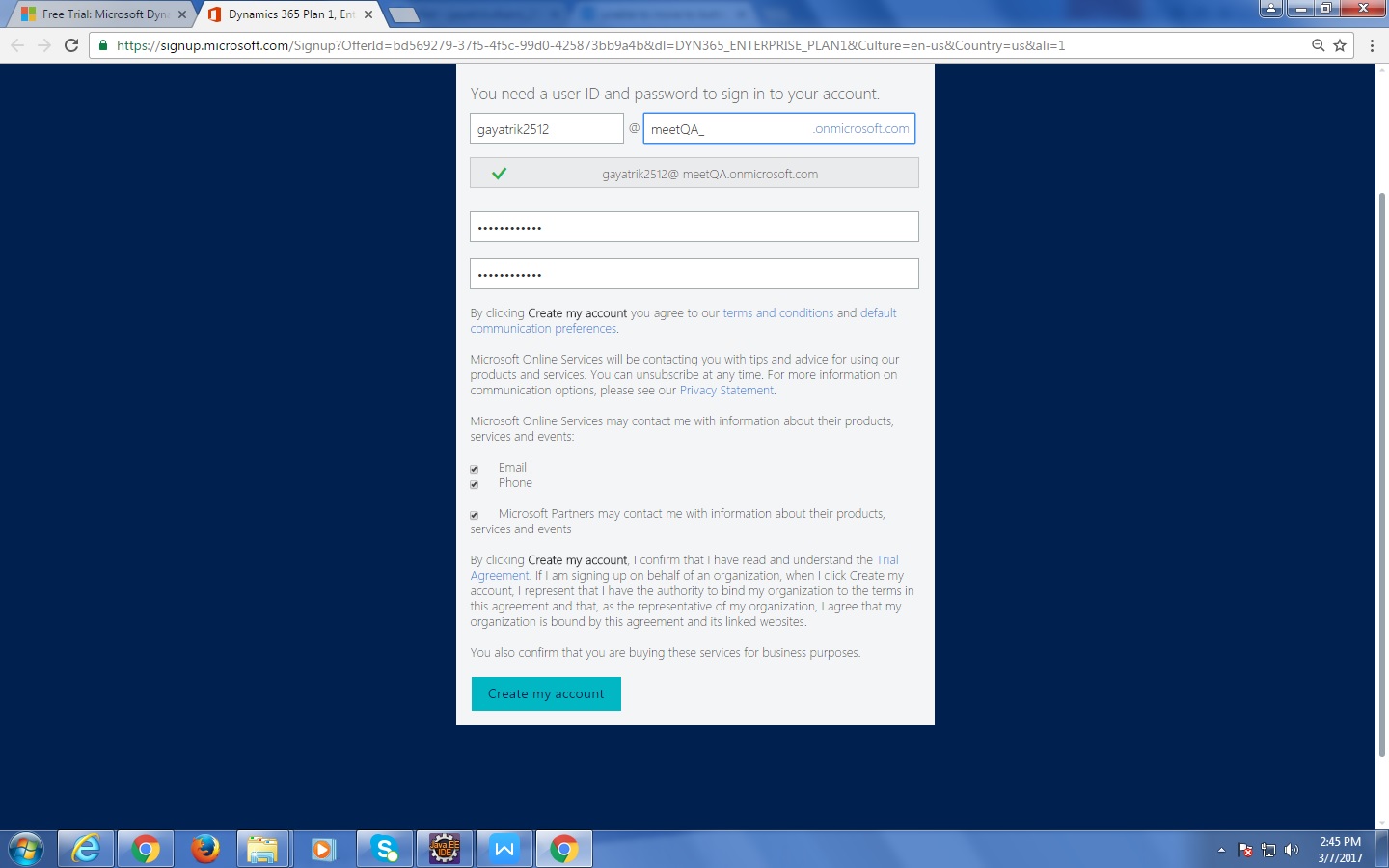
click? Is an exception thrown? Does the click just not fire? Also, any chance you can include html for the button in the question?