I assume you want to close it. You need to wait for the "close" button to be visible and then click it. Here is what works for me as is:
import org.openqa.selenium.By;
import org.openqa.selenium.WebDriver;
import org.openqa.selenium.WebElement;
import org.openqa.selenium.firefox.FirefoxDriver;
import org.openqa.selenium.support.ui.ExpectedConditions;
import org.openqa.selenium.support.ui.WebDriverWait;
public class Test {
public static void main(String[] args) throws InterruptedException {
WebDriver driver = new FirefoxDriver();
WebDriverWait wait = new WebDriverWait(driver, 10);
driver.get("http://www.bestbuy.com/");
driver.manage().window().maximize();
// wait for the close button to appear
WebElement closeButton = wait.until(ExpectedConditions.elementToBeClickable(By.cssSelector(".email-submission-modal .modal-header button.close")));
closeButton.click();
// do smth
}
}
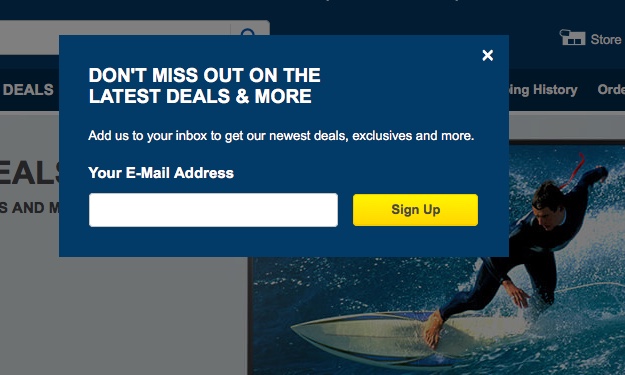 drives me crazy. Just can't figure what kind of popup is that. Without success tried alert handling and it looks like it is not iframe either. Is there any method to handle a "modal dialog".
drives me crazy. Just can't figure what kind of popup is that. Without success tried alert handling and it looks like it is not iframe either. Is there any method to handle a "modal dialog".