I am automating one Project in my organization and came across one issue. I am very new to automation and selenium.
Issue that i am facing: not able to capture the text inside the dd tag in the html
The Highlighted text in the UI is what I want to capture and adjacent to it is the html code
Also Attaching the script I am writing
And the Console Output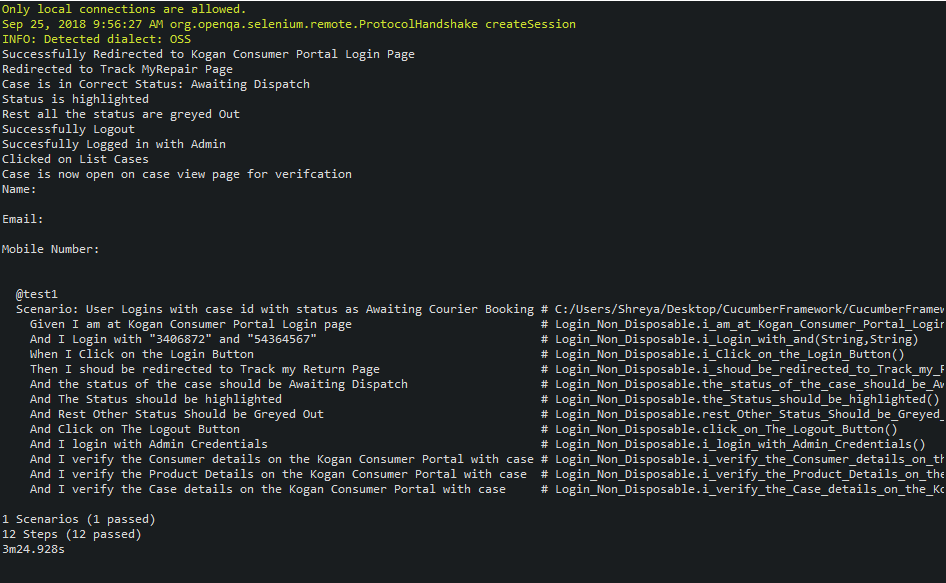
I am able to fetch the value from the dt tag but not from dd tag
Can Somebody help me with this?
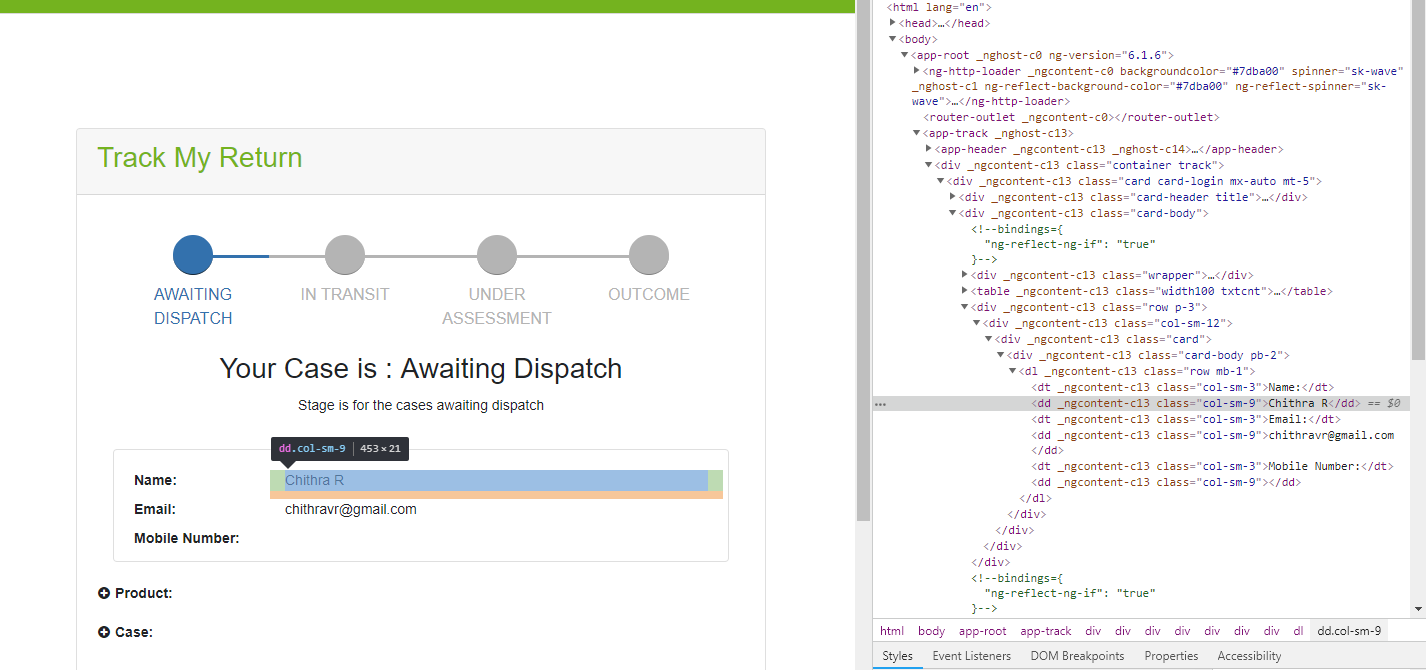
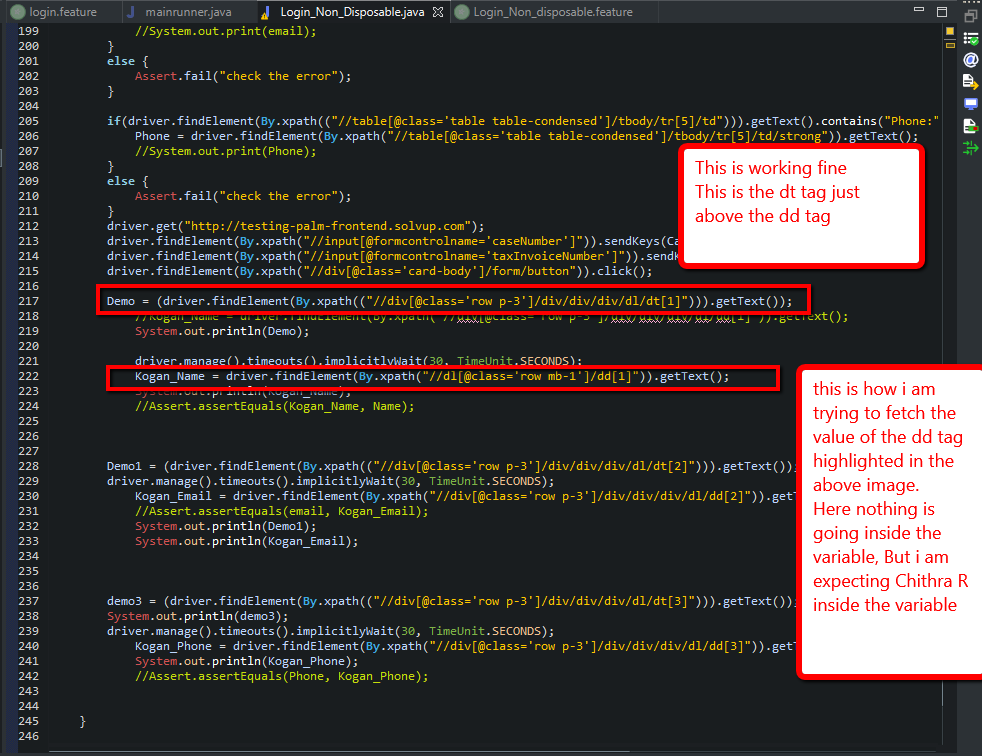
ddfollowing thedtshouldn't the XPaths look the same except fordtchanging todd?implicitWaitcall before thegetText()- I guess you expect the data to be present after some time. ImplicitWait waits only for the element to be present. Can you change it to asleep()and check whethergetText()returns proper value?