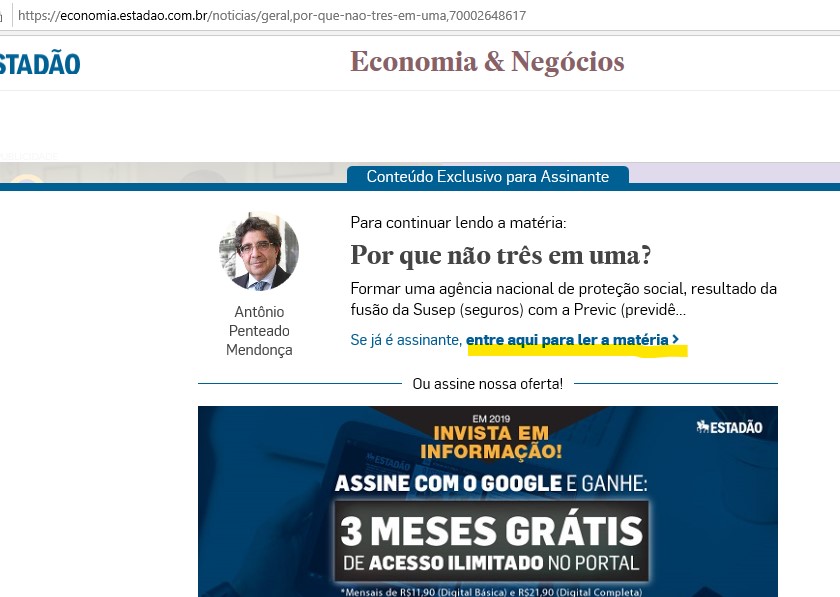I can't capture with findElement the class, xpath etc. in:
- https://economia.estadao.com.br/noticias/geral,por-que-nao-tres-em-uma,70002648617
- click on: entre aqui para ler a matéria.
I already tried several ways.
My code is
public static void main(String[] args) {
System.setProperty("webdriver.gecko.driver","C:\\ESTADAO\\Browsers\\geckodriver.exe");
WebDriver navegador = new FirefoxDriver();
navegador.get("economia.estadao.com.br/noticias/…);
navegador.manage().window().maximize();
navegador.manage().timeouts().implicitlyWait(20, TimeUnit.SECONDS);
navegador.findElement(By.xpath("/html/body/div/div/div[2]/div[1]/div[2]/div/a/div[2]")).click();
}