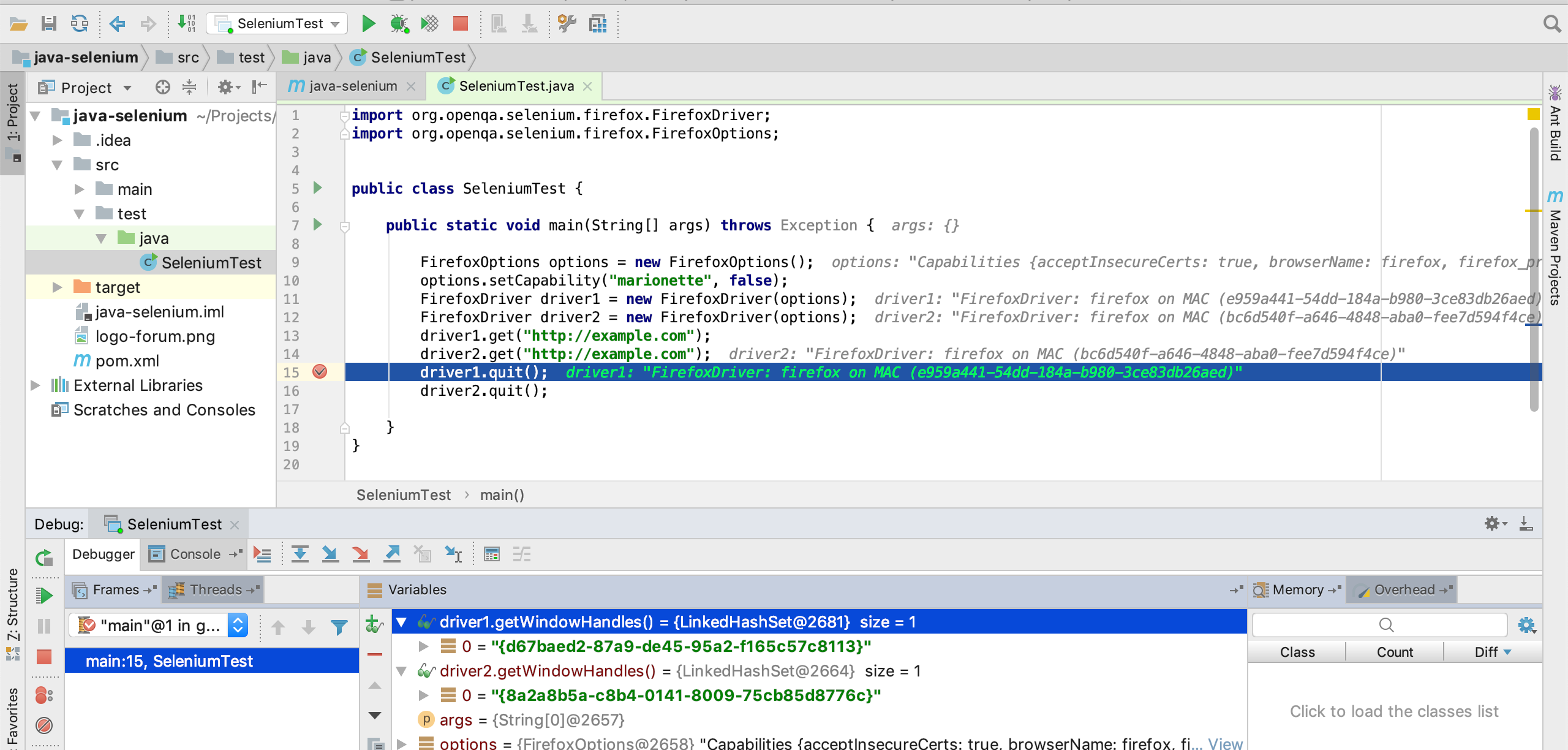We use different profiles to test different features of our system. If we open new multiple FF sessions (each with it's own profile), Selenium Webdriver only uses 1 window handle identifier.
(pseudo code below)
WebDriver driver1 = new FirefoxDriver(Profile1);
WebDriver driver2 = new FirefoxDriver(Profile2);
WebDriver driver3 = new FirefoxDriver(Profile3);
String h1 = driver1.getWindowHandle();
String h2 = driver3.getWindowHandle();
String h3 = driver3.getWindowHandle();
EVERY ONE of the window handles will be identical, even though these were new sessions with unique profiles. (That is, h1 == h2 == h3 )
Am I missing something here? I would have thought that the handles would be unique for each window?
-Dennis