I'm trying to select an option from a drop-down list, and I'm not able using the common methods of the Select class.
I also tried the selectByVisibleName and selectByValue and same result.
Select oSelect = new Select(driver.findElement(By.xpath("//*[@model='typeOfCover']")));
oSelect.selectByIndex(2);
Here is the piece of HTML of this drop-down list.
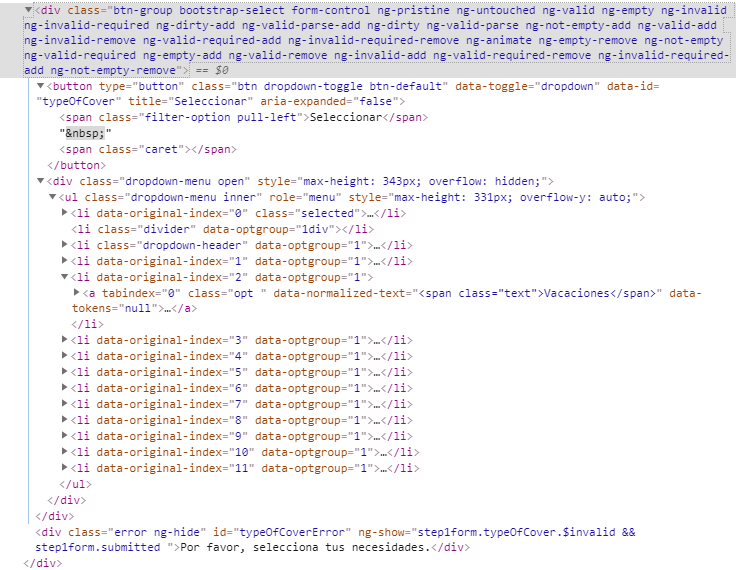
Any ideas?