I'm trying to automate to log in into salesforce account and after it logs in I want it to click on contact button, but for some reason it won't, I even wrote a different function just for it to click it, but after it logs in it freezes in the same page after the screen maximizes.
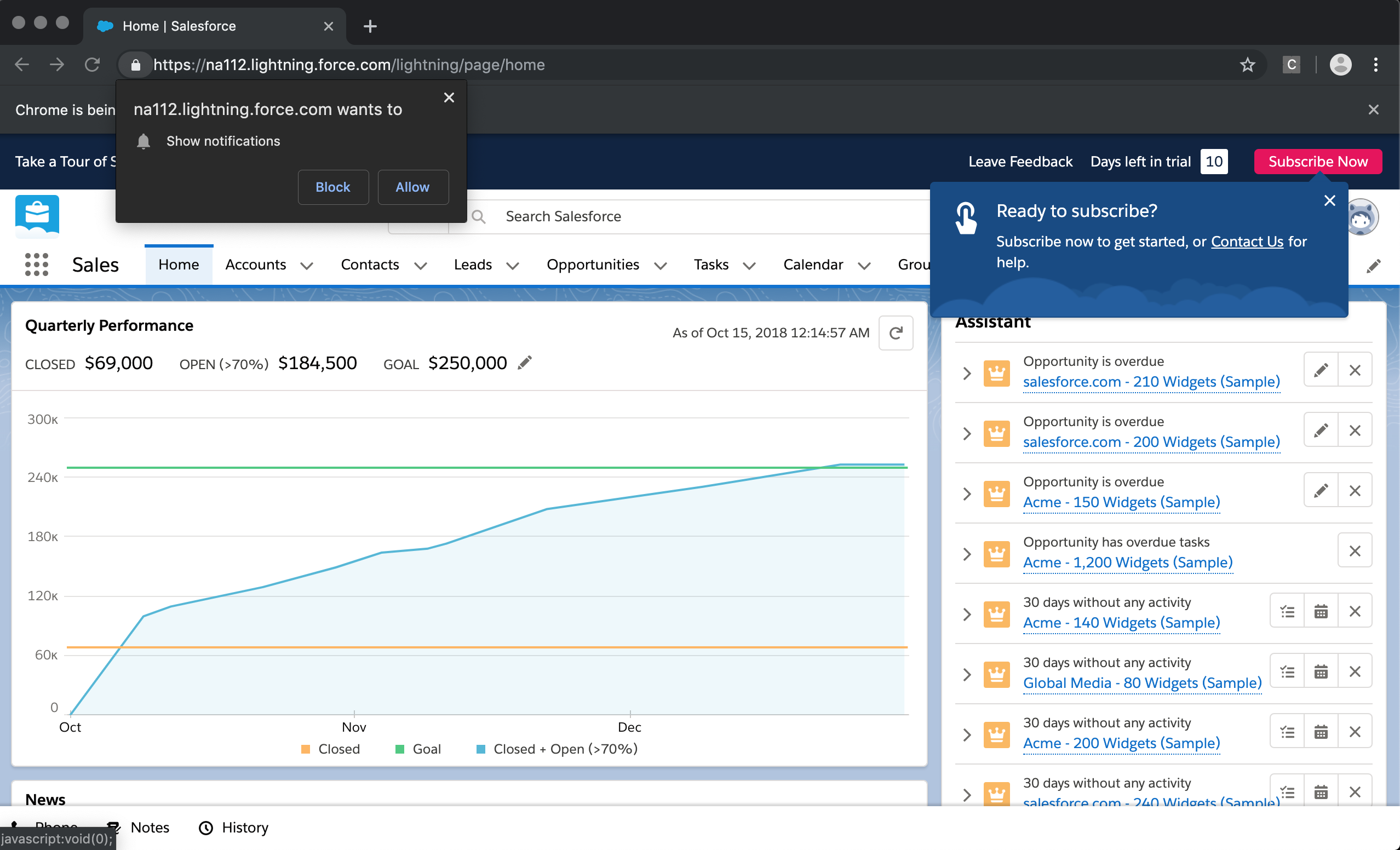
And this is my code:
import org.openqa.selenium.By;
import org.openqa.selenium.WebDriver;
import org.openqa.selenium.WebElement;
import org.openqa.selenium.chrome.ChromeDriver;
public class browser {
public static void main(String[] args) throws InterruptedException {
System.out.println("Start Test Case");
initialize();
LoginSFDC();
WrongUNandPW();
}
private static WebDriver driver = null;
public static void initialize() {
System.setProperty("webdriver.chrome.driver", "chromedriver");
driver = new ChromeDriver();
}
public static void LoginSFDC() throws InterruptedException {
driver.get("https://login.salesforce.com/");
driver.findElement(By.xpath("//input[@id='username']")).sendKeys("[email protected]");
driver.findElement(By.xpath("//input[@id='password']")).sendKeys("lolboy845JJ");
driver.findElement(By.xpath("//input[@id='rememberUn']")).click();
driver.findElement(By.xpath("//input[@id='Login']")).click();
driver.manage().window().maximize();
WebElement contactbtn = driver.findElement(By.xpath("//a[@id='trial-subscribe-now']"));
contactbtn.click();
driver.close();
}
public static void WrongUNandPW() throws InterruptedException {
driver.get("https://login.salesforce.com/");
driver.findElement(By.xpath("//input[@id='username']")).sendKeys("[email protected]");
driver.findElement(By.xpath("//input[@id='password']")).sendKeys("lolboy845JJ123");
driver.findElement(By.xpath("//input[@id='rememberUn']")).click();
driver.findElement(By.xpath("//input[@id='Login']")).click();
Thread.sleep(2000);
}
}
Any ideas?