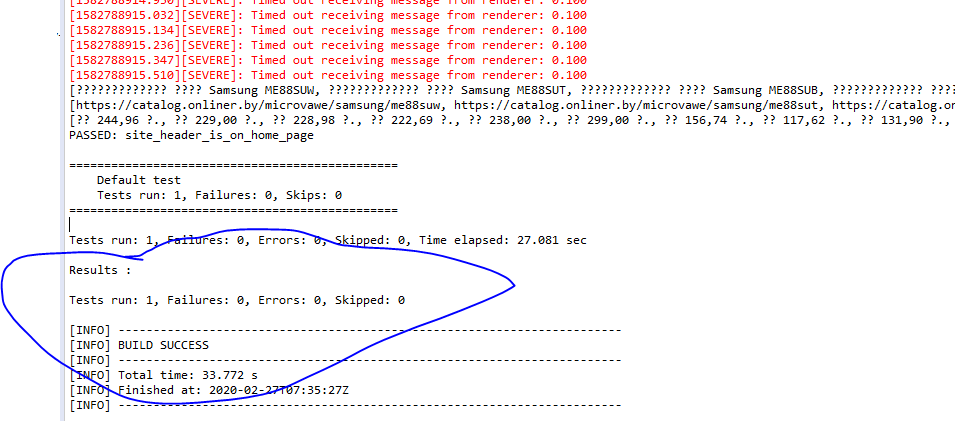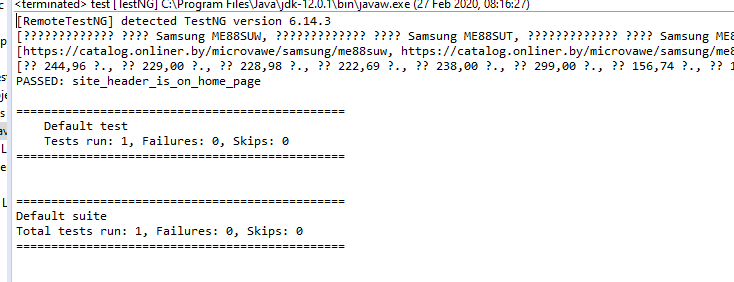I recently updated my chrome from v74 to v80. Now I am facing timeout messaging rending when I run my script which was running successfully on v74.
My code :
public static void main(String[] args) throws InterruptedException {
System.setProperty("webdriver.chrome.driver","/home/sharukh/Downloads/chromedriver1/chromedriver");
WebDriver driver = new ChromeDriver();
driver.manage().window().maximize();
//driver.manage().timeouts().implicitlyWait(5,TimeUnit.SECONDS) ;
driver.get("https://www.mariatash.com/");
Help me out on this issue.