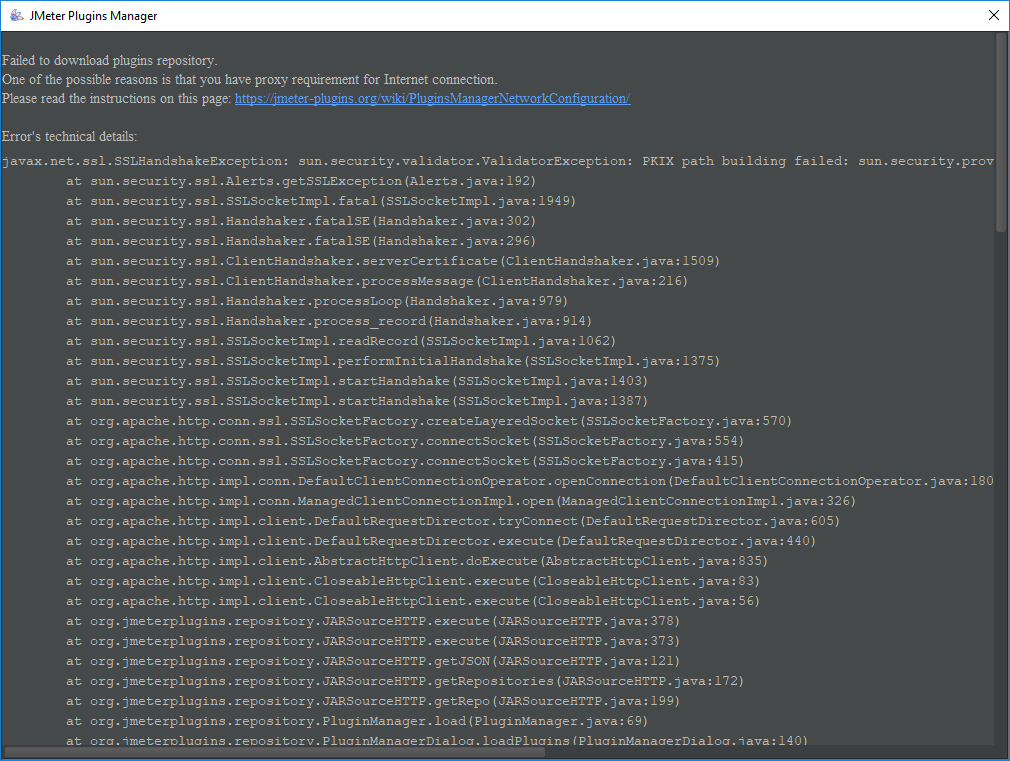I'm receiving the error as shown in the image while opening the plugin manager in jmeter.
1 Answer
It means that the certification path to the JMeter Plugins repository contains invalid certificate (for example you're behind the corporate proxy and this proxy injects a MITM certificate which is not known to Java / JMeter)
The solution would be:
- Identify the certificate which causes the problem, it can be done using OpenSSL tool
- Create a Java Truststore (the same OpenSSL tool can do this)
- Point JMeter to use this Truststore by setting
javax.net.ssl.trustStoresystem property