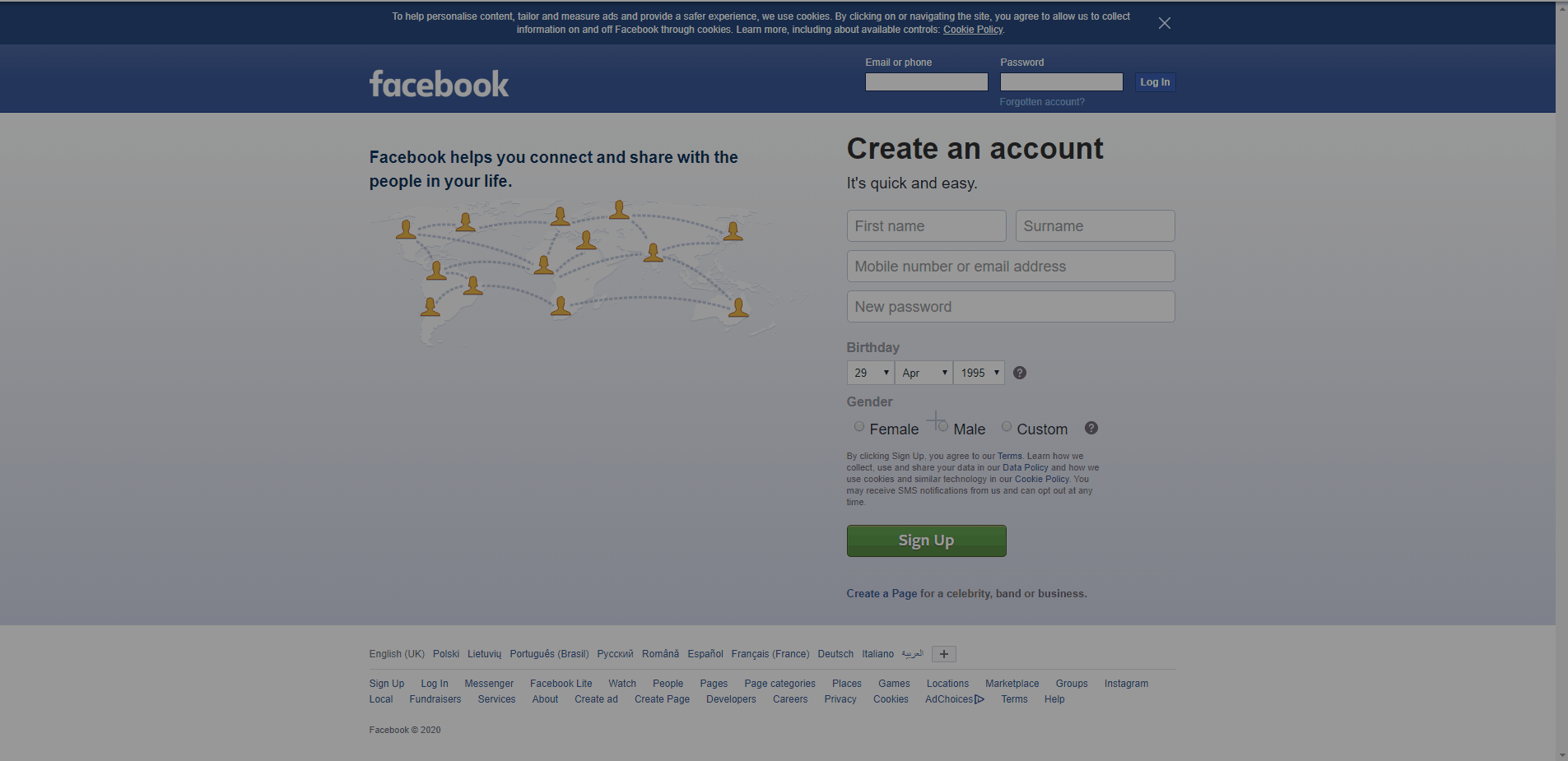i am hitting an error for the code below, this is my first time running eclipse with sikuli to automate desktop application. the image is an icon of a new folder in desktop. any help?
import org.sikuli.script.FindFailed;
import org.sikuli.script.Pattern;
import org.sikuli.script.Screen;
public class skulix {
public static void main(String[] args) throws FindFailed {
Screen screen = new Screen();
Pattern pattern = new Pattern("C:\\Users\\User\\Desktop\\a\\a.PNG");
screen.click(pattern);
}
}
this is the error i am hitting.
[error] RunTimeINIT: *** BE AWARE: Running on Java 8+ *** Please report problems ***
Exception in thread "main" FindFailed: C:/Users/User/Desktop/a/a.PNG: (94x97) in S(0)[0,0 1920x1080] E:Y, T:3.0
Line 2761, in file Region.java
at org.sikuli.script.Region.wait(Region.java:2761)
at org.sikuli.script.Region.find(Region.java:2326)
at org.sikuli.script.Region.getLocationFromTarget(Region.java:3220)
at org.sikuli.script.Region.click(Region.java:3718)
at org.sikuli.script.Region.click(Region.java:3703)
at testscript.skulix.main(skulix.java:18)
reference image taken and used - error message
[error] RunTimeINIT: *** BE AWARE: Running on Java 8+ *** Please report problems ***
[error] RunTimeAPI: Problematic lib: C:\Users\User\AppData\Roaming\Sikulix\SikulixLibs_201807110819\VisionProxy.dll (...TEMP...)
[error] RunTimeAPI: VisionProxy.dll loaded, but it might be a problem with needed dependent libraries
ERROR: ...TEMP...: Can't load IA 32-bit .dll on a AMD 64-bit platform
[error] RunTimeAPI: *** terminating: problem with native library: VisionProxy.dll
using 2.0.4 jar. error message
Exception in thread "main" FindFailed: C:\Users\User\Desktop\a\2.png: (68x83) in R[0,0 1920x1080]@S(0)
Line 2287, in file Region.java
at org.sikuli.script.Region.find(Region.java:2287)
at testscript.skulix.main(skulix.java:13)