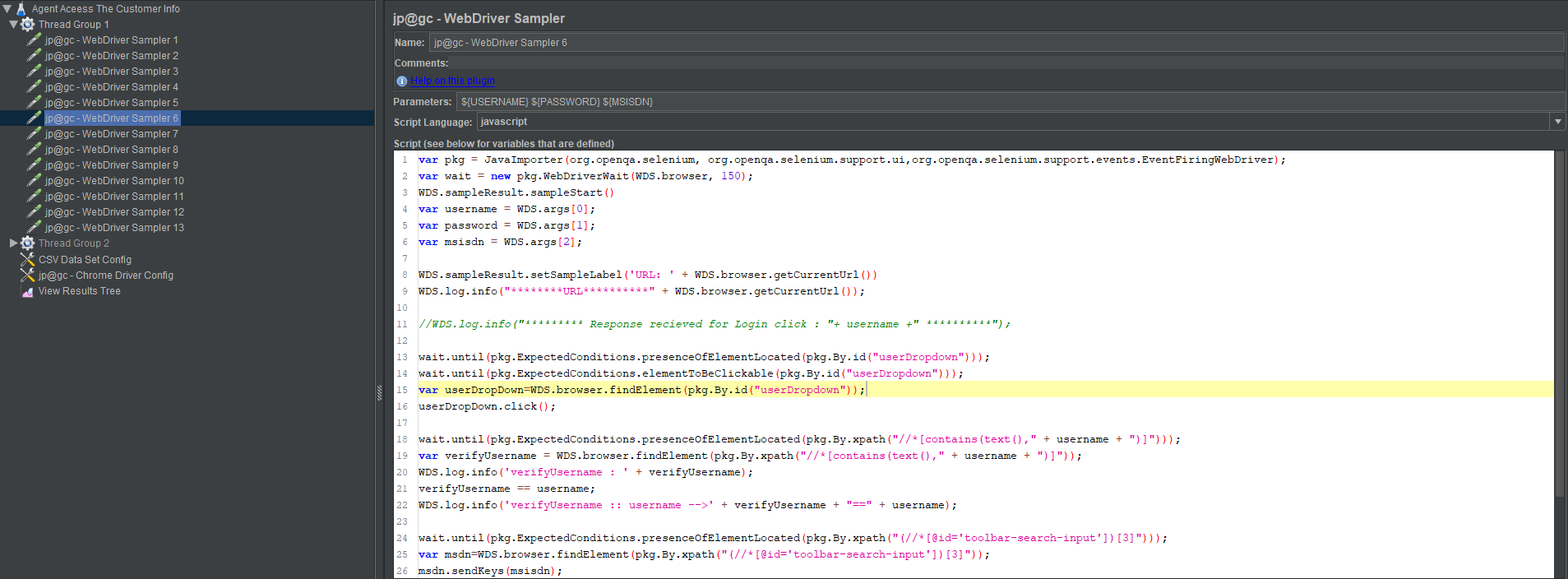Further to the previous question Unable to execute the test plan using chrome driver headless mode in jmeter using selenium, I have added the explicit wait of 150 seconds and run the test plan with the headless mode of Chrome driver using Jmeter GUI and It again gives me an error saying:
2020-04-30 13:16:33,916 ERROR c.g.j.p.w.s.WebDriverSampler: Expected condition failed: waiting for element to be clickable: By.id: userDropdown (tried for 150 second(s) with 500 milliseconds interval)
Build info: version: '3.14.0', revision: 'aacccce0', time: '2018-08-02T20:19:58.91Z'
System info: host: 'LAPTOP-HOHMIE0I', ip: '**.*.*.**', os.name: 'Windows 10', os.arch: 'amd64', os.version: '10.0', java.version: '1.8.0_191'
Driver info: org.openqa.selenium.chrome.ChromeDriver
Capabilities {acceptInsecureCerts: false, browserName: chrome, browserVersion: 81.0.4044.129, chrome: {chromedriverVersion: 80.0.3987.106 (f68069574609..., userDataDir: C:\Users\SOLITE~1\AppData\L...}, goog:chromeOptions: {debuggerAddress: localhost:57331}, javascriptEnabled: true, networkConnectionEnabled: false, pageLoadStrategy: normal, platform: WINDOWS, platformName: WINDOWS, proxy: Proxy(autodetect), setWindowRect: true, strictFileInteractability: false, timeouts: {implicit: 0, pageLoad: 300000, script: 30000}, unhandledPromptBehavior: dismiss and notify}
For More Information see the below Image:
I have tried a lot to resolve this in many different ways but it didn't work. Can anyone please help me how can I resolve this?