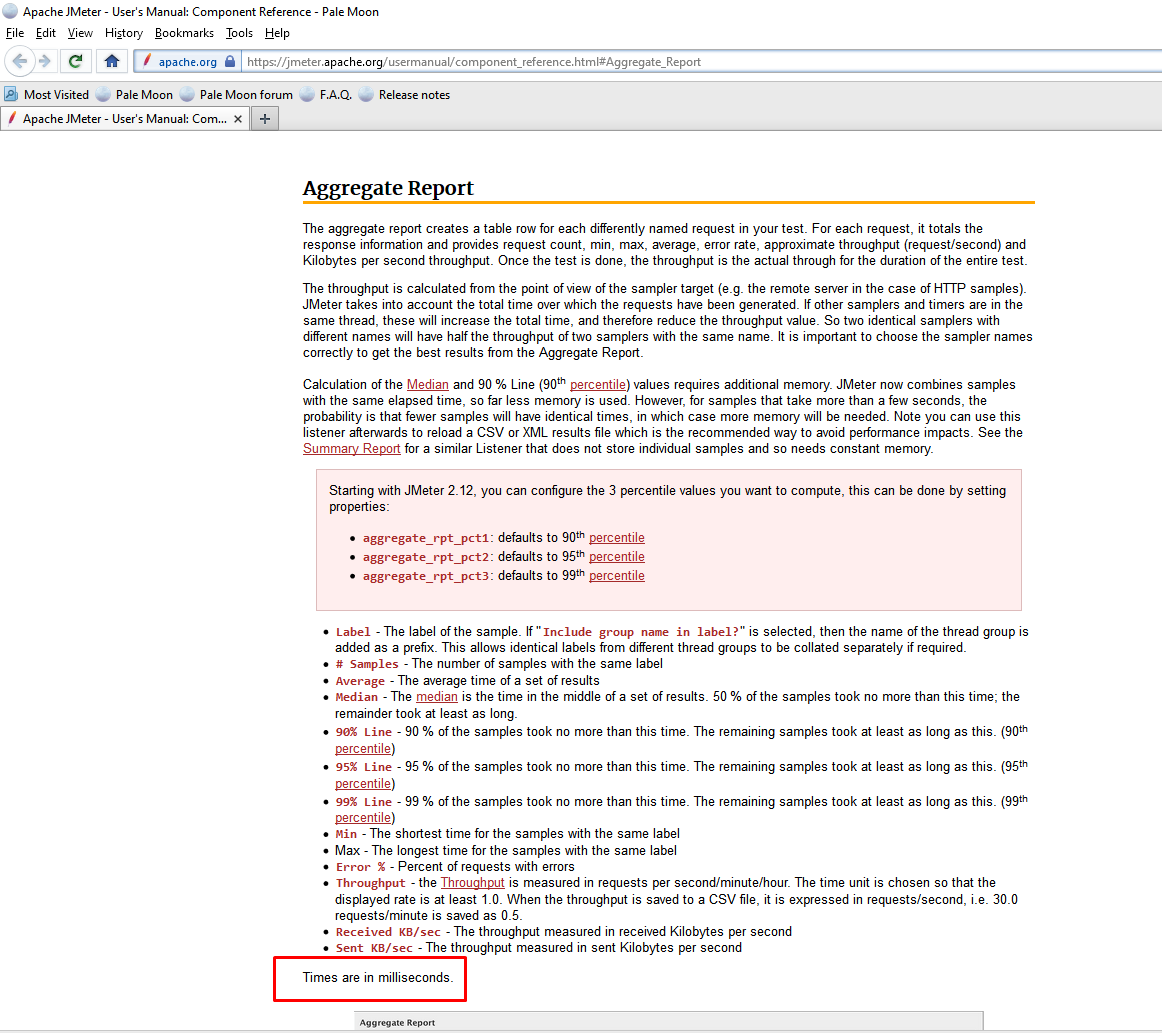I created a test script to sign in and sign out an application and tested the script with a single user.
The aggregate report shows average time as 72 secs for sign out for just 1 user. But when I manually sign out the application, it is getting done in 2 seconds itself.
Why is this?