I am doing automation on the following :-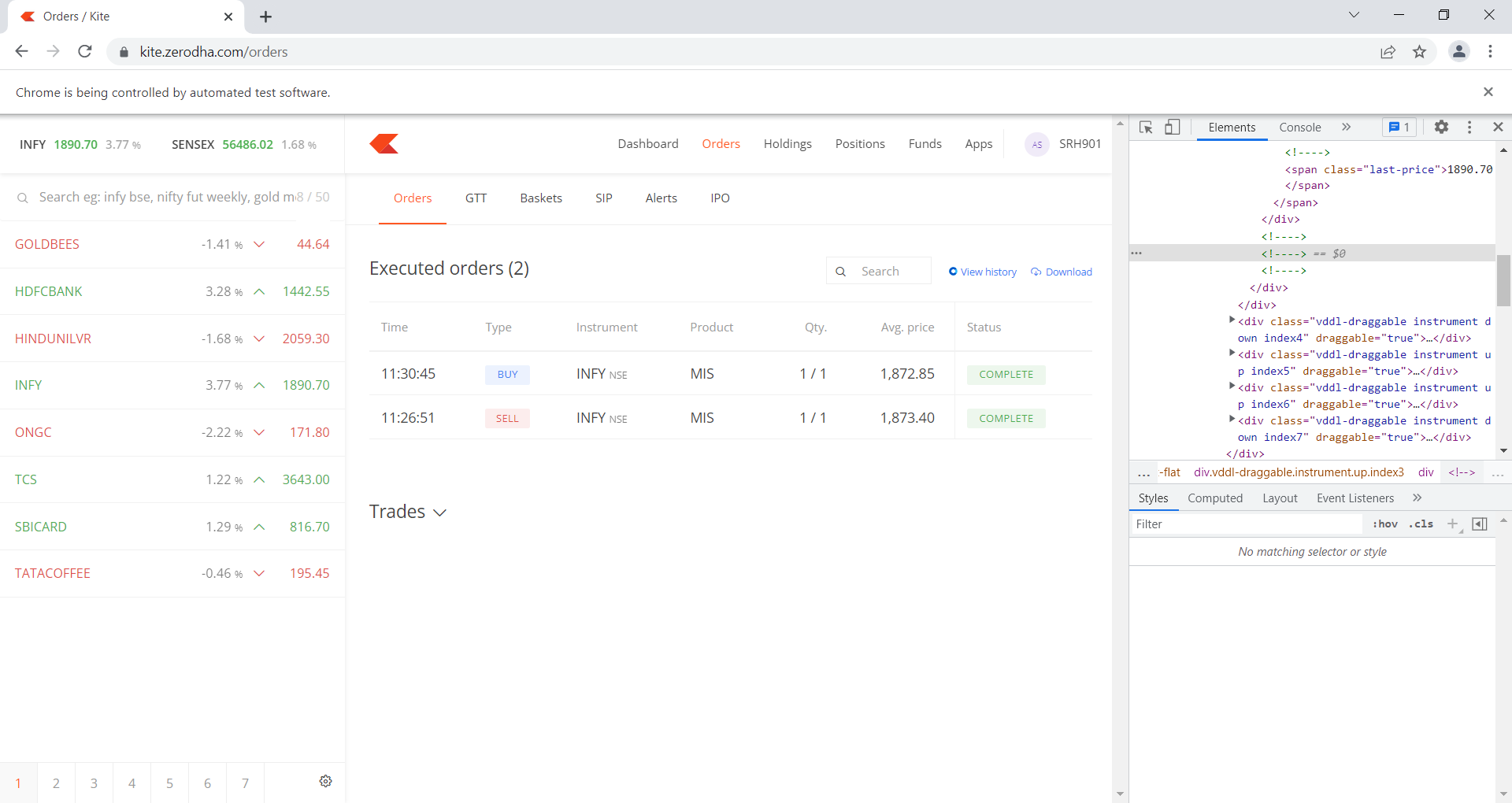
The comments you see(<!---->) , changes when I hover over the INFY(in green on the left)
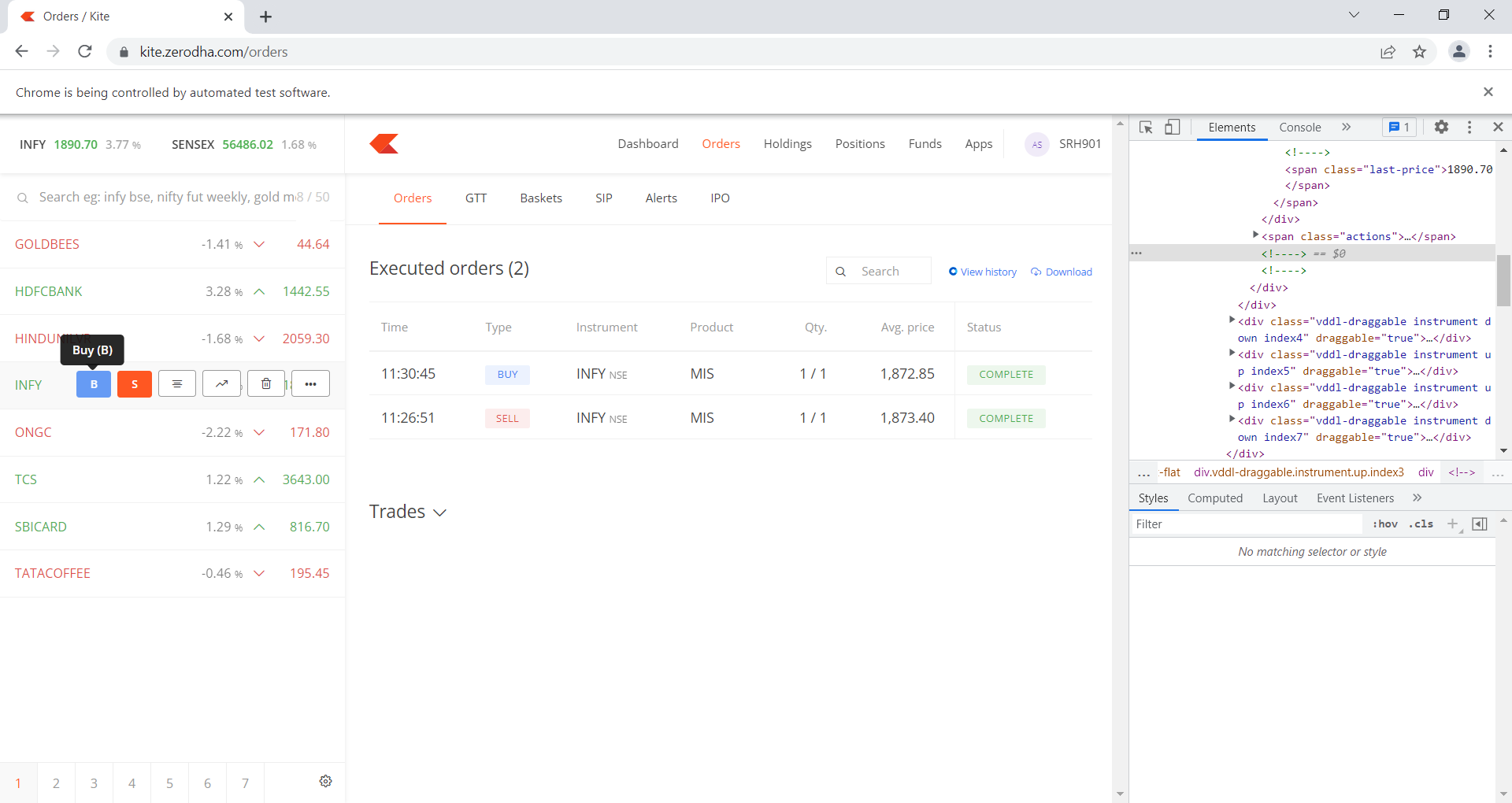
(See one of the comment changes to <span class = "actions"...)
What I performing for this(via python and selenium):
try:
# wait 10 seconds before looking for element
INFYSYMB = WebDriverWait(driver, 10).until(
EC.presence_of_element_located((By.XPATH, "/html/body/div[1]/div[2]/div[1]/div/div[2]/div/div[4]/div/div"))
)
except:
# else quit'
print("Not done")
driver.quit()
action = ActionChains(driver)
action.move_to_element(INFYSYMB)
Which hovers over it. Now I would like to click on the B. For it I need to inspect its xpath or id or some information to store that element to perform click() action on it.
But if I move my mouse, it reverts back to <!---->. So how do I copy its xpath?