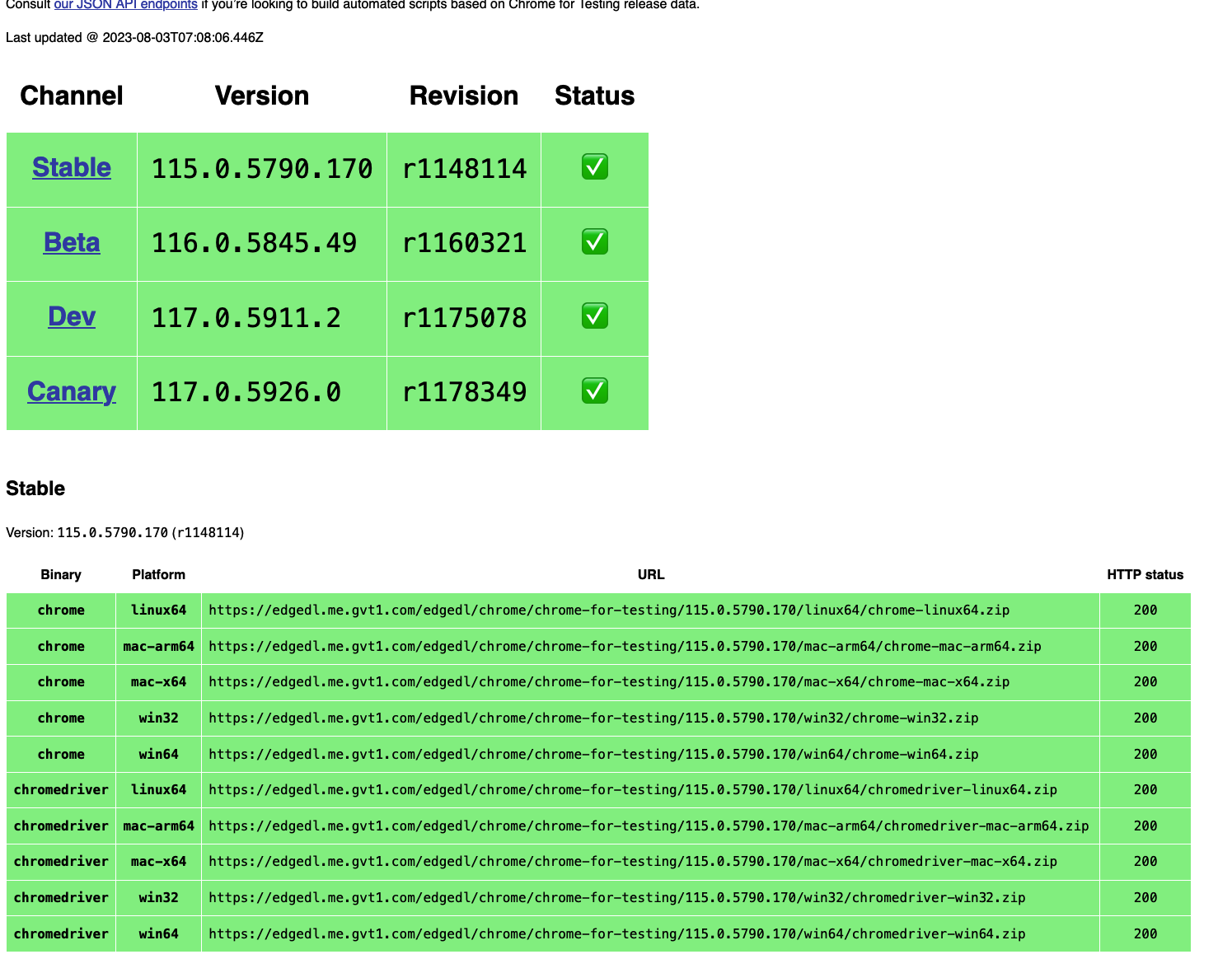The chrome browser version is Version 115.0.5790.171 and downloaded chrome driver version is 114 [![enter image description here][1]][1]
as driver version 115 is not available.
I'm using the x-path and checked the x-path is correct or not in developer tool under console section it is correct. Even tried absolute path given by Automation Tester but still getting as No such element is found [![enter image description here][2]][2]
[![enter image description here][3]][3]
This x-path is getting due to chrome browser version is 115 and chrome driver version is 114 using due to unavailable.
Could someone please help me [1]: https://i.sstatic.net/RnSVN.png [2]: https://i.sstatic.net/ydrhs.png [3]: https://i.sstatic.net/hXedl.png