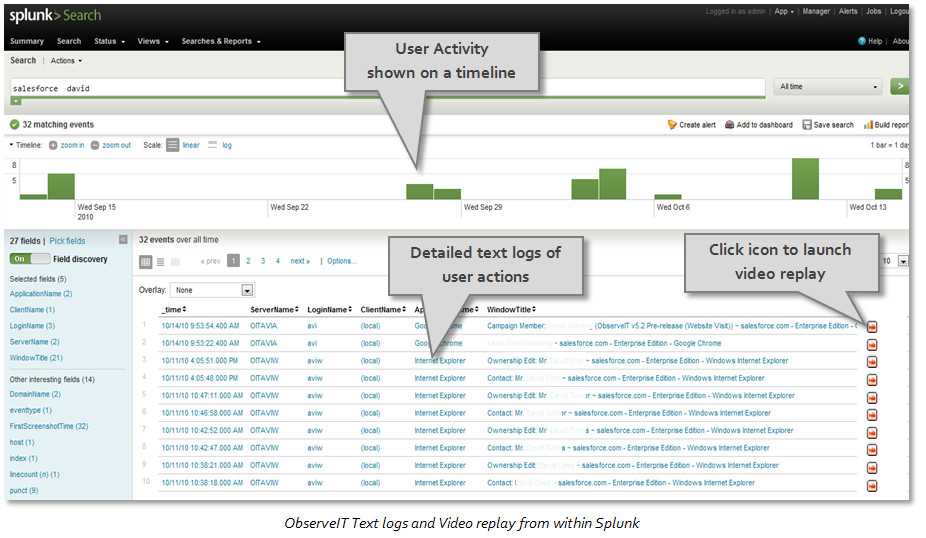The system I'm working on has error logs which show various types of visible (front end user gets an error message) and none visible errors (missing image file etc).
Some of these errors are seemingly unreproducible or only reproducible in a live environment for a specific site (Assuming that the same application is being run on different sites (clients)), which makes it hard to debug.
I track the errors being raised across various sites running the same application (different instances) and look for front end user visible errors or high volumes of the same type of error being raised and put these into the development queue as a bug. I've been getting cases coming back from development as they can't fix them, as they are unreproducible and because I haven't supplied them with enough detail.
So my question is, if you know errors are being thrown consistently but it seems like the effort required to fix and reproduce the issue is too high. Then what should you do?
One of my suggestions has been to make it easier to debug the issue and obtain more information. Then we can try and resolve the issue when we know more.