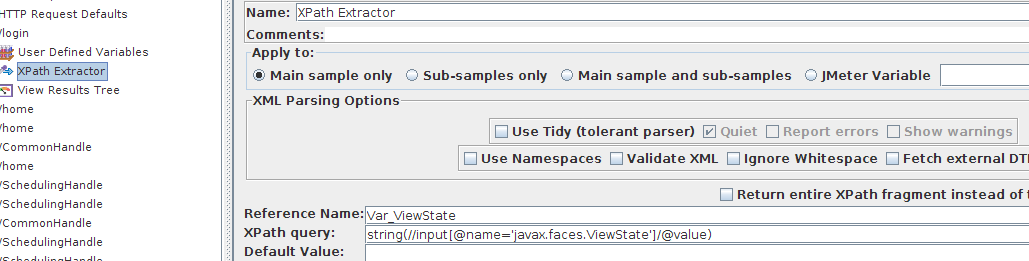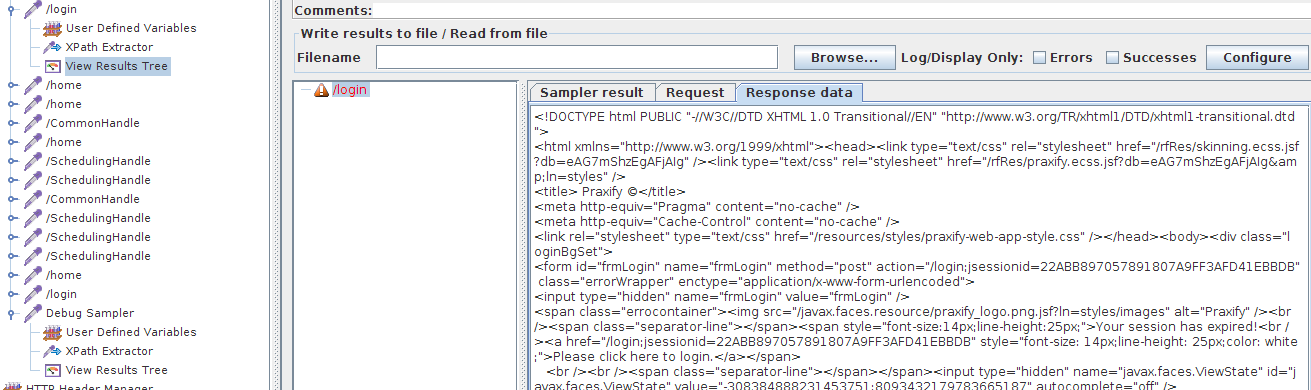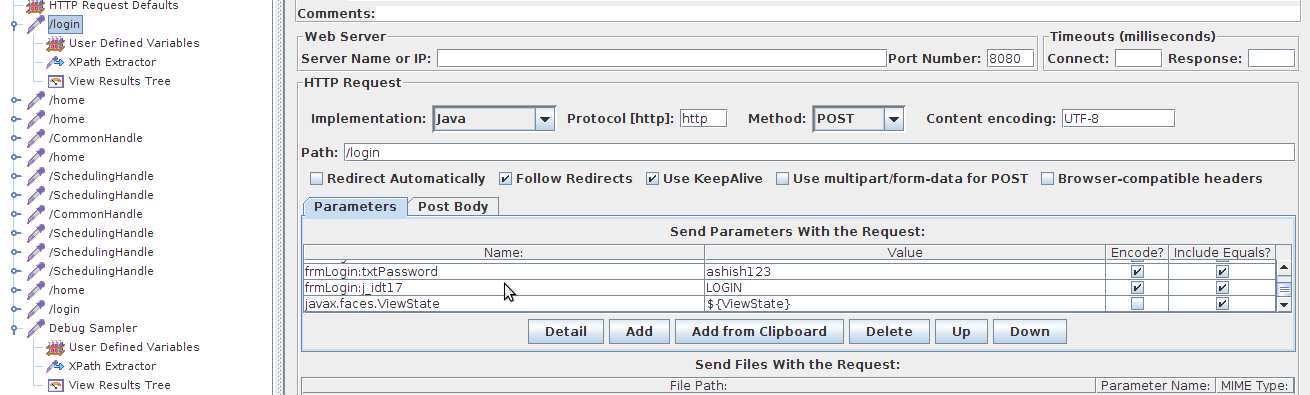I'm facing an issue while running a recorded test scenario of an application login using a single user on JMeter.
I've used JMeter's proxy server to record all the requests of the login scenario. The proxy server records all the requests fine. When i play the recorded scenario, the login step gives response data that contains "Your session has expired". It seems that the JSF ViewState value is getting hard-coded when I record the requests due to which when the steps are played the new ViewState values generated from the server do not match.
I tried using solutions given in these links to handle ViewState values:
- Testing a JSF Application with JMeter
- How to handle JSF viewstate with jmeter
- JMeter handling dynamic ViewState parameter in Seam framework
- How to modify JMeter scripts which handle JSF ViewState?.
But still it doesn't work.
Am i missing something?
Or is it something other than the ViewState that's causing the recorded steps to fail?
Screenshots below: