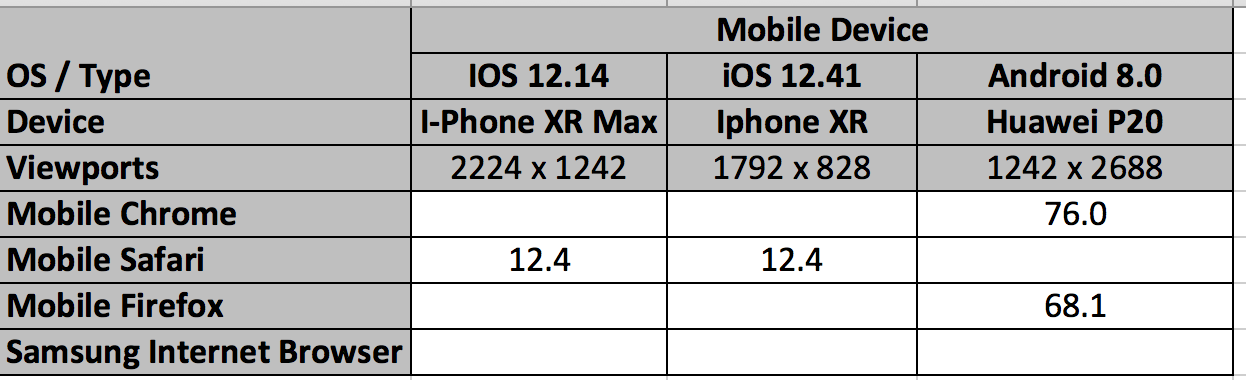I would need support from QA experts to define the scope of testing for the following requirements
- Cross browser testing - When we get a requirement to test a website developed in PHP and angular js. What are the main browsers which we need to test? What versions of it?
- Cross platform testing - If the requirement is to test on mobiles, IPads and tablets. What are the versions we need to test. It's not possible to test all the devices but how do we ensure at least we tested few major devices? How to define the devices to be tested and its versions?