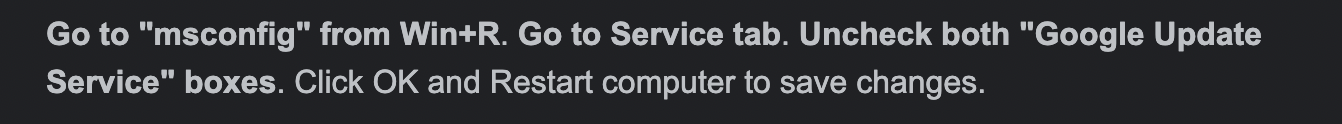So at my current job I’m at a pinch, we can’t just download executable jars and use them. We have to request to download whatever we want . So the problem is , our chrome gets auto updated where as we need to ask for permission to download chromeDriver(all drivers in general). This is a lengthy process and is not feasible . By the time they approve it, a new version of chrome is usually out . So It’s very difficult to get the automation testing started , our chrome and chrome driver versions are always different . I was planning to use Java with selenium but at this point , this is blocking it from happening .
Is there any alternative to this ? I tried using webdriverManager but that dependency is not in our dependency library so that’s not a option aswell. Our system blocks the required files to download when trying to implement that dependency.
At this point , I’m even willing to use python if there is a way to ignore the webdriver executable jar issue . Is there any kind of framework I can use that dosent require a instance of webdriver .