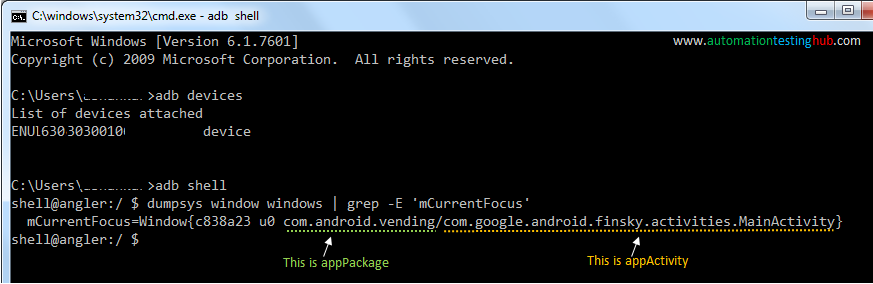For mobile application automation I am using appium and in that following things are mandatory:
WebDriver wd;
File app=new File("Path\\to\\WhatsApp.apk");
DesiredCapabilities dc=new DesiredCapabilities();
dc.setCapability(CapabilityType.BROWSER_NAME,"");
dc.setCapability("deviceName", "MOTO X");
dc.setCapability("plateformVersion", "4.4.4");
dc.setCapability("platformName", "Android");
dc.setCapability("app", app.getAbsolutePath());
dc.setCapability("appPackage", "com.whatsapp");
dc.setCapability("appActivity", "com.whatsapp.Main");
URL url=new URL("http://127.0.0.1:4723/wd/hub");
wd=new AndroidDriver(url, dc);
That is OK for whatsapp as we can easily get but i wanted to know that how could i know any activityname for default contact dialler,camera or any other default inbuilt functionality? Also how could i know xpath/id (like we do get in browser) in mobile app? Is there any one who could help me with that? i am just beginner to appium.Thanks!