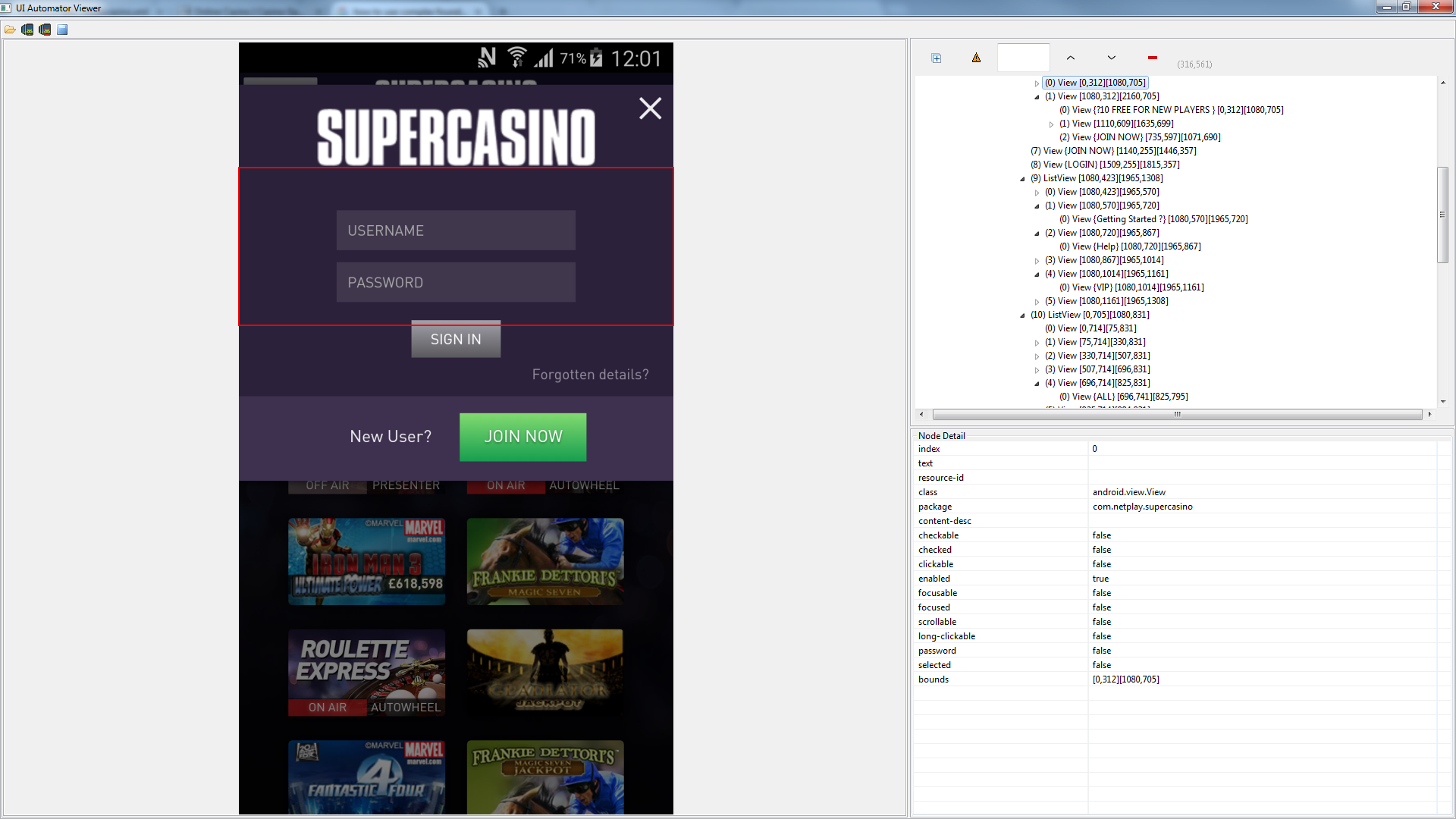I am working on a mobile project, but I got stuck with it, as I cannot Locate any element for this Login pop-up Box through UIAutomator Viewer, the only elements being displayed by the UIAutomator viewer are the web Elements that are beneath the Login pop-up box.
How can I go about identifying the Username, Password input boxes, Sign In button and any other element(s) on this Login pop-up box.