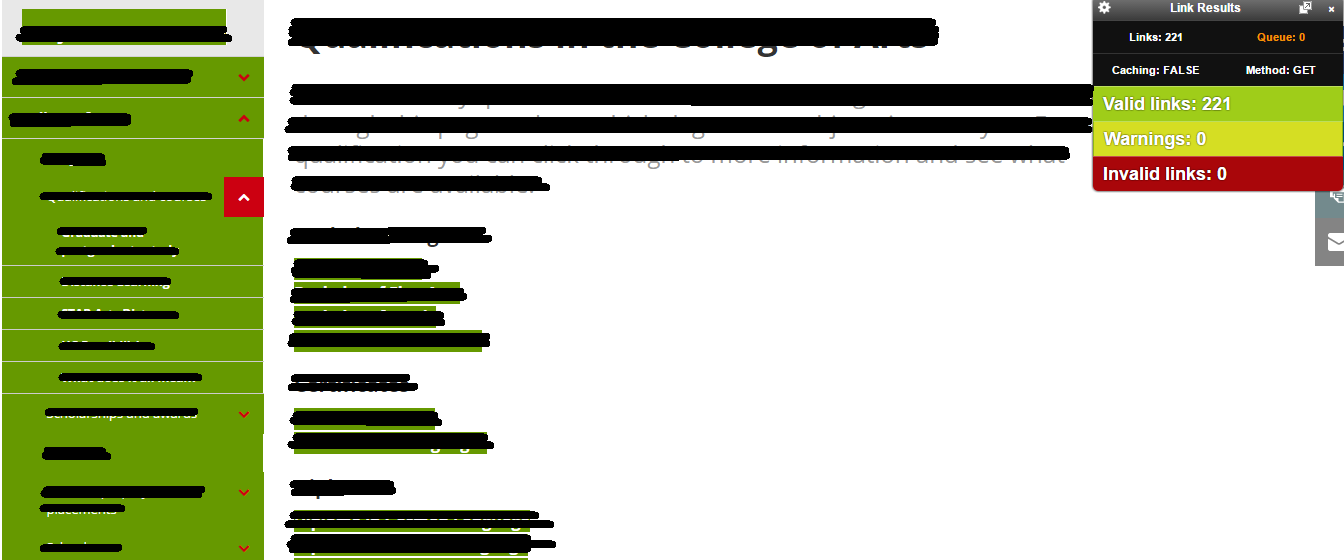I am using Check My Links to verify if a webpage has any deadlink, but interestingly, for the same given page, Check My Links returns a few different test results. One result is 183 while another one is 221. The only difference is:
- For test result returned as 221, a tab was expanded while for 183, there was no expanded tab.
Anyone knows why this happens?
FYI: Check My Links is a free Google Chrome Extension tool that crawls a webpage and looks for dead links.