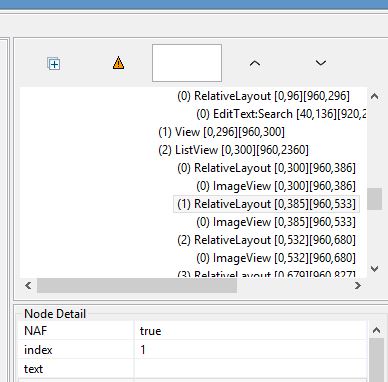How To Locate Elements using selenium web driver when only Unique value is 'index'? Resource-id,Class and Package are not unique.
Below Layout taken from Android UI Automator
Resource-id = android:id/menuitem
Class = android.widget.RelativeLayout
Package = android