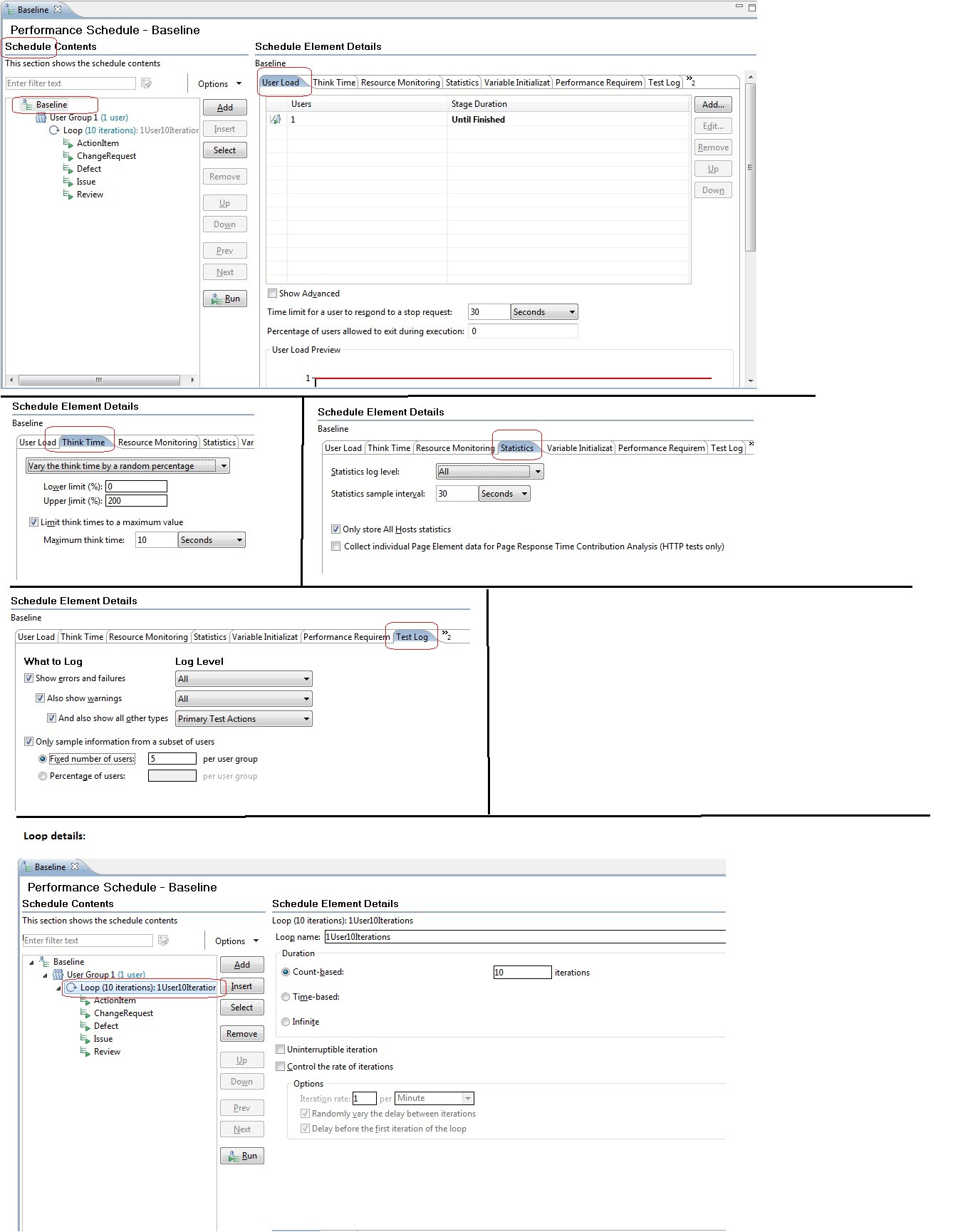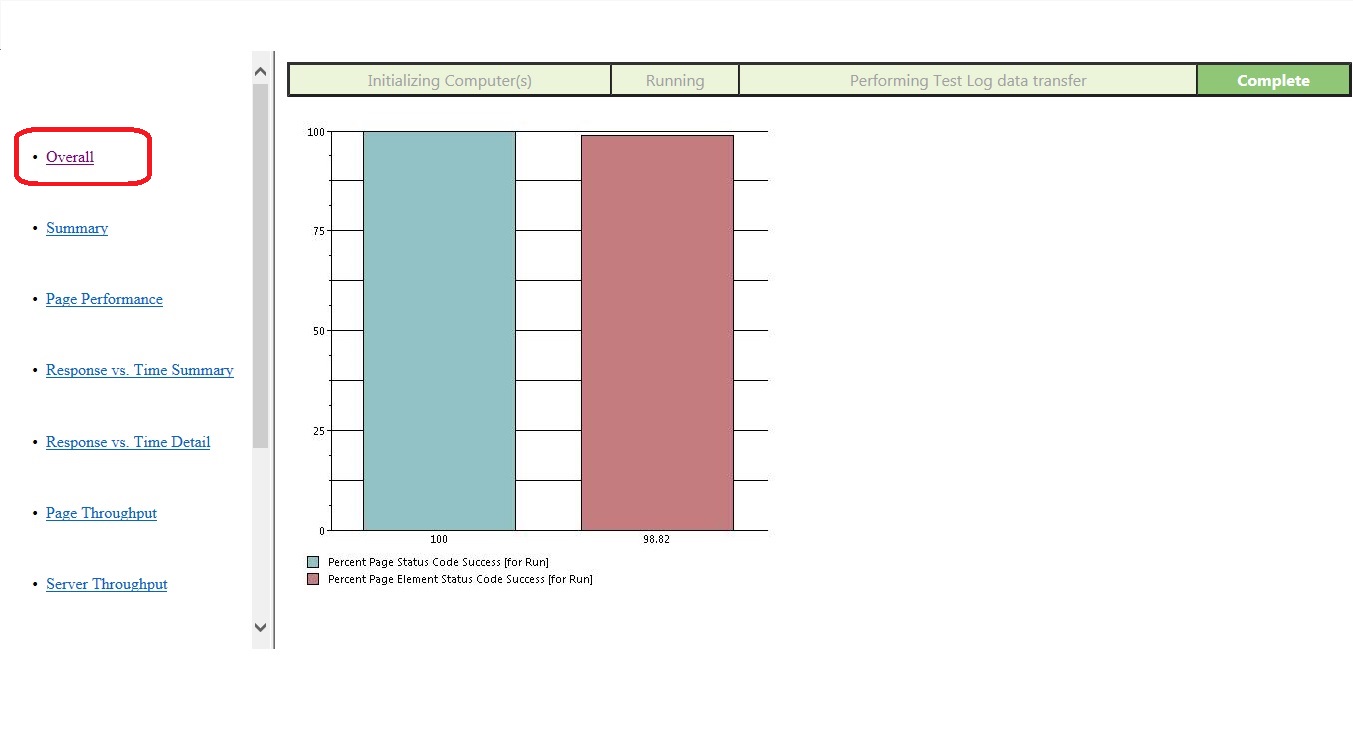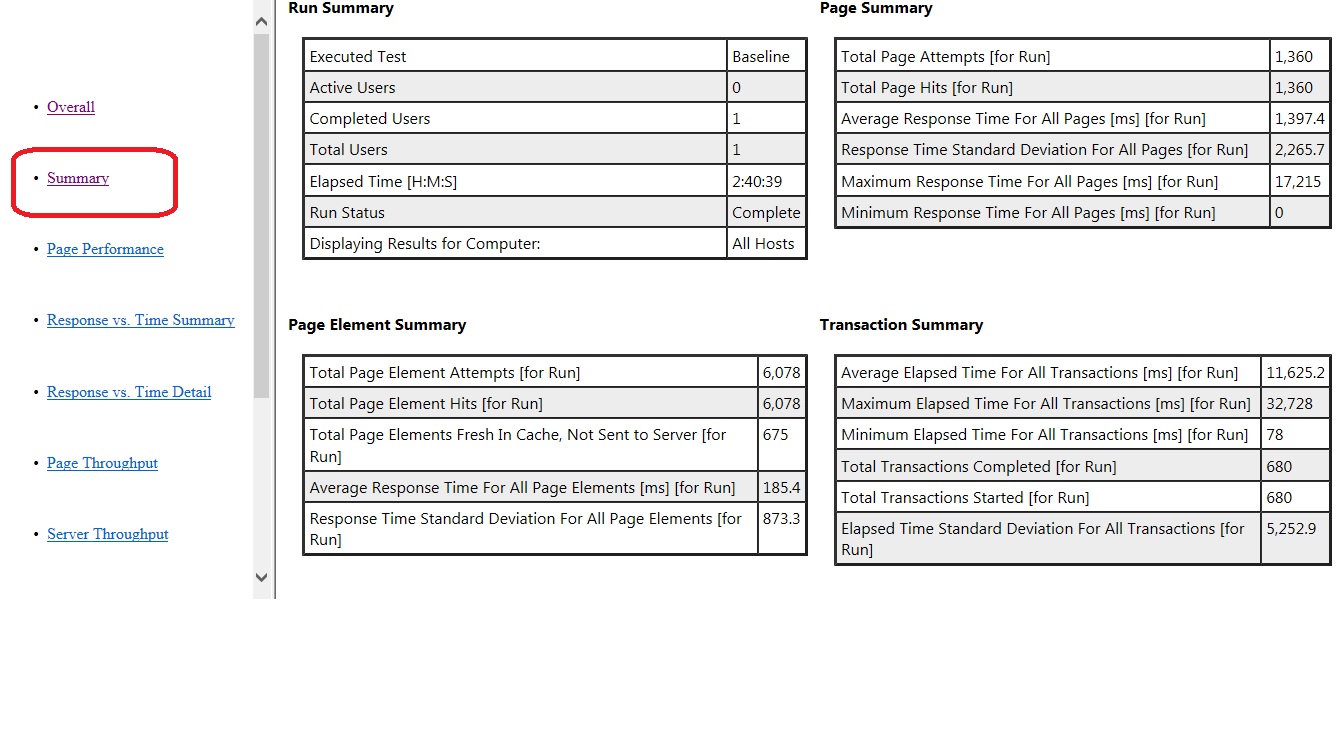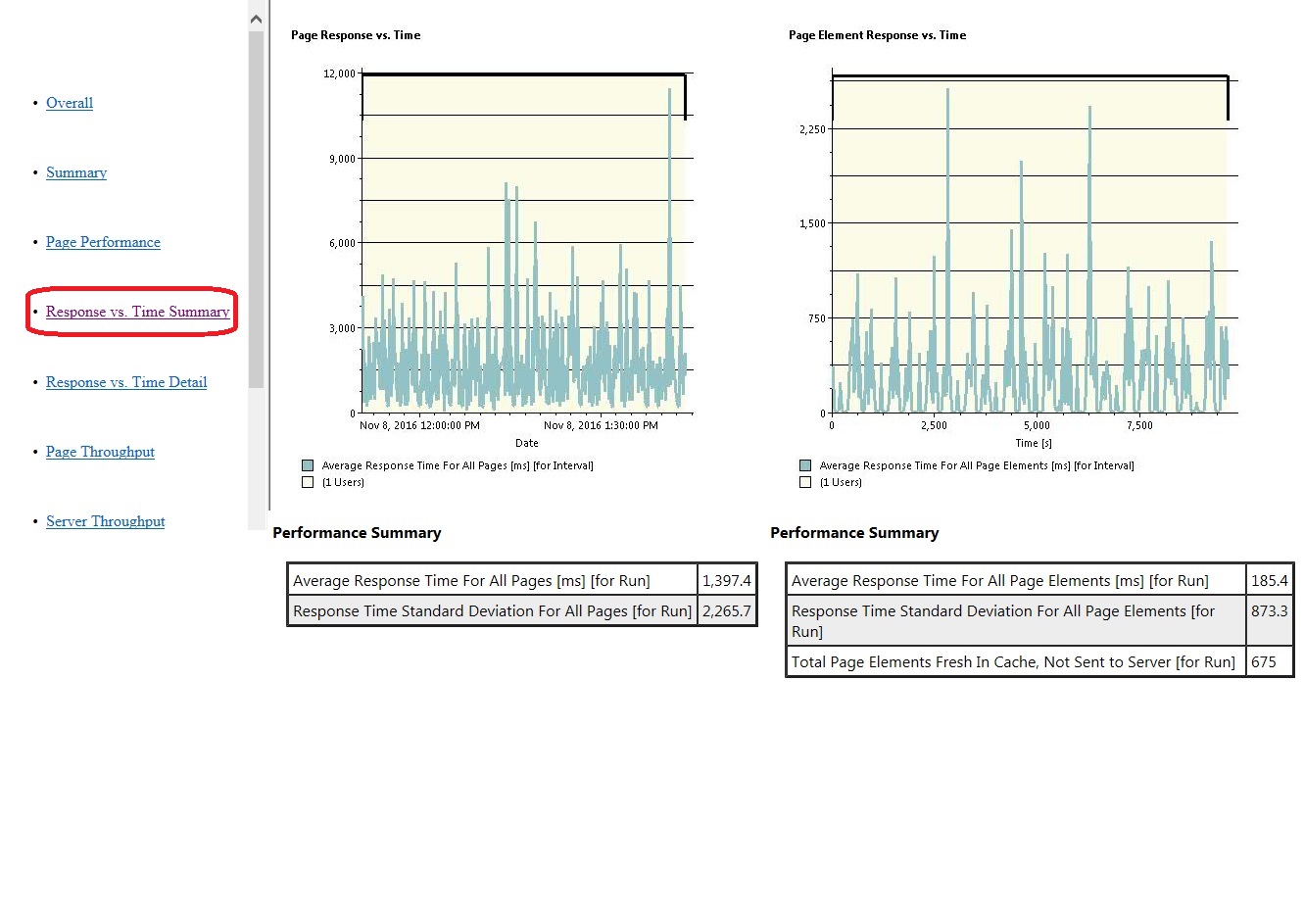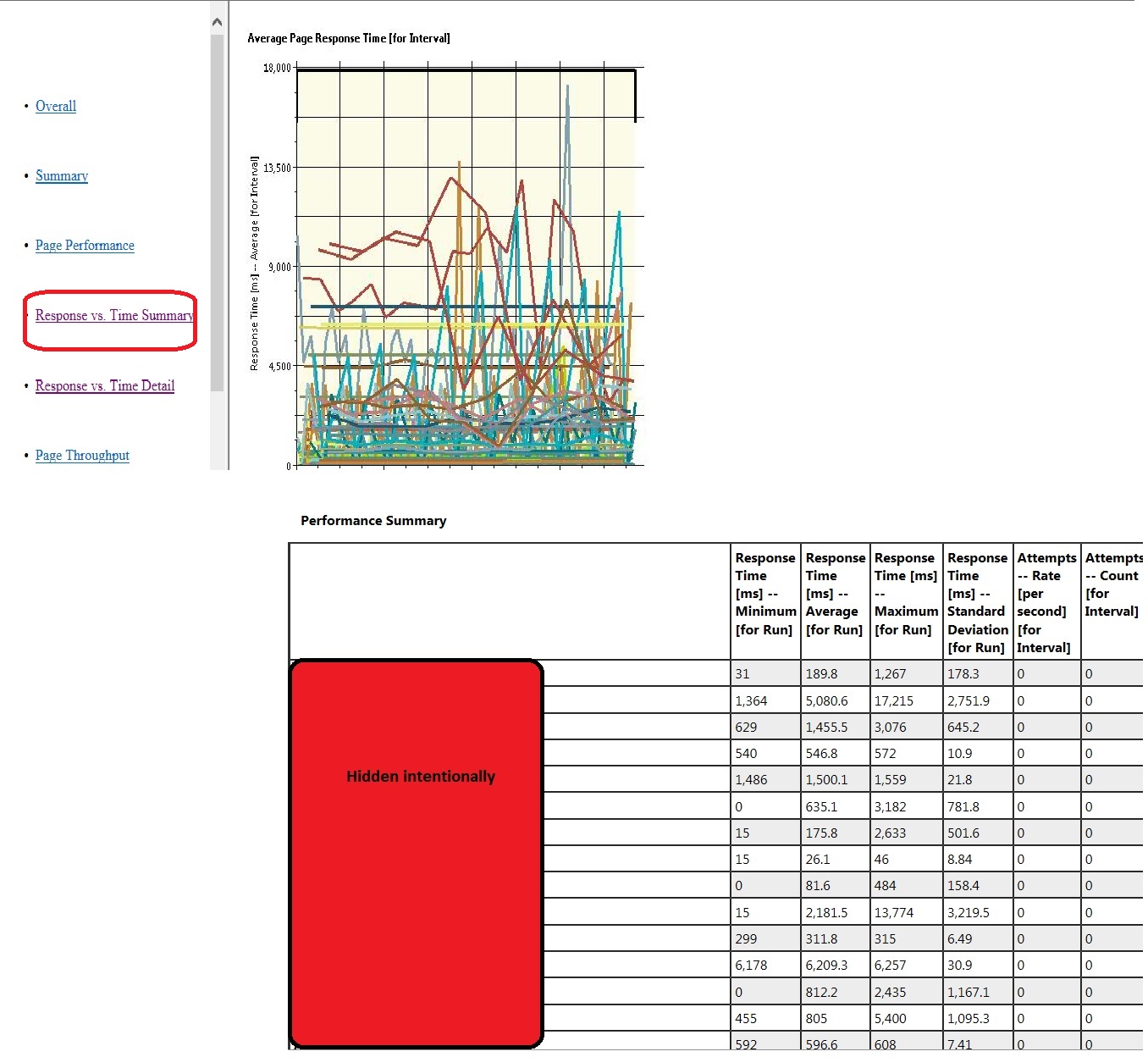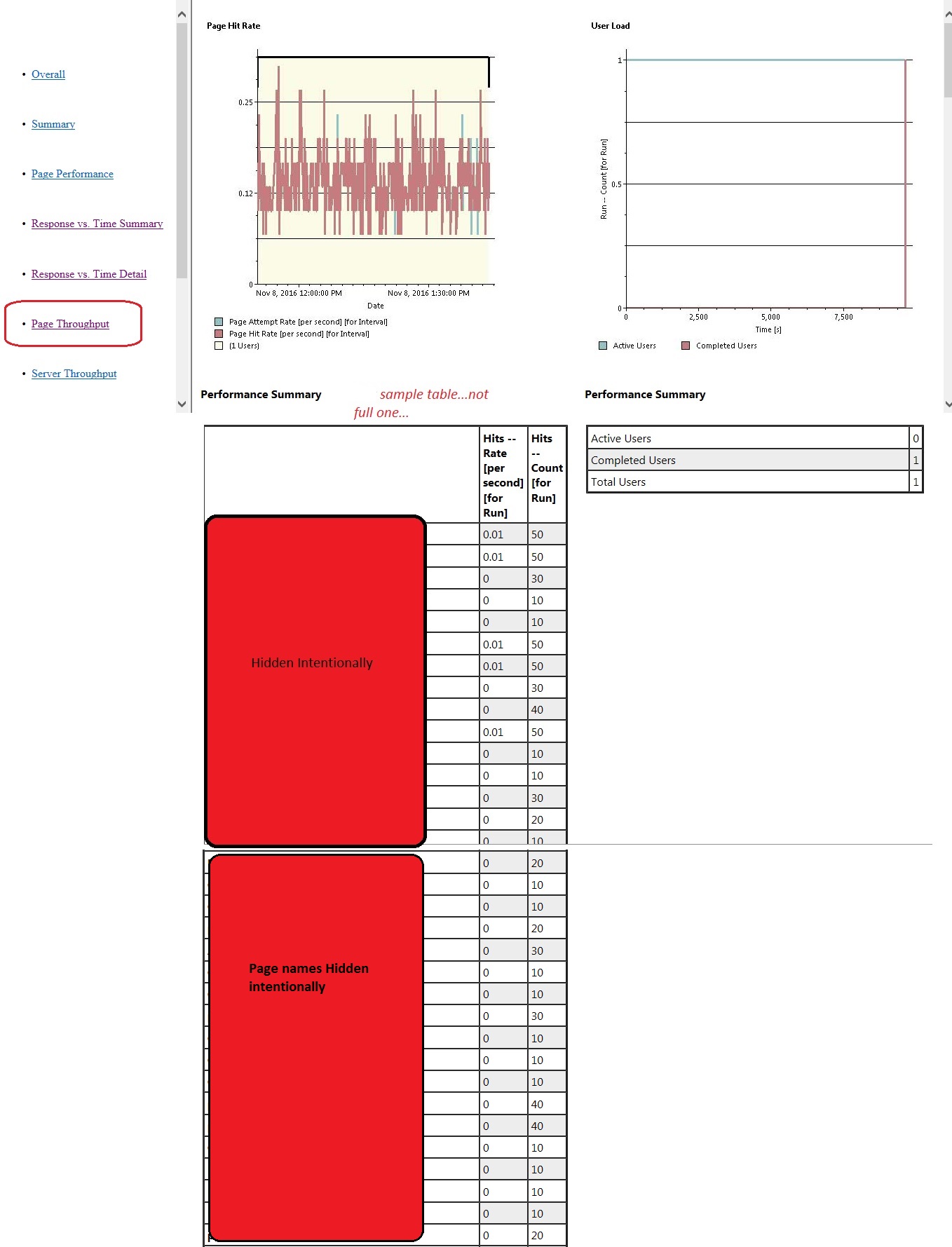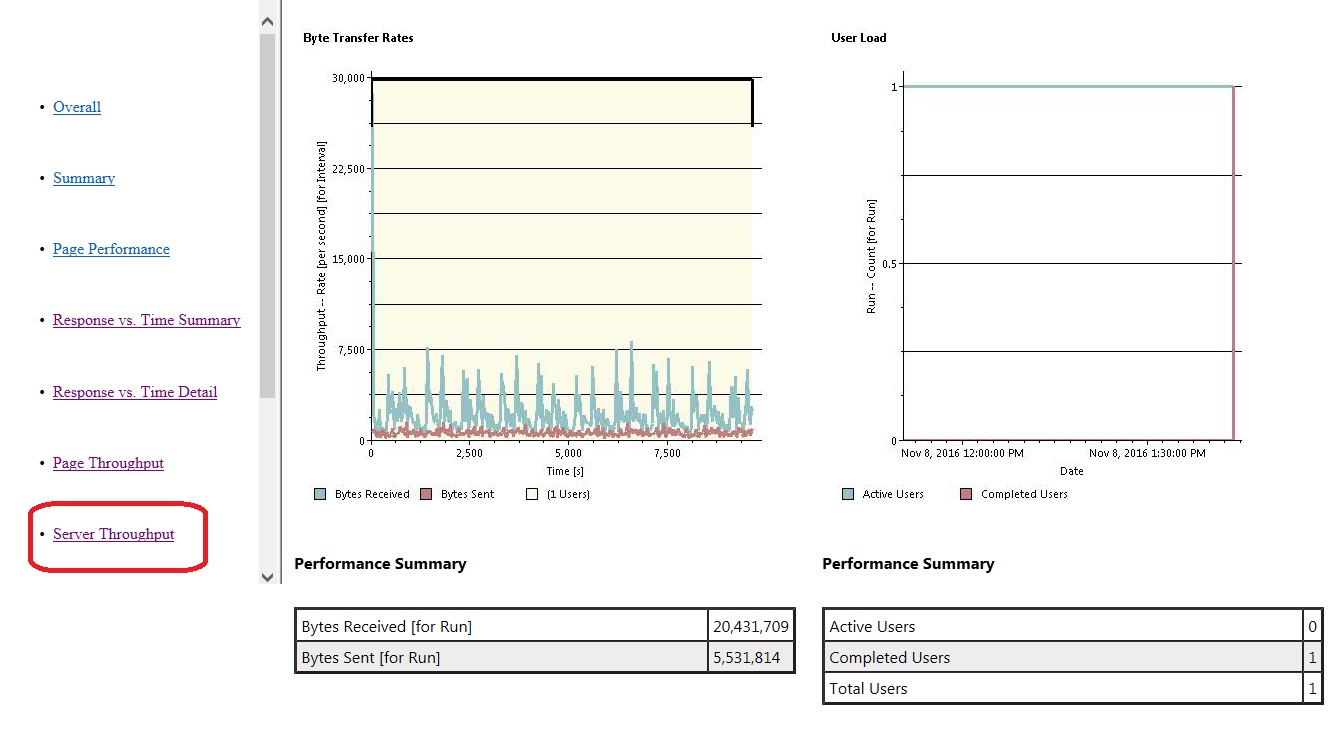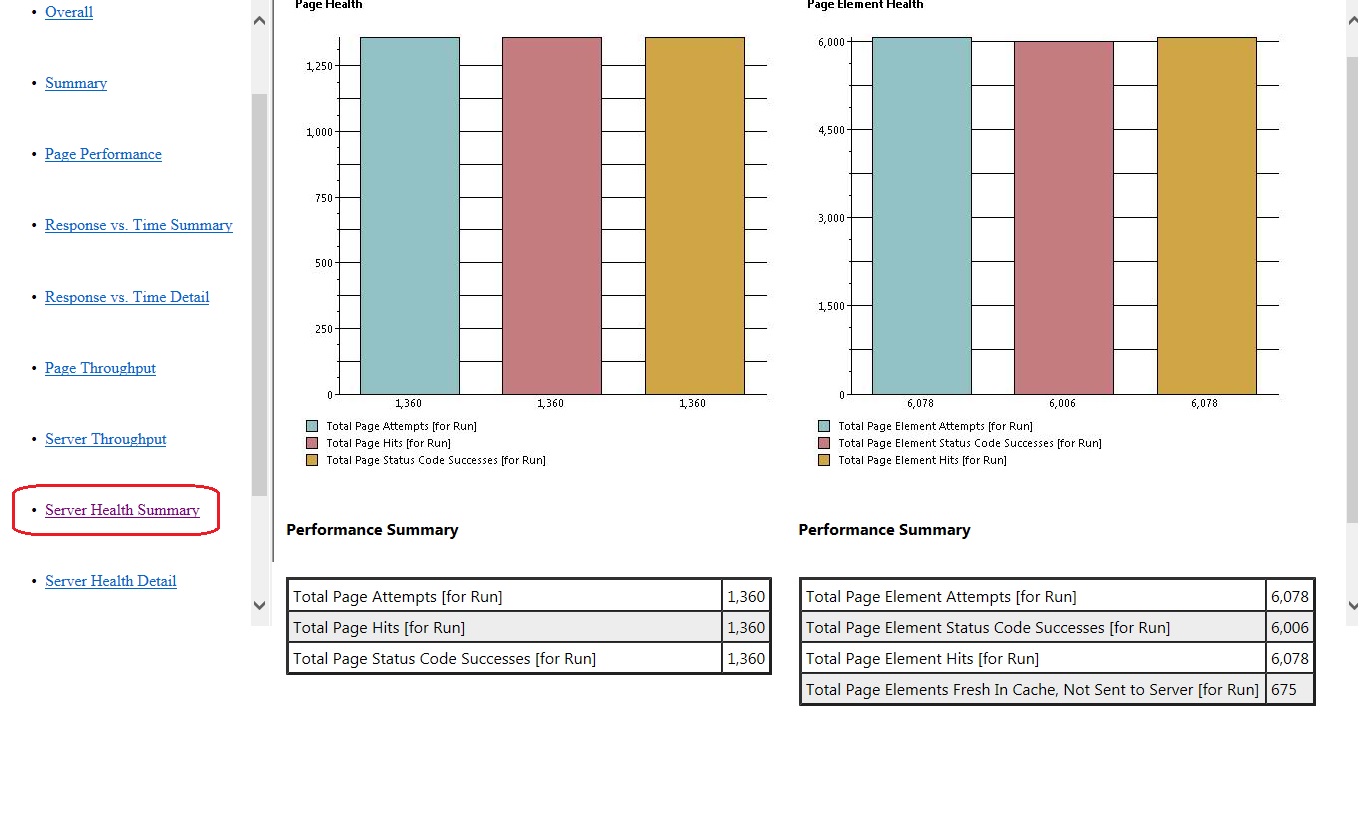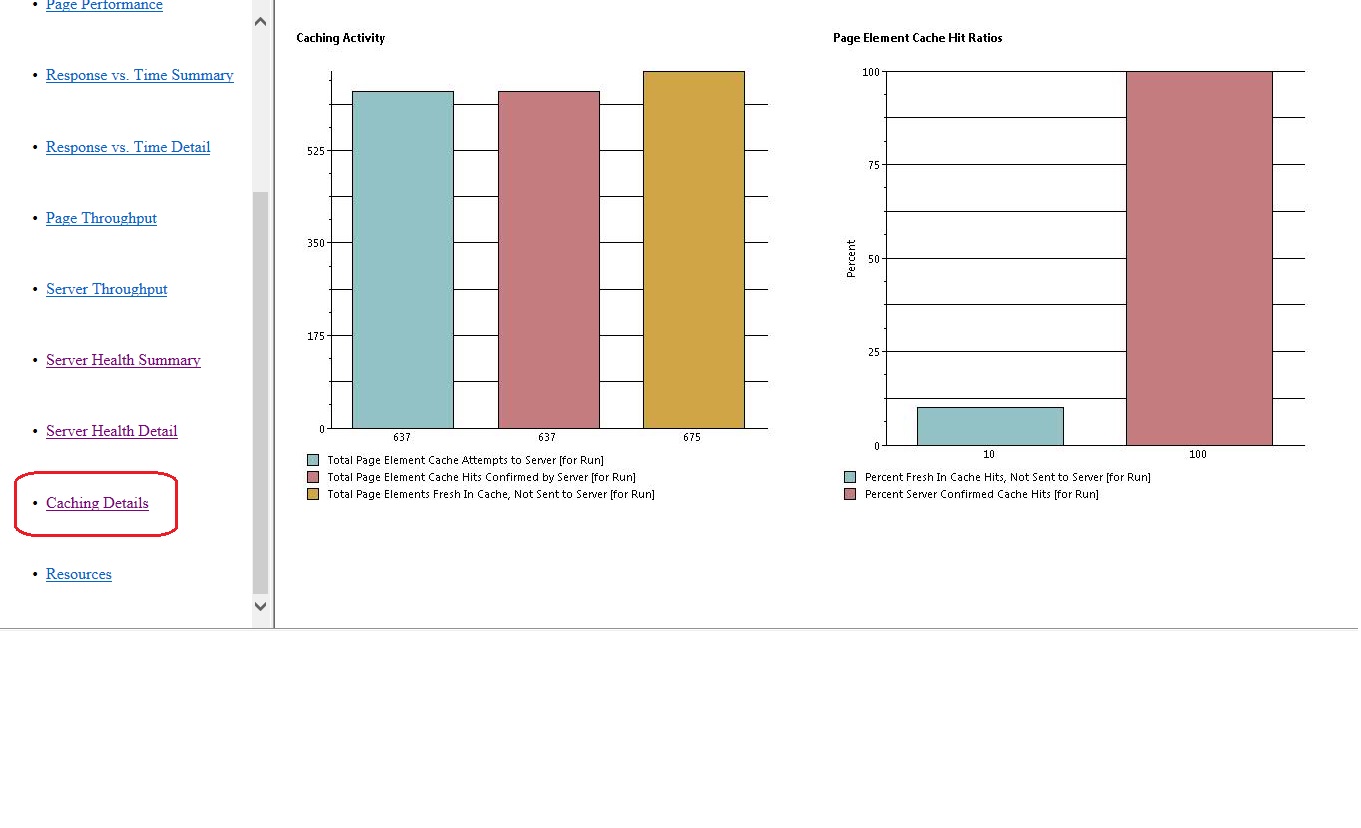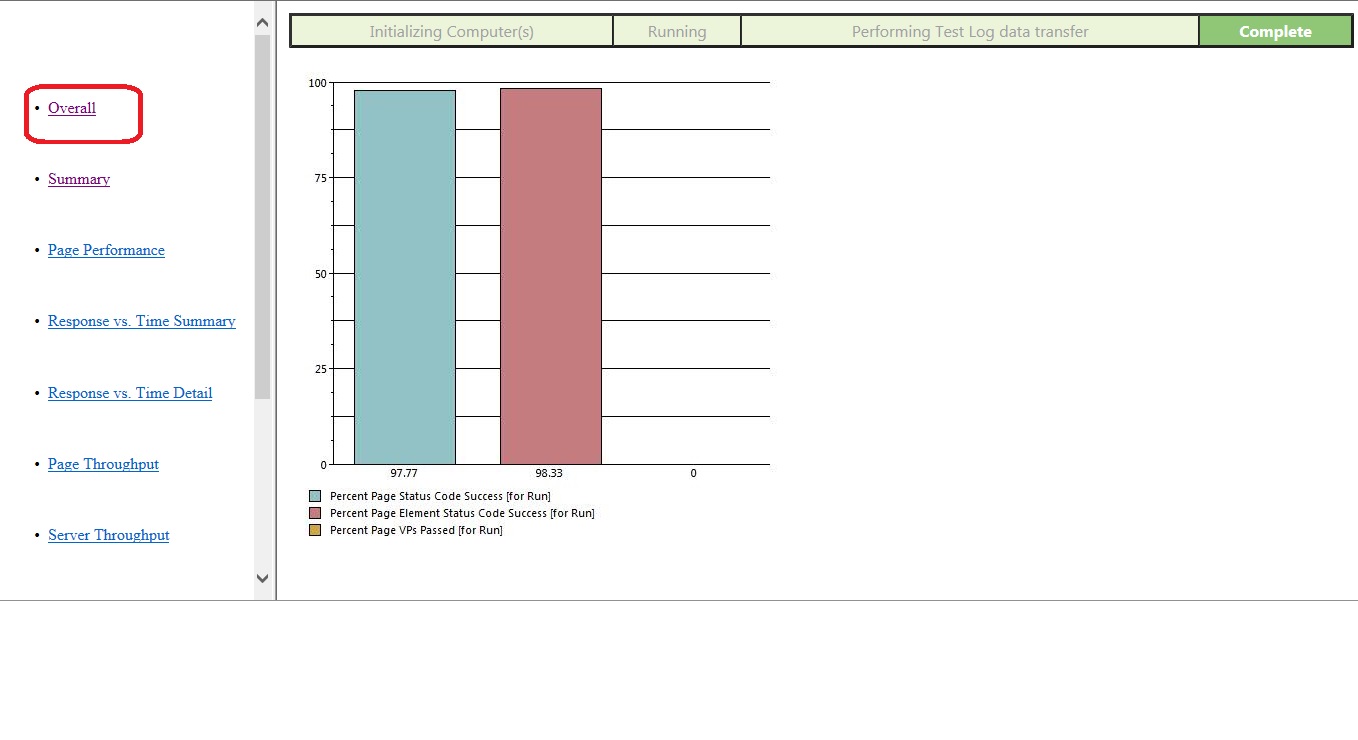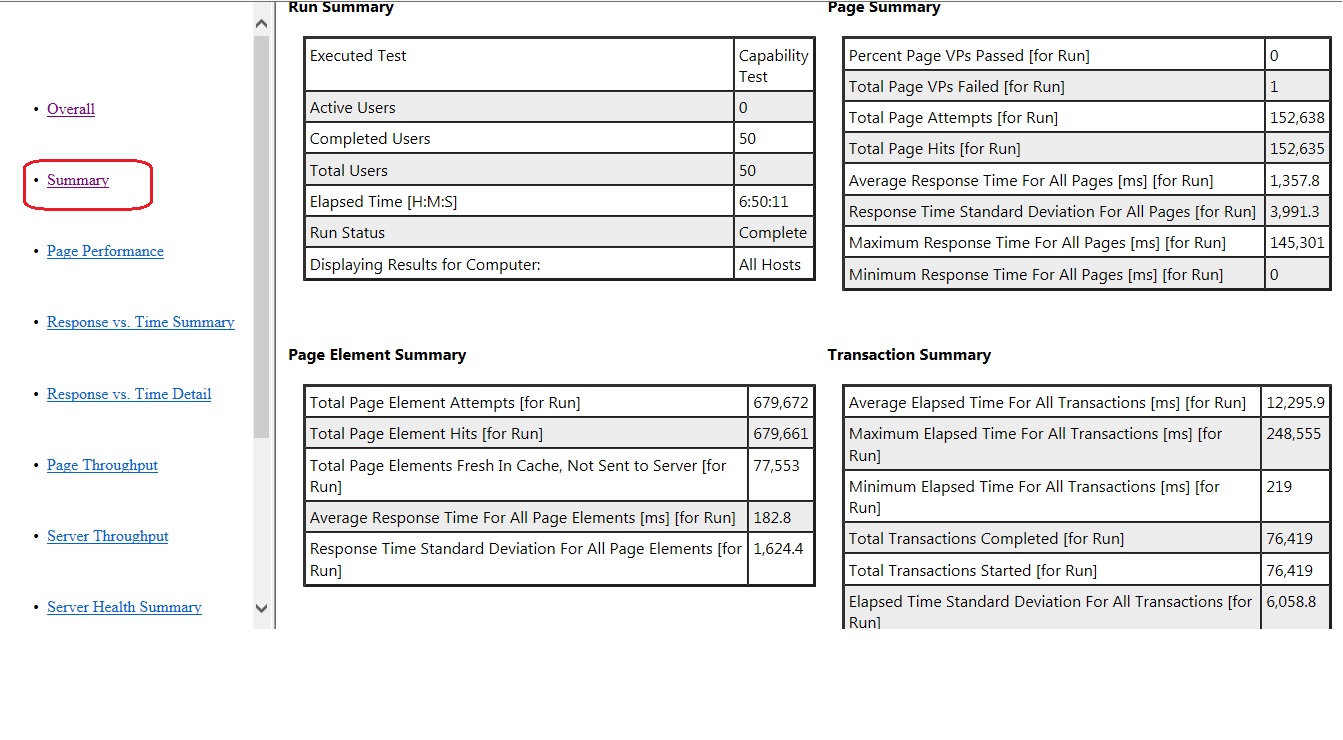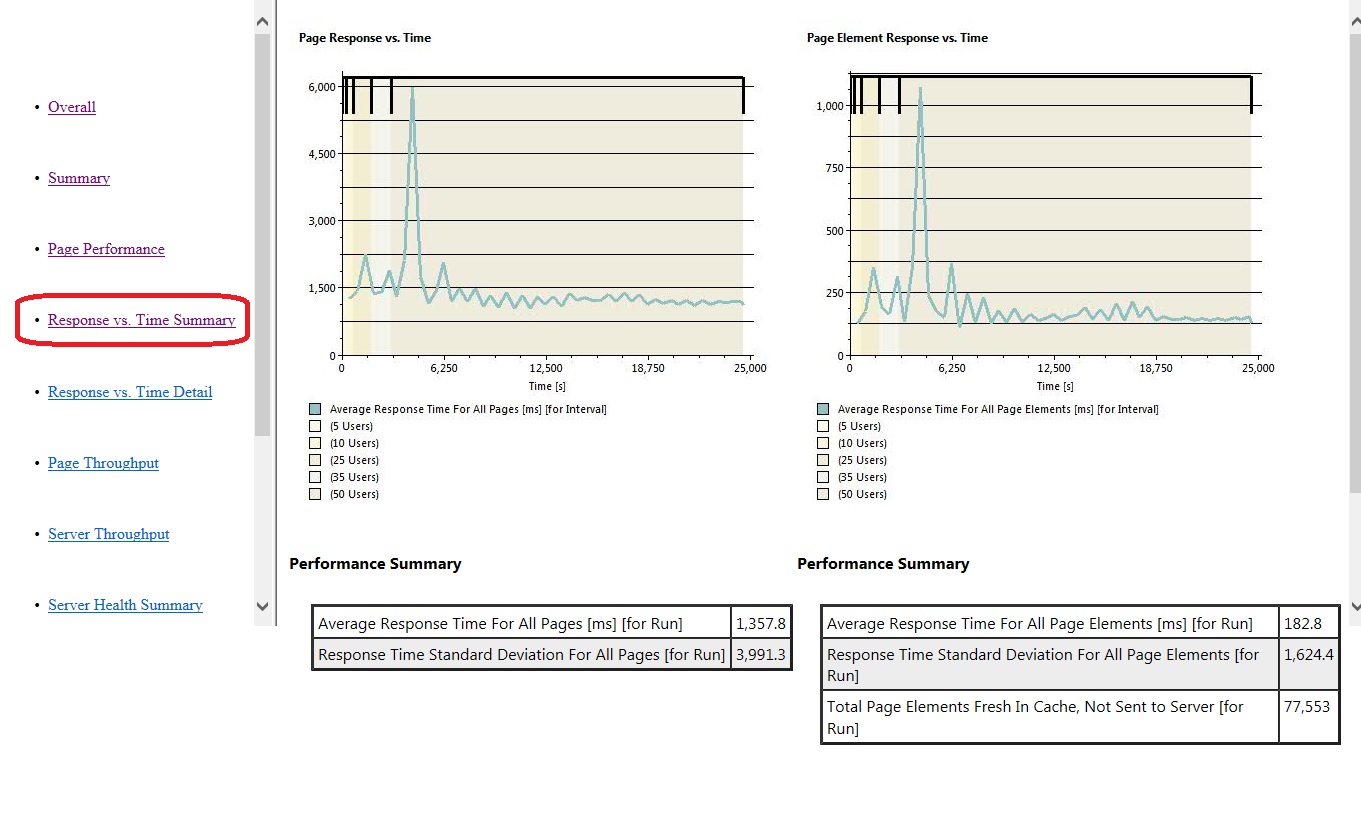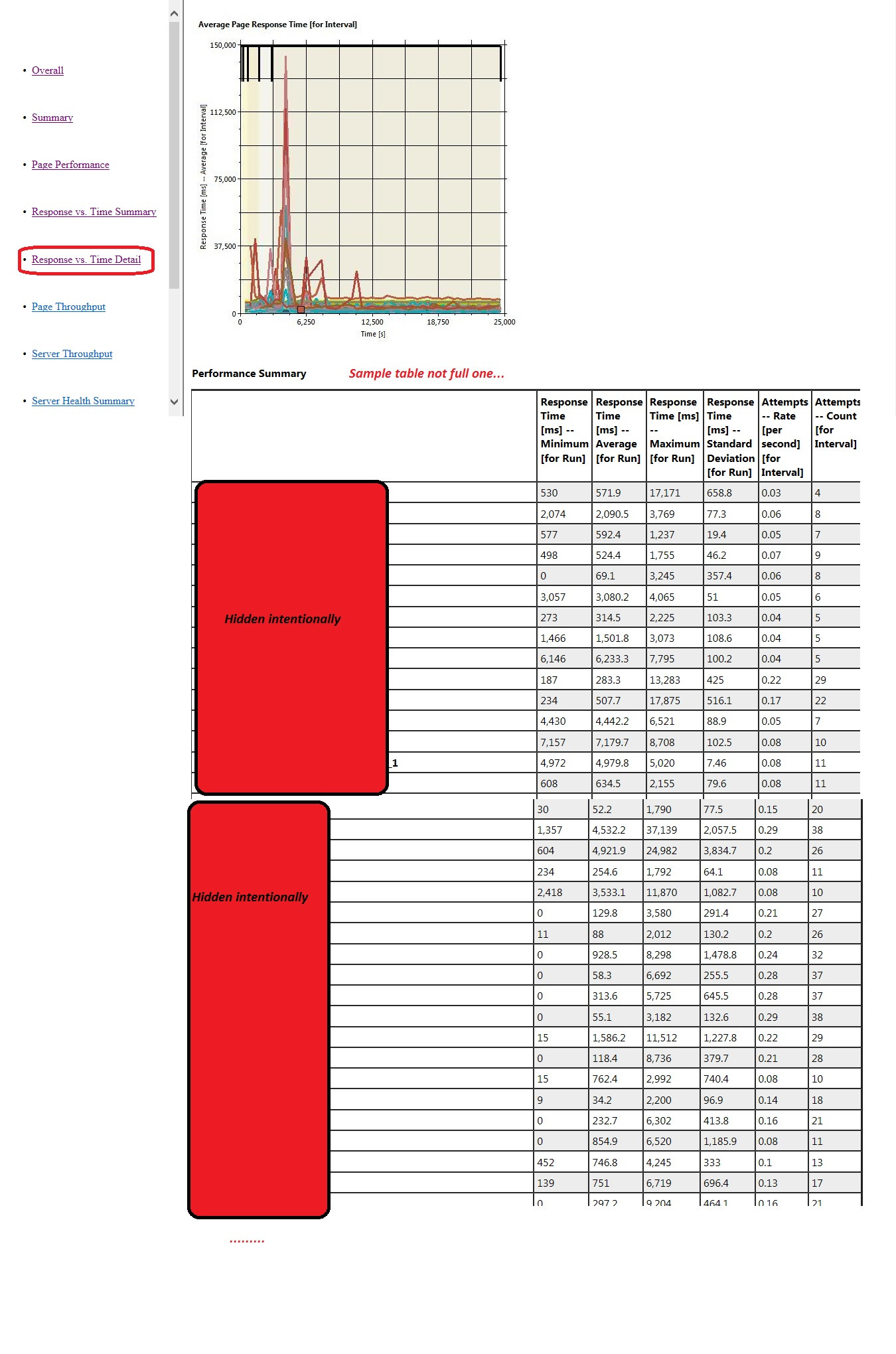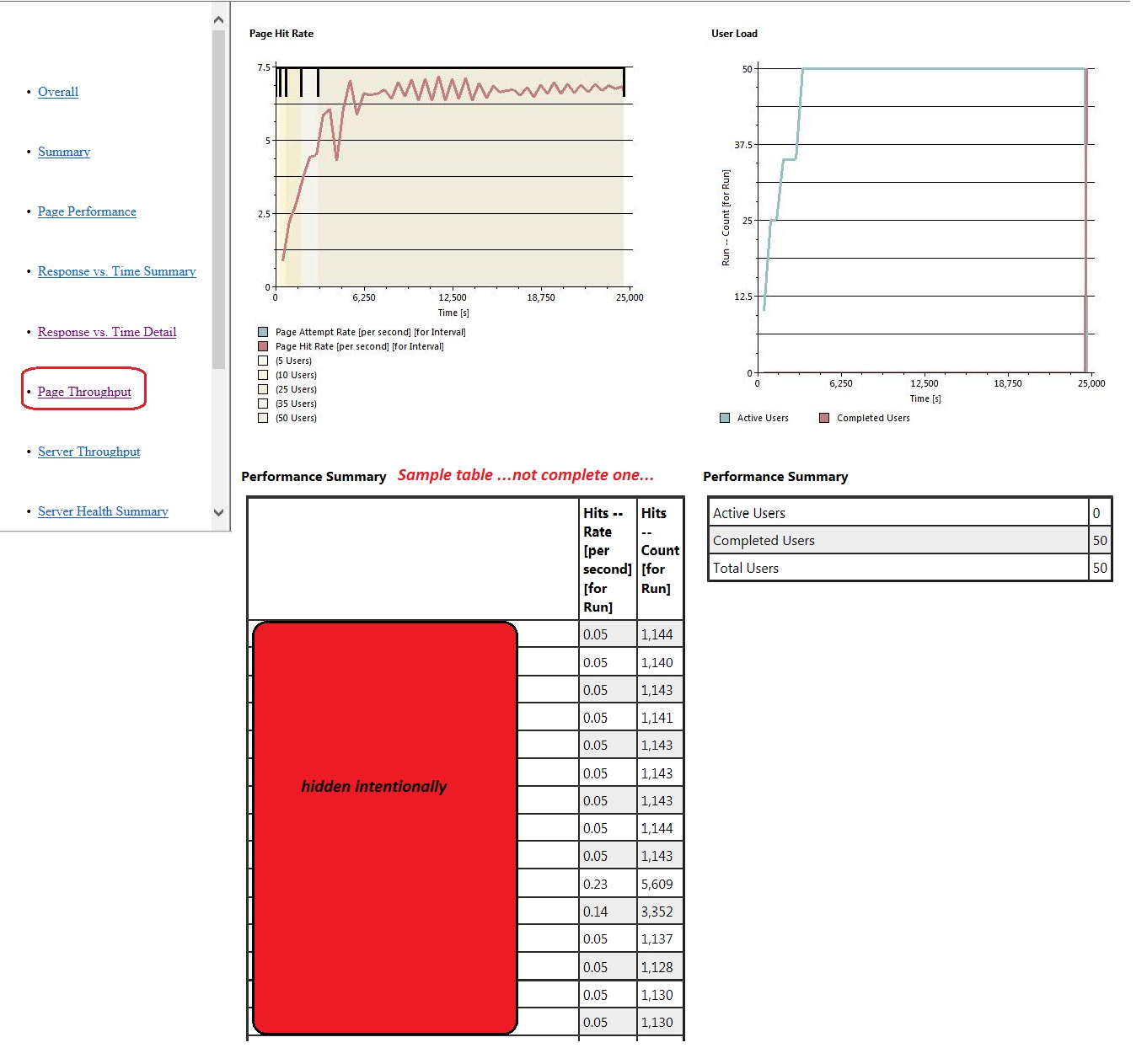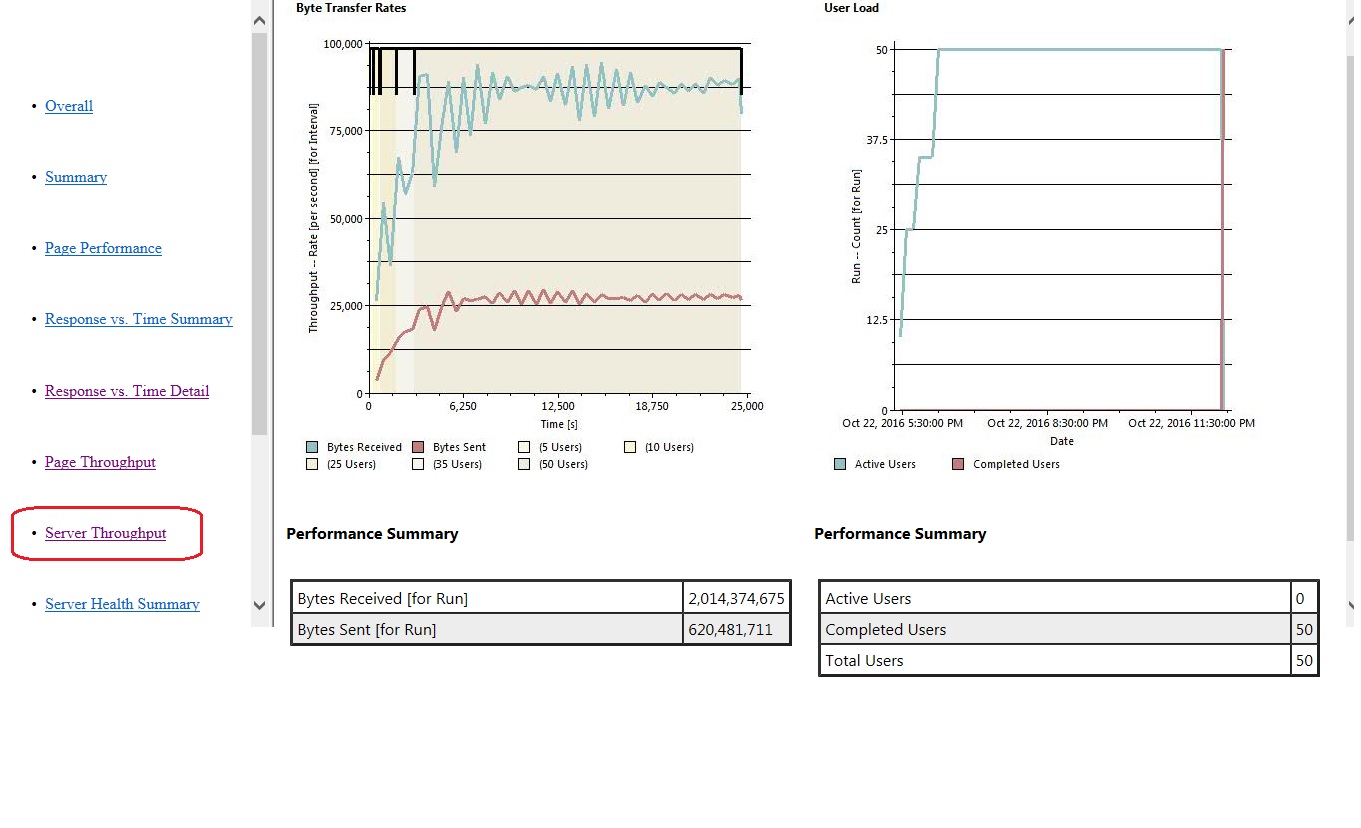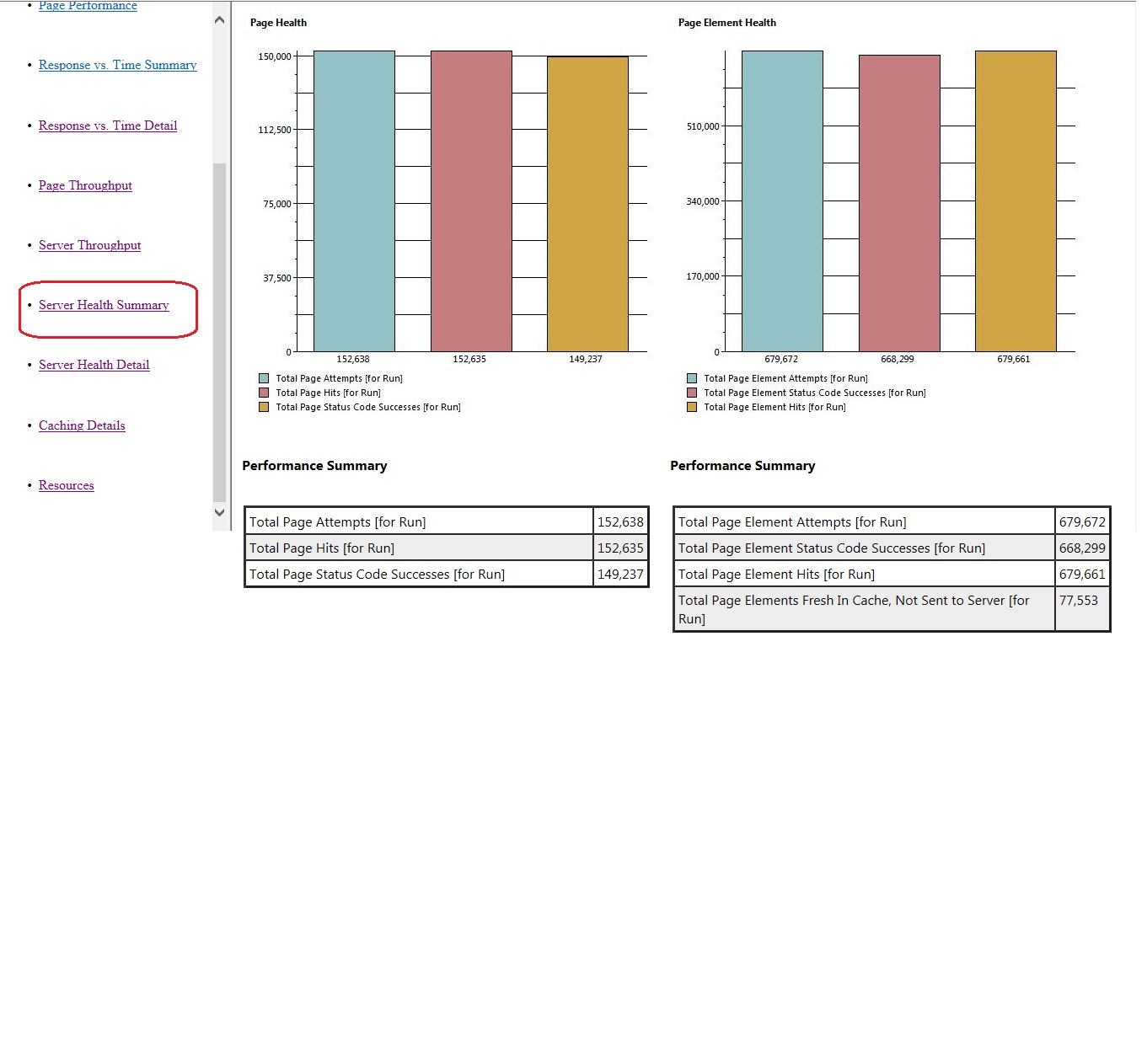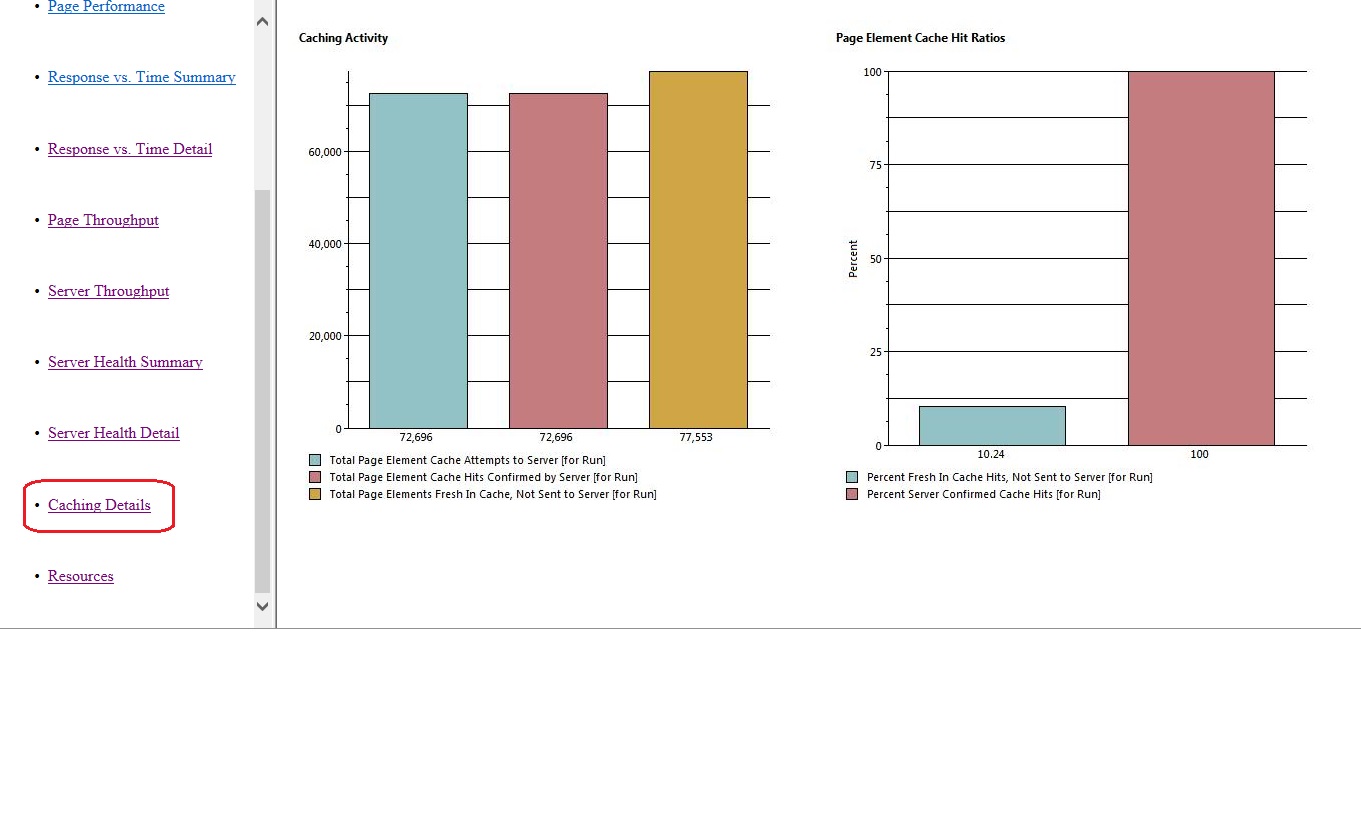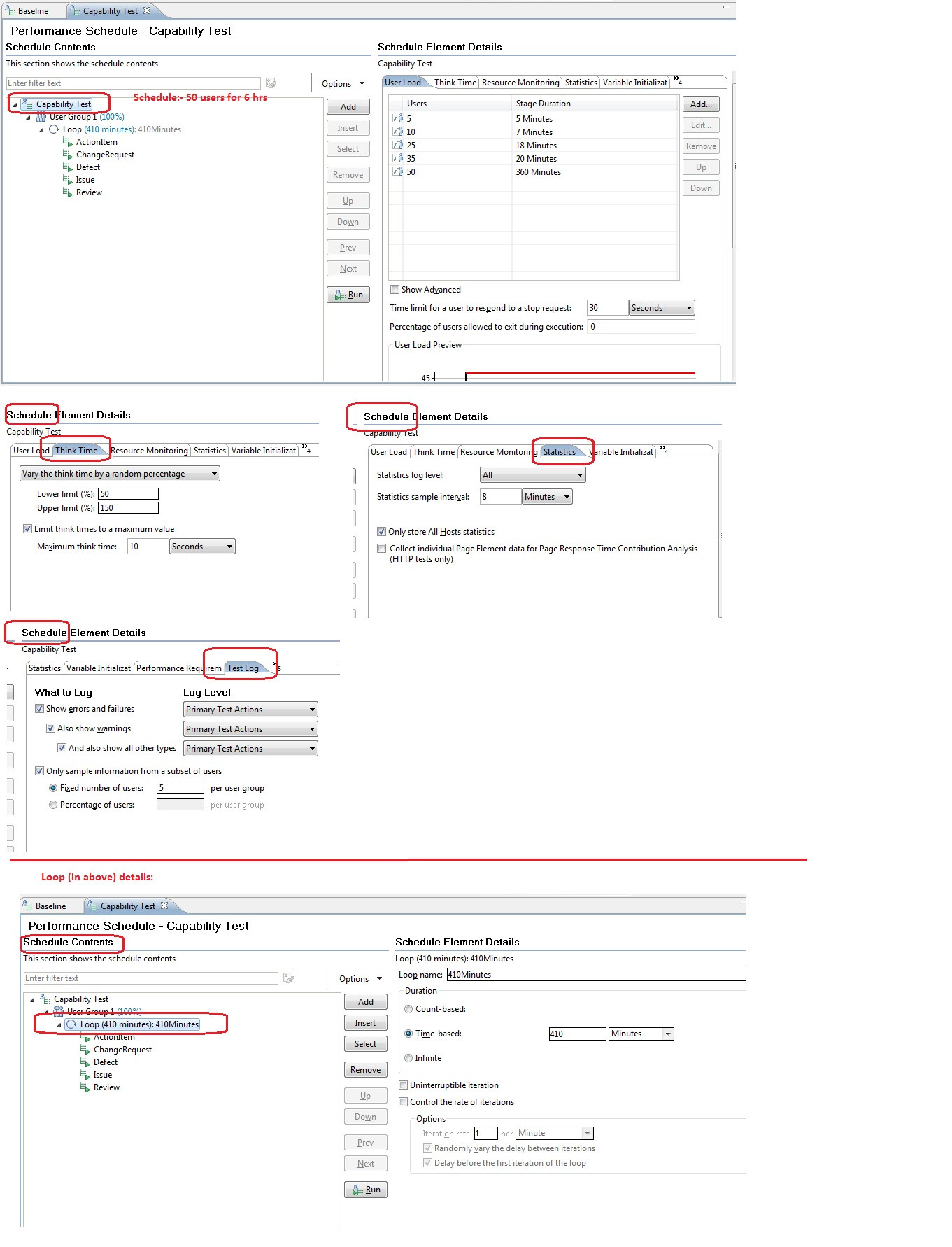I ran two performance tests using IBM rational performance tester(RPT) on my application. My application is a j2ee application running on a weblogic server.
First RPT schedule (baseline test): 1 User (set to until finished) with 10 iterations.
Second schedule: 50 Users for 6 hrs.
I ran this on production application on the weekends when there is very less real users load.
Issue: The RPT report for baseline test shows lot of spikes in various report graphs and result seems to have abnormal behaviour.
My recorded test script also includes a login page which virtual user use to logged in.
While checking the log analysis of a monitoring tool (my company specific one), it was found that there was near about 8 or 10 minutes’ gap between login requests of virtual user.
The timeout value in Http Options tab in test elements details of a recorded test window is set to 240000 milliseconds.
The RPT graph results for this single user appear abnormal.
I have attached pics of RPT reports graphs for baseline schedule.(pics started with ‘baseline_’ prefix).
While in the report graphs of 50 users test schedule (ran for 6 hours) it was found that there were no strange spikes and results appear to have normal behavior.
I have attached pics of RPT reports graphs for 50 users(for 6 hrs) schedule.(pics started with ’50 users 6 hrs_’ prefix).
FYI: Both schedules ran on productions system when real user load is similar in both cases and is very less.
I even ran 100 users for 2 hrs later. They also ran fine and RPT report graphs appeared giving normal results/behavior. Even I ran 250 users. They also ran fine giving normal behavior of application in RPT result reports.
Can anybody tell me why the running only one user( with 10 iteration loop) giving strange results while running 50 users(for 6 hrs) gave normal results?
Baseline schedule run RPT reports:
50 User schedule run RPT reports: