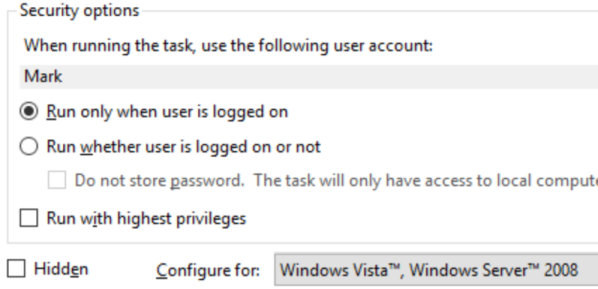My below present simple batch file, on double clicking triggers the simple execution of my maven testng selenium webdriver script with NO issues
cd C:\Users\xxxxxxx\Documents\SelTestsWorkspace\QATesting
mvn -e clean test postman:send-mail
But, if i schedule this same batch file on windows task scheduler. Test Execution does manages to get triggered (after long struggle) but instead of firefox browser window, headless driver gets triggered (Without any change in code or properties or in any configurations).
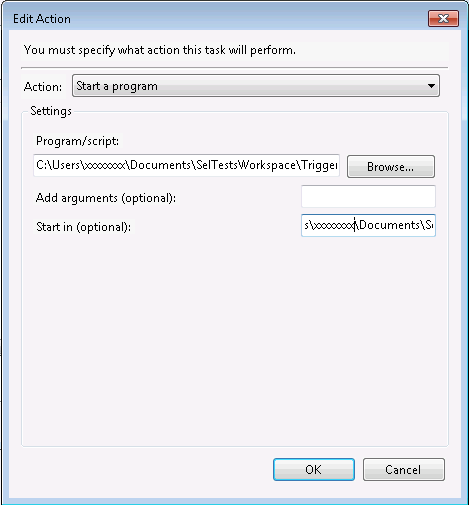
My simple doubt is, How is this POSSIBLE ?