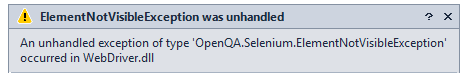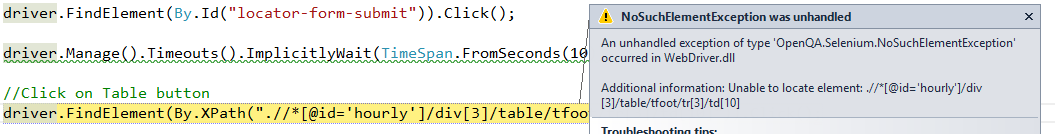Here is the code. I have attached the image of the error message:
using System;
using System.Collections.Generic;
using System.Linq;
using NUnit.Framework;
using OpenQA.Selenium;
using OpenQA.Selenium.Firefox;
using System.Text;
using System.Threading.Tasks;
namespace BBC_W_FCast_New_01
{
class Program
{
static void Main(string[] args)
{
//Instantiate Firefox Driver
var driver = new FirefoxDriver();
driver.Navigate().GoToUrl("http://www.bbc.co.uk/weather");
//Using the 'Find a Forecast' search field to get the weather in 'Reading, UK'
var user = driver.FindElement(By.Id("locator-form-search"));
//Use "Reading, Reading" to avoid ambiguity. There is a location called Reading in USA
user.SendKeys("Reading, Reading");
//Click on Search button
driver.FindElement(By.Id("locator-form-submit")).Click();
driver.Manage().Timeouts().ImplicitlyWait(TimeSpan.FromSeconds(10));
//Click on Table button
driver.FindElement(By.XPath(".//*[@id='hourly']/div[3]/table/tfoot/tr[3]/td[10]")).Click();
//Obtaining pressure For 2100 hours today
driver.FindElement(By.XPath(".//*[@id='hourly']/div[3]/table/tfoot/tr[3]/td[10]")).Click();
//Obtain pressure for 2100 Hours tomorrow
driver.FindElement(By.XPath(".//*[@id='hourly']/div[3]/table/tfoot/tr[3]/td[16]")).Click();
//Subtract the two values above and then 'echo' the result in Selenium
int val1 = Int32.Parse(driver.FindElement(By.XPath(".//*[@id='hourly']/div[3]/table/tfoot/tr[3]/td[16]")).Text);
int val2 = Int32.Parse(driver.FindElement(By.XPath(".//*[@id='hourly']/div[3]/table/tfoot/tr[3]/td[10]")).Text);
int difference = val1 - val2;
System.Console.WriteLine("Difference is: " + difference);
In Java & they do not offer good enough answers:
- Selenium Webdriver: No such element exception even though element gets available after waiting for some time
- https://stackoverflow.com/questions/20903231/how-to-wait-until-an-element-is-present-in-selenium
I get an error message on adding this code:
WebDriverWait wait = new WebDriverWait(driver, 30);
wait.until(ExpectedConditions.visibilityOfElementLocated(By.id("locator")));
I have added an internal class. But I am getting the error:
"An unhandled exception of type 'System.NotImplementedException' occurred in BBC_W_FCast_New_01.exe Additional information: The method or operation is not implemented."
The error comes from this particular line of code:
throw new NotImplementedException();
Here is the class:
internal class WebDriverWait
{
private FirefoxDriver driver;
private TimeSpan timeSpan;
public WebDriverWait(FirefoxDriver driver, TimeSpan timeSpan)
{
this.driver = driver;
this.timeSpan = timeSpan;
}
internal IWebElement Until(object p)
{
throw new NotImplementedException();
}
}
}