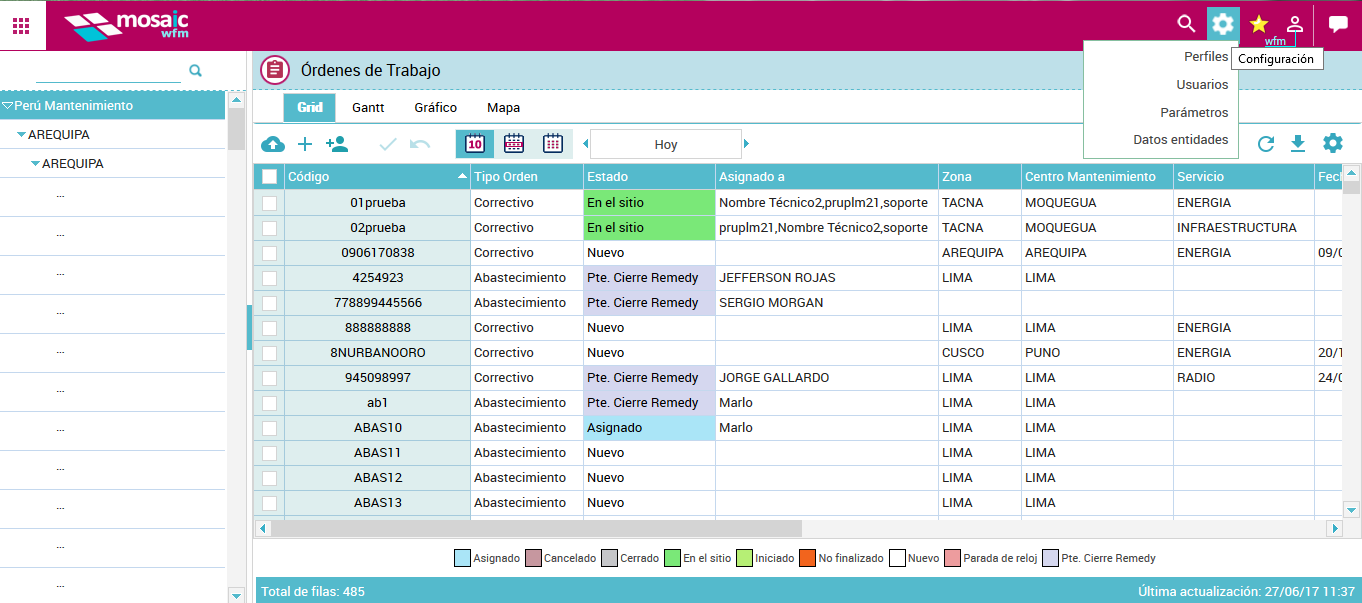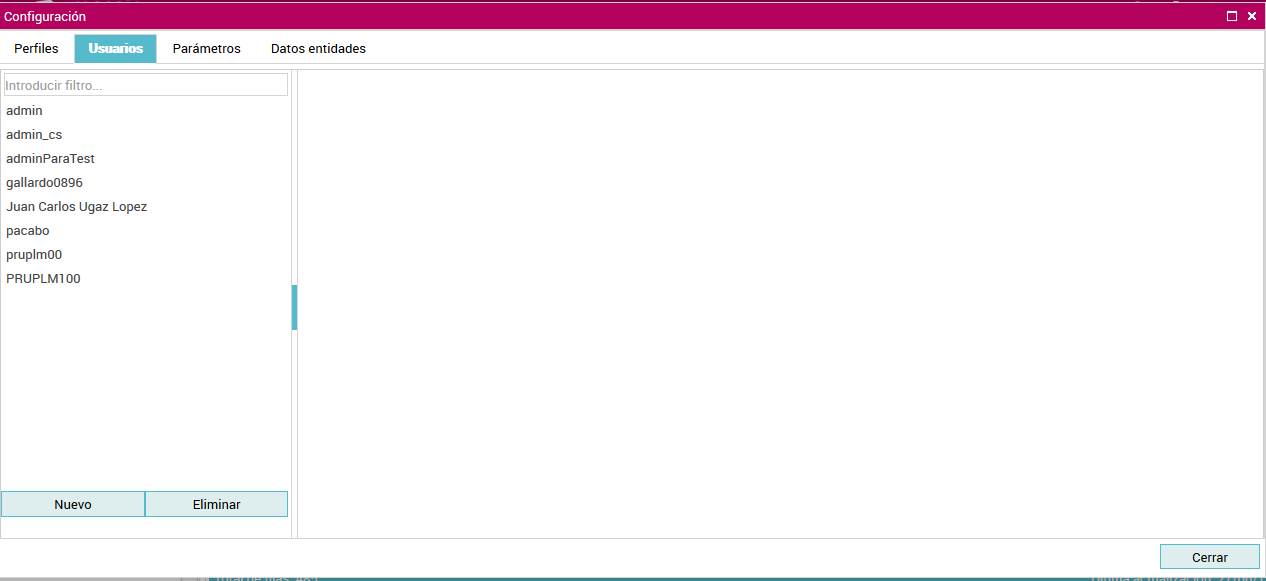I'm trying to select a drop&down menu, select an option but I can't do it and I don't know how
The code is:
<div class="jqx-menu-popup jqx-menu-popup jqx-menu-popup-officeWFM2" style="border: medium none; background-color: transparent; z-index: 17000; padding: 0px; margin: 0px; position: absolute; top: 39.3333px; left: 1086.5px; display: none; visibility: visible; width: 159px; height: 124px;">
<div style="background-color: transparent; border: none; position:absolute; overflow:hidden; left: 0; top: 0; right: 0; width: 100%; height: 100%;">
<ul id="jqxWidget60bb7a98" class="jqx-widget-content jqx-widget-content-officeWFM2 jqx-menu-dropdown jqx-menu-dropdown-officeWFM2 jqx-popup jqx-popup-officeWFM2 jqx-rc-l jqx-rc-l-officeWFM2 jqx-rc-b jqx-rc-b-officeWFM2" role="menu" style="overflow: hidden; position: absolute; left: 0px; display: block; top: -119px; margin-left: 0px; margin-right: 0px; padding-left: 2px; padding-right: 2px;">
<li id="0" class="jqx-rtl jqx-rtl-officeWFM2 jqx-item jqx-item-officeWFM2 jqx-menu-item jqx-menu-item-officeWFM2 jqx-rc-all jqx-rc-all-officeWFM2" role="menuitem">
<span style="position: relative; left: 3px; top: -2px;">Perfiles</span>
</li>
<li id="1" class="jqx-rtl jqx-rtl-officeWFM2 jqx-item jqx-item-officeWFM2 jqx-menu-item jqx-menu-item-officeWFM2 jqx-rc-all jqx-rc-all-officeWFM2" role="menuitem">
<span style="position: relative; left: 3px; top: -2px;">Usuarios</span>
</li>
<li id="2" class="jqx-rtl jqx-rtl-officeWFM2 jqx-item jqx-item-officeWFM2 jqx-menu-item jqx-menu-item-officeWFM2 jqx-rc-all jqx-rc-all-officeWFM2" role="menuitem">
<span style="position: relative; left: 3px; top: -2px;">Parámetros</span>
</li>
<li id="3" class="jqx-rtl jqx-rtl-officeWFM2 jqx-item jqx-item-officeWFM2 jqx-menu-item jqx-menu-item-officeWFM2 jqx-rc-all jqx-rc-all-officeWFM2" role="menuitem">
<span style="position: relative; left: 3px; top: -2px;">Datos entidades</span>
</li>
</ul>
</div>
</div>
I need to select the option, for example, `"Usuarios"':
This is the code for the menu, but it comes from a click button with this code
<div id="wfm-header-config" class="header-cell jqx-widget jqx-widget-officeWFM2 jqx-menu jqx-menu-officeWFM2 jqx-rtl jqx-rtl-officeWFM2 jqx-widget-header jqx-widget-header-officeWFM2 jqx-menu-horizontal jqx-menu-horizontal-officeWFM2 jqx-rc-all jqx-rc-all-officeWFM2 dis_jqxMenu" role="menubar" style="outline: medium none; height: auto; background-color: transparent; background-image: none; border: medium none;" tabindex="0">
<ul class="jqx-menu-ul">
<li id="-1" class="jqx-rtl jqx-rtl-officeWFM2 jqx-item jqx-item-officeWFM2 jqx-menu-item-top jqx-menu-item-top-officeWFM2 jqx-rc-all jqx-rc-all-officeWFM2" style="float: right; background-color: transparent; background-image: none; padding: 2px;" role="menuitem">
<img src="resources/images/ic_settings_24.png" title="Configuración ">
</li>
</ul>
</div>
To understand the code I paste two screenshot from the upper codes
The Screenshot from the button
The Screenshot from next window (popup) for the option selected
Sorry for the possible mistakes but I'm newer on this platform.