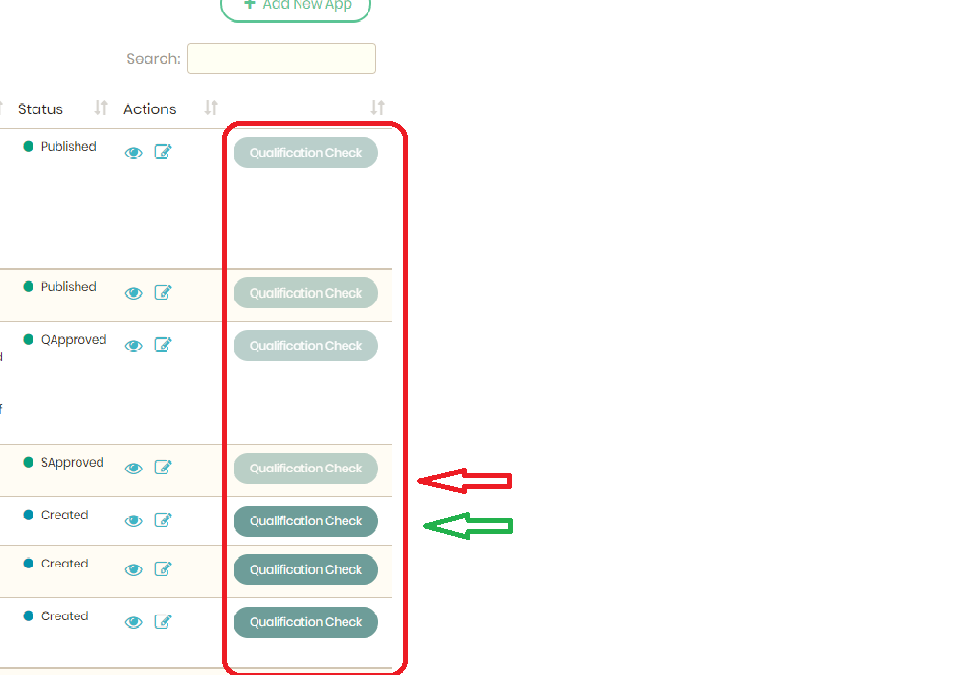I am currently changing my XPath every time to click on the enable (Qualification check) button. However, I want to click on the first button that is in the enabled state. I have a total of 10 buttons out of which some are enabled and some are disabled. How can I find and click the first enabled button?
HTML element code: Disabled element
<div>
<button type="button" id="btnQualificationCheck_3"
style="padding-left:15px; padding-right:15px;"
class="btn btn-primary btn-sm btn-fill qualifier"
disabled="">Qualification Check</button>
</div>
Enabled element
<div>
<button type="button" id="btnQualificationCheck_4"
style="padding-left:15px; padding-right:15px;"
class="btn btn-primary btn-sm btn-fill qualifier">Qualification Check</button>
</div>